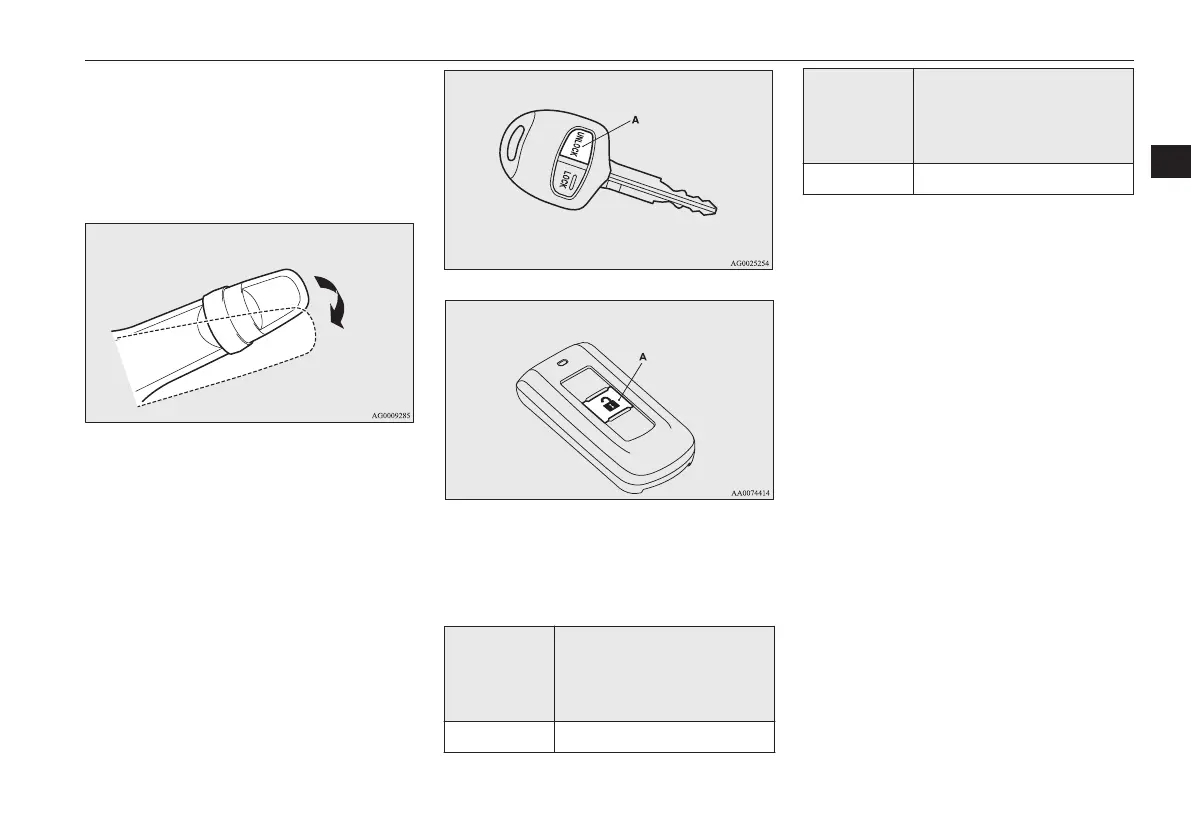3. Pull the windscreen wiper and washer
switch towards you and hold it there.
(Since the ignition switch is in the
“LOCK” position or the operation mode
is in OFF, washer fluid will not be
sprayed.)
4. After approximately 10 seconds, the
buzzer will make a sound. Keep the
windscreen wiper and washer switch
pulled towards you. (If the windscreen
wiper and washer switch was released,
the setting change mode would be can-
celled. To start over, perform the proce-
dure again from step 3.)
5. When the buzzer stops, with the wind-
screen wiper and washer switch still
pulled towards you, press the UNLOCK
switch (A) on the remote control switch
to select the security alarm settings
mode.
Except for vehicles equipped with the keyless
operation system
Vehicles with keyless operation system
The settings mode can be toggled by
pressing the UNLOCK switch. The
mode can be confirmed from the number
of times the buzzer sounds.
Number of
times the
buzzer
sounds
Security alarm settings
mode
1 Alarm inactive
Number of
times the
buzzer
sounds
Security alarm settings
mode
2 Alarm active
6. Any of the following operations can be
used to terminate the system settings
change mode.
• Releasing the windscreen wiper and
washer switch.
• Closing the driver’s door.
• Inserting the key into the ignition
switch (except for vehicles equip-
ped with the keyless operation sys-
tem).
• Putting the operation mode in ON
or ACC. (vehicles equipped with
the keyless operation system)
• Placing the lamp switch in any posi-
tion other than “OFF”.
• Allowing 30 seconds to pass with-
out making any changes to the set-
tings.
Security alarm system*
3-35
OGAE15E5
Locking and unlocking
3
