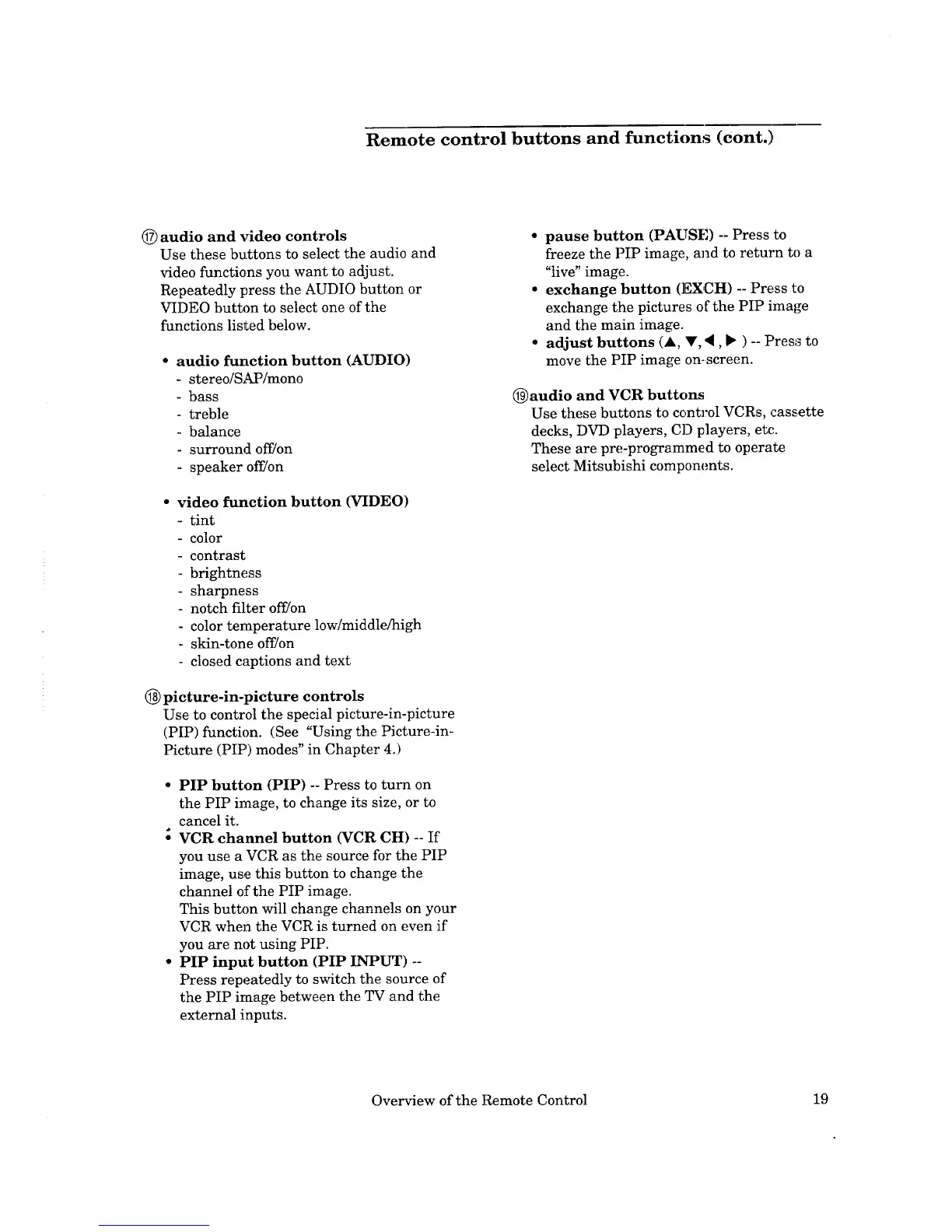Remote control buttons and functions (cont.)
(_) audio and video controls
Use these buttons to select the audio and
video functions you want to adjust.
Repeatedly press the AUDIO button or
VIDEO button to select one of the
functions listed below.
• audio function button (AUDIO)
- stereo/SAP/mono
- bass
- treble
- balance
- surround off/on
- speaker off/on
• video function button (VIDEO)
- tint
- color
- contrast
- brightness
- sharpness
- notch filter off/on
- color temperature low/middle/high
- skin-tone off/on
- closed captions and text
(_ picture-in-picture controls
Use to control the special picture-in-picture
(PIP) function. (See "Using the Picture-in-
Picture (PIP) modes" in Chapter 4.)
• PIP button (PIP) -- Press to turn on
the PIP image, to change its size, or to
cancel it.
VCR channel button (VCR CH) -- If
you use a VCR as the source for the PIP
image, use this button to change the
channel of the PIP image.
This button will change channels on your
VCR when the VCR is turned on even if
you are not using PIP.
• PIP input button (PIP INPUT) --
Press repeatedly to switch the source of
the PIP image between the TV and the
external inputs.
• pause button (PAUSE) -- Press to
freeze the PIP image, and to return to a
"live" image.
° exchange button (EXCH) -- Press to
exchange the pictures of the PIP image
and the main image.
• adjust buttons (A, Y, ', • ) -- Pres_ to
move the PIP image on.screen.
(_audio and VCR buttons
Use these buttons to control VCRs, cassette
decks, DVD players, CD players, etc.
These are pre-programmed to operate
select Mitsubishi components.
Overview of the Remote Control 19
