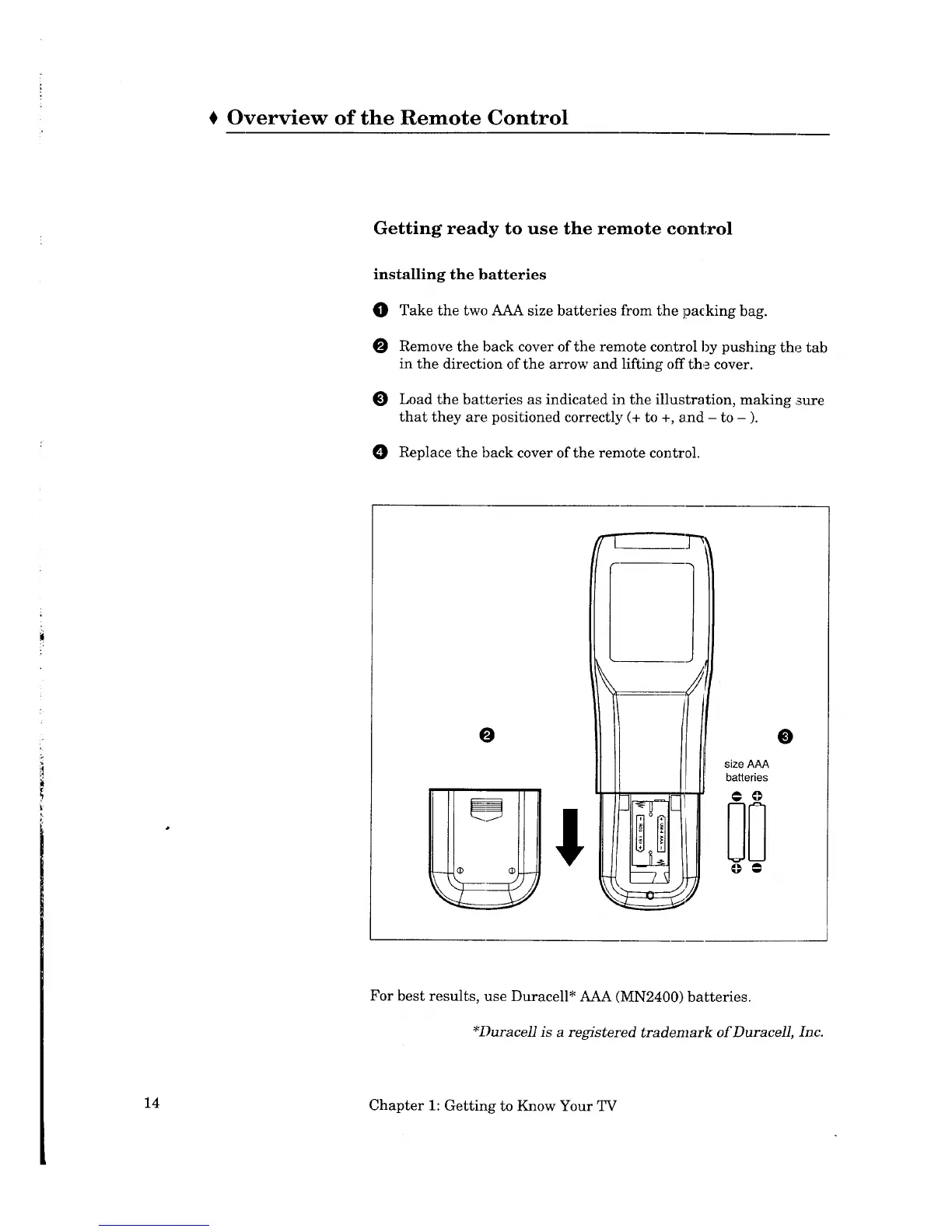[
Overview of the Remote Control
Getting ready to use the remote control
installing the batteries
O Take the two AAA size batteries from the packing bag.
O Remove the back cover of the remote control by pushing the tab
in the direction of the arrow and lifting off the cover.
O Load the batteries as indicated in the illustration, malting ,sure
that they are positioned correctly (+ to +, and - to - ).
O Replace the back cover of the remote control.
O
O
size AAA
batteries
@ @
For best results, use Duracell* AAA (MN2400) batteries.
*Duracell is a registered trademark of DuraceH, Inc.
14 Chapter 1: Getting to Know Your TV