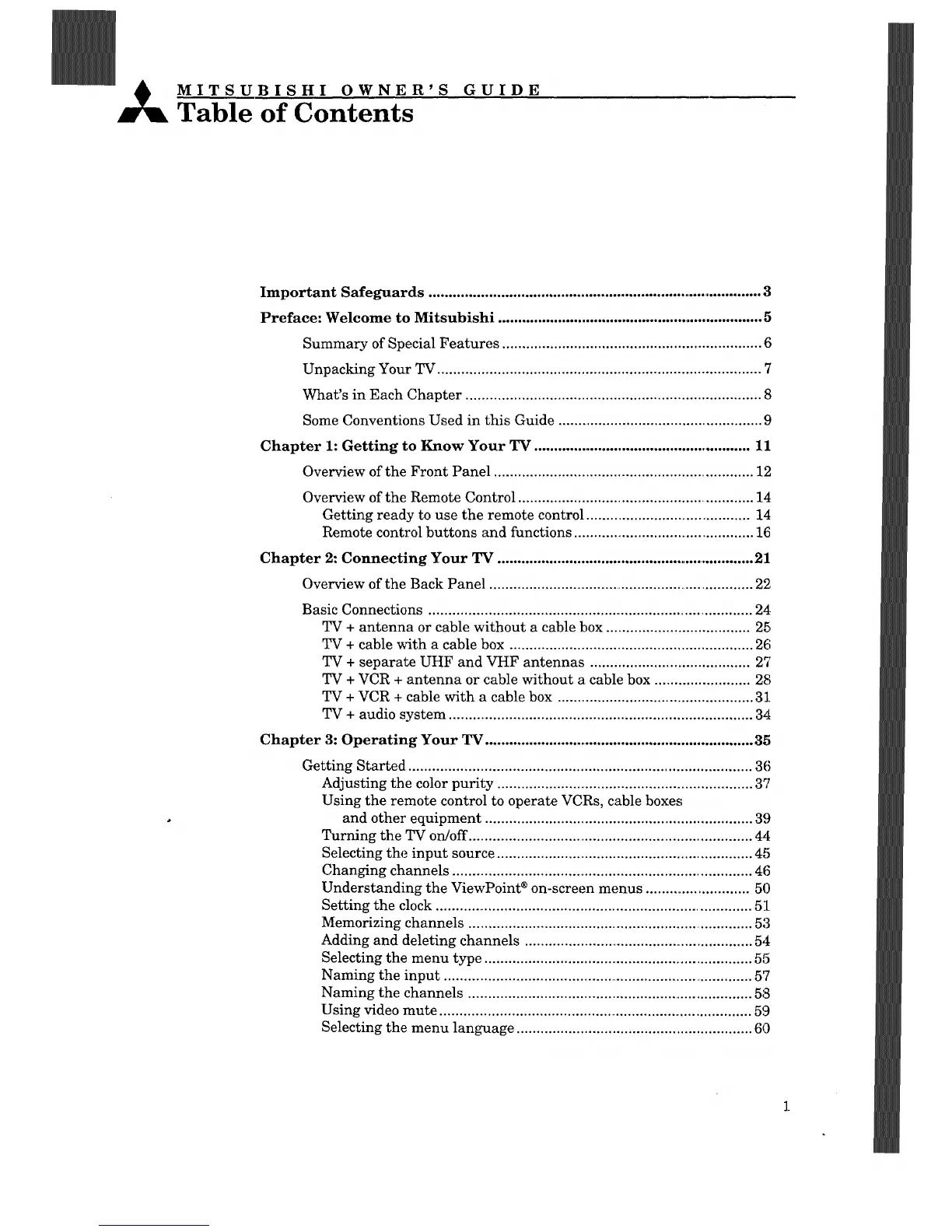_ MITSUBISHI OWNER'S
Table of Contents
GUIDE
Important Safeguards ..................................................................................... 3
Preface: Welcome to Mitsubishi ................................................................... 5
Summary of Special Features ................................................................. 6
Unpacking Your TV ................................................................................. 7
What's in Each Chapter .......................................................................... 8
Some Conventions Used in this Guide .................................................... 9
Chapter 1: Getting to Know Your TV ........................................................ 11
Overview of the Front Panel .................................................................. 12
Overview of the Remote Control ........................................................... 14
Getting ready to use the remote control ........................................... 14
Remote control buttons and functions .............................................. 16
Chapter 2: Connecting Your TV ................................................................... 21
Overview of the Back Panel ................................................................... 221
Basic Connections ................................................................................. 24:
TV + antenna or cable without a cable box .................................... 25
TV + cable with a cable box ............................................................. 26
TV + separate UHF and VHF antennas ........................................ 27
TV + VCR + antenna or cable without a cable box ........................ 28
TV + VCR + cable with a cable box ................................................. 31
TV + audio system ............................................................................ 34
Chapter 3: Operating Your TV .................................................................... 35
Getting Started ...................................................................................... 3(i
Adjusting the color purity ................................................................. 37
Using the remote control to operate VCRs, cable boxes
and other equipment .................................................................... 39
Turning the TV on/off ........................................................................ 44
Selecting the input source ................................................................. 45
Changing channels ............................................................................ 46
Understanding the ViewPoint ®on-screen menus ........................... 50
Setting the clock ............................................................................... 51
Memorizing channels ........................................................................ 53
Adding and deleting channels ............................................................ 54
Selecting the menu type .................................................................... 55
Naming the input ................................................................................ 5'7
Naming the channels ........................................................................ 513
Using video mute ................................................................................ 59
Selecting the menu language ........................................................... 60