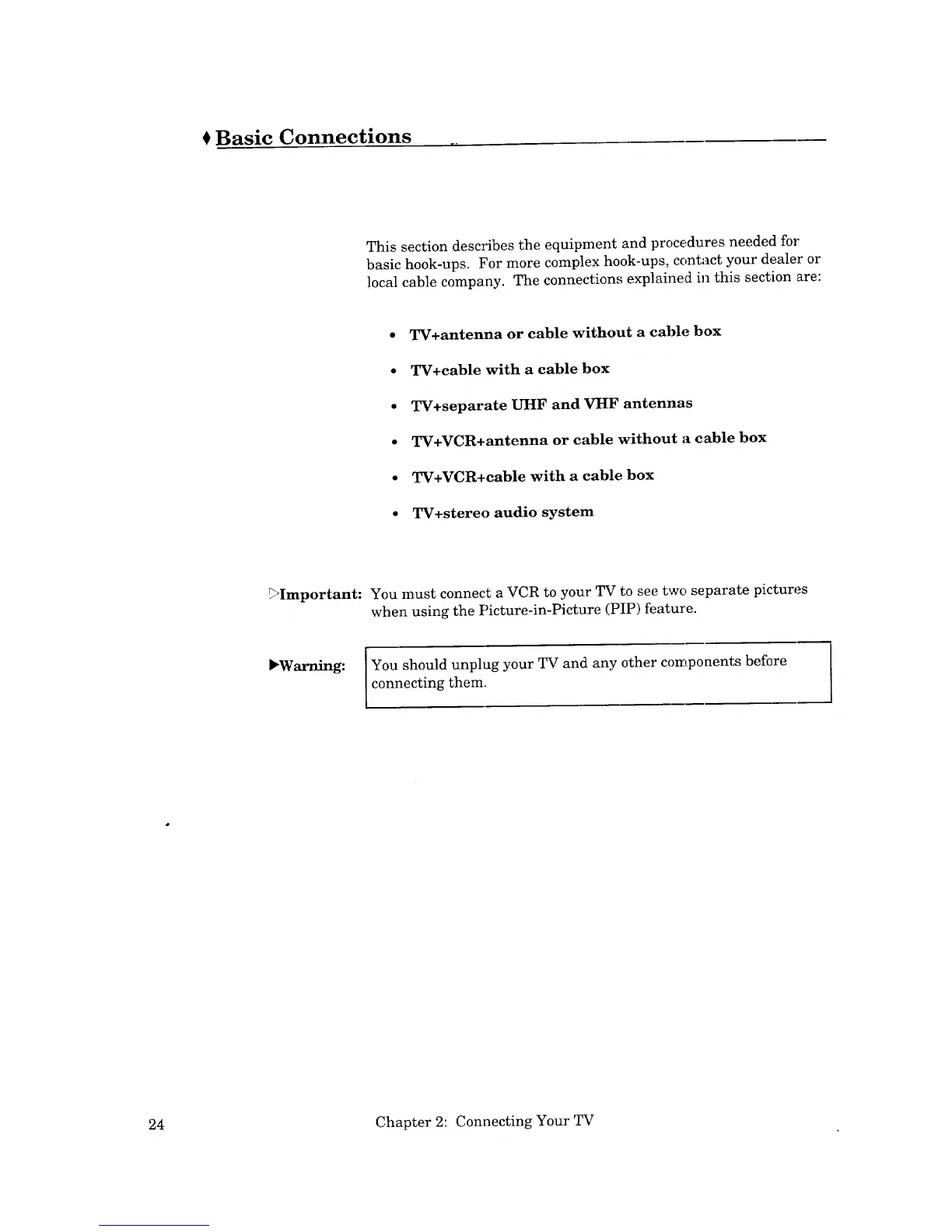Basic Connections
This section describes the equipment and procedures needed for
basic hook-ups. For more complex hook-ups, contact your dealer or
local cable company. The connections explained in this section are:
• TV+antenna or cable without a cable box
• TV+cable with a cable box
• TV+separate UHF and VHF antennas
• TV+VCR+antenna or cable without a cable box
• TV+VCR+cable with a cable box
• TV+stereo audio system
%Important:
_Warning:
You must connect a VCR to your TV to see two separate pictures
when using the Picture-in-Picture (PIP) feature.
You should unplug your TV and any other components before
connecting them.
24 Chapter 2: Connecting Your TV
