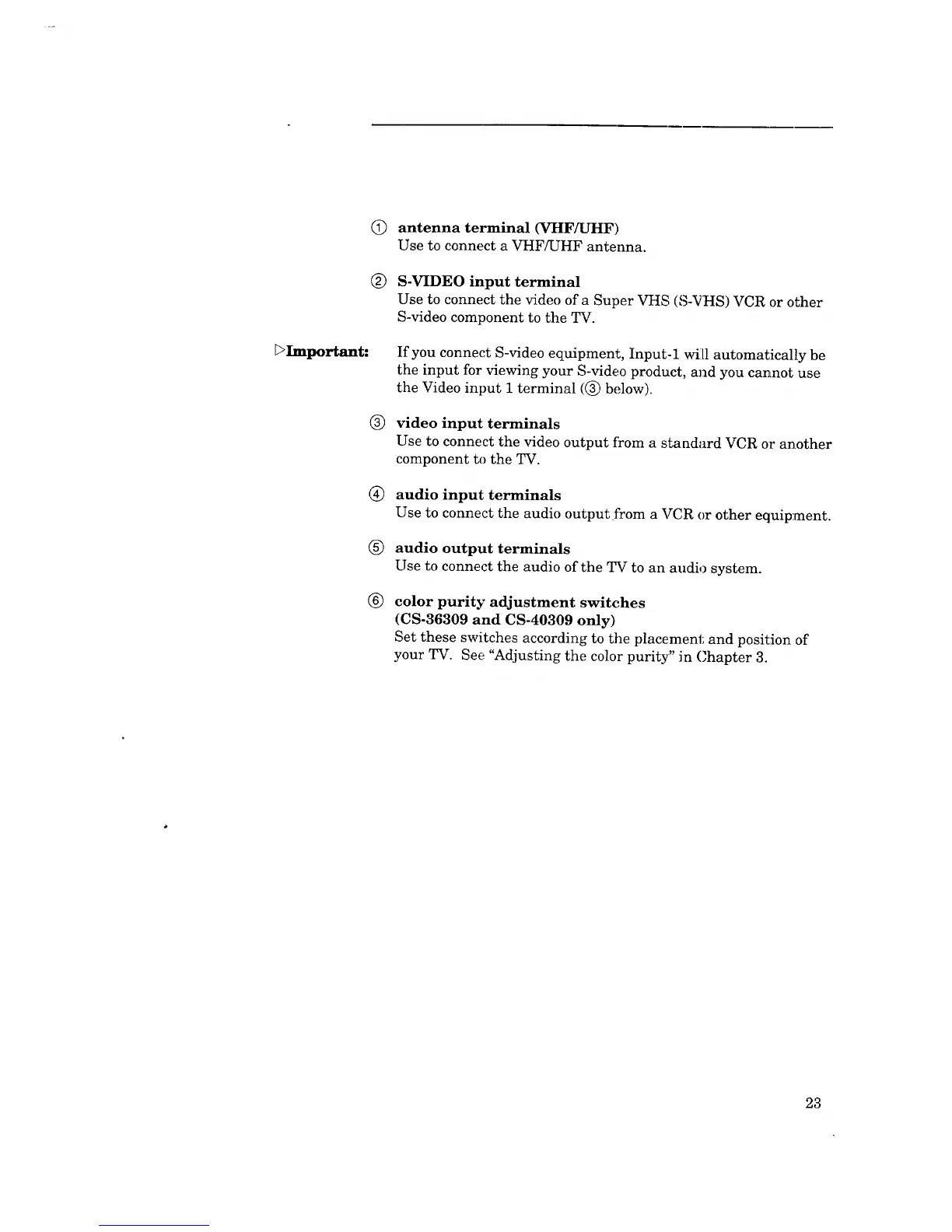(j_)antenna terminal (VHF/UHF)
Use to connect a VHF/UHF antenna.
[_Important:
®
®
®
®
®
S-VIDEO input terminal
Use to connect the video of a Super VHS (S-VHS) VCR or other
S-video component to the TV.
If you connect S-video equipment, Input-1 will automatically be
the input for viewing your S-video product, and you cannot use
the Video input 1 terminal ((_) below).
video input terminals
Use to connect the video output i_om a standard VCR or another
component to the TV.
audio input terminals
Use to connect the audio output from a VCR orother equipment.
audio output terminals
Use to connect the audio of the TV to an audio system.
color purity adjustment switches
(CS-36309 and CS-40309 only)
Set these switches according to the placement and position of
your TV. See "Adjusting the color purity" in Chapter 3.
23