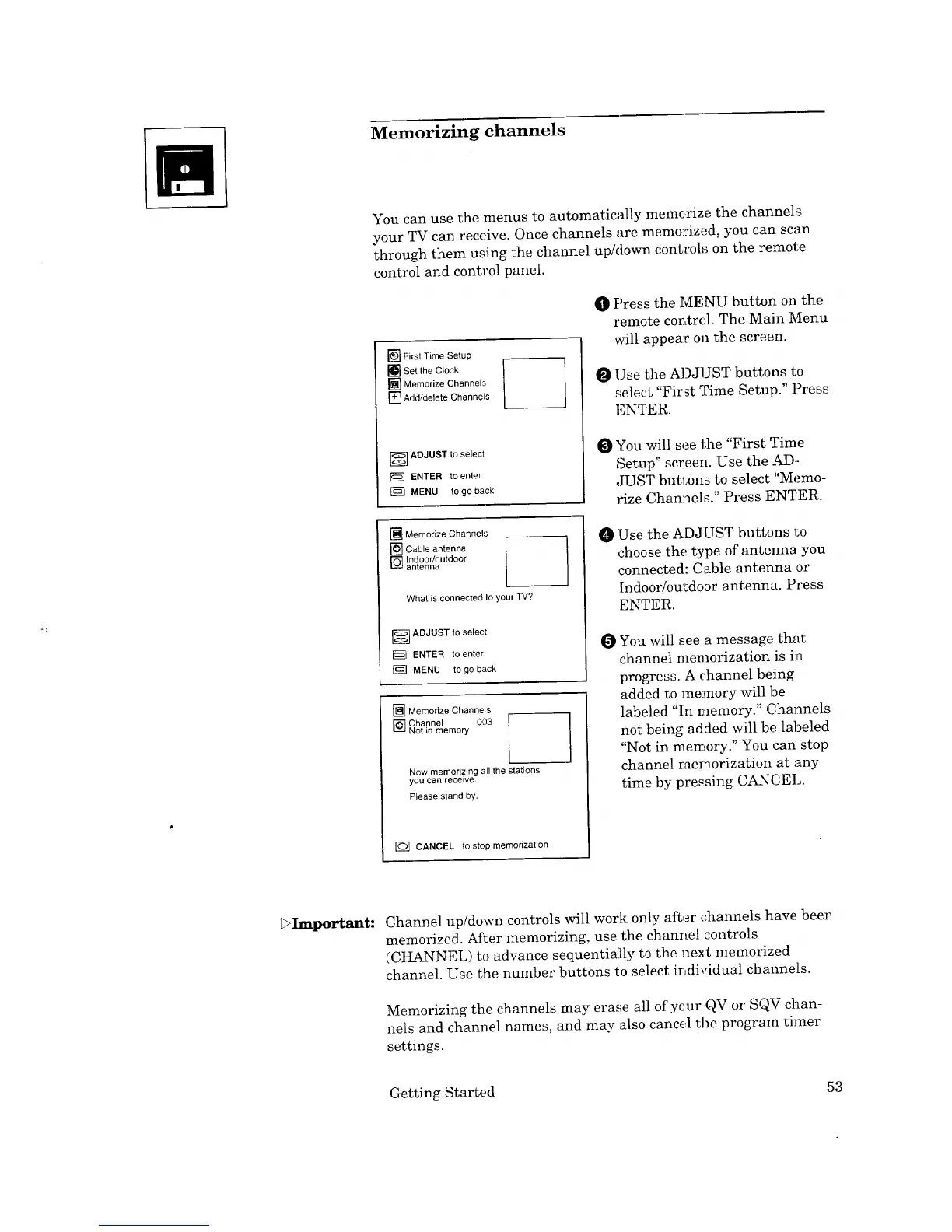Memorizing channels
You can use the menus to automatically memorize the channels
your TV can receive. Once channels are memoldzed, you Call scan
through them using the channel up/down controls on the remote
control and control panel.
[] First Time Setup
[] Set the Clock
[] Memorize Channels
[] Add!delete Channels
] ADJUST to select
ENTER to enter
MENU to go back
O Press the MENU button on the
remote control. The Main Menu
will appear on the screen.
O Use the ADJUST buttons to
select "First Time Setup." Press
ENTER.
You will see the "First 'rime
Setup" screen. Use the AD.-
JUST buttons to select "Memo-
rize Channels." Press ENTER.
[] Memorize Channels
[] Indoodeutdeer
antenna
What is connected to your "IV?
i} ADJI,,IST to select
_1 ENTER to enter
MENU to go back
_] Memorize ChanneJs
_] Channel 003 ]
Not in memory
Now memorizing all the stations
you can recewe.
Please stand by.
[_ CANCEL to stop memorization
O Use the ADJUST buttons to
choose the type of antenna you
connected: Cable antenna or
lndoor/eul_door antenna. Press
ENTER,.
You will see a message that
channel memorization is in
progress. A channel being
added to memory will be
labeled "In memory." Channels
not being added will be labeled
"Not in memory." You can stop
channel memorization at any
time by pressing CANCEL.
_Important: Channel up/down controls will work only after channels In,ave been
memorized. After memorizing, use the channel controls
(CttANNEL) to advance sequentially to the next memorized
channel. Use the number buttons to select indi_ddual channels.
Memorizing the channels may erase all of your QV or SQV chan-
nels and channel names, and may also cancel the program timer
settings.
Getting Started 53