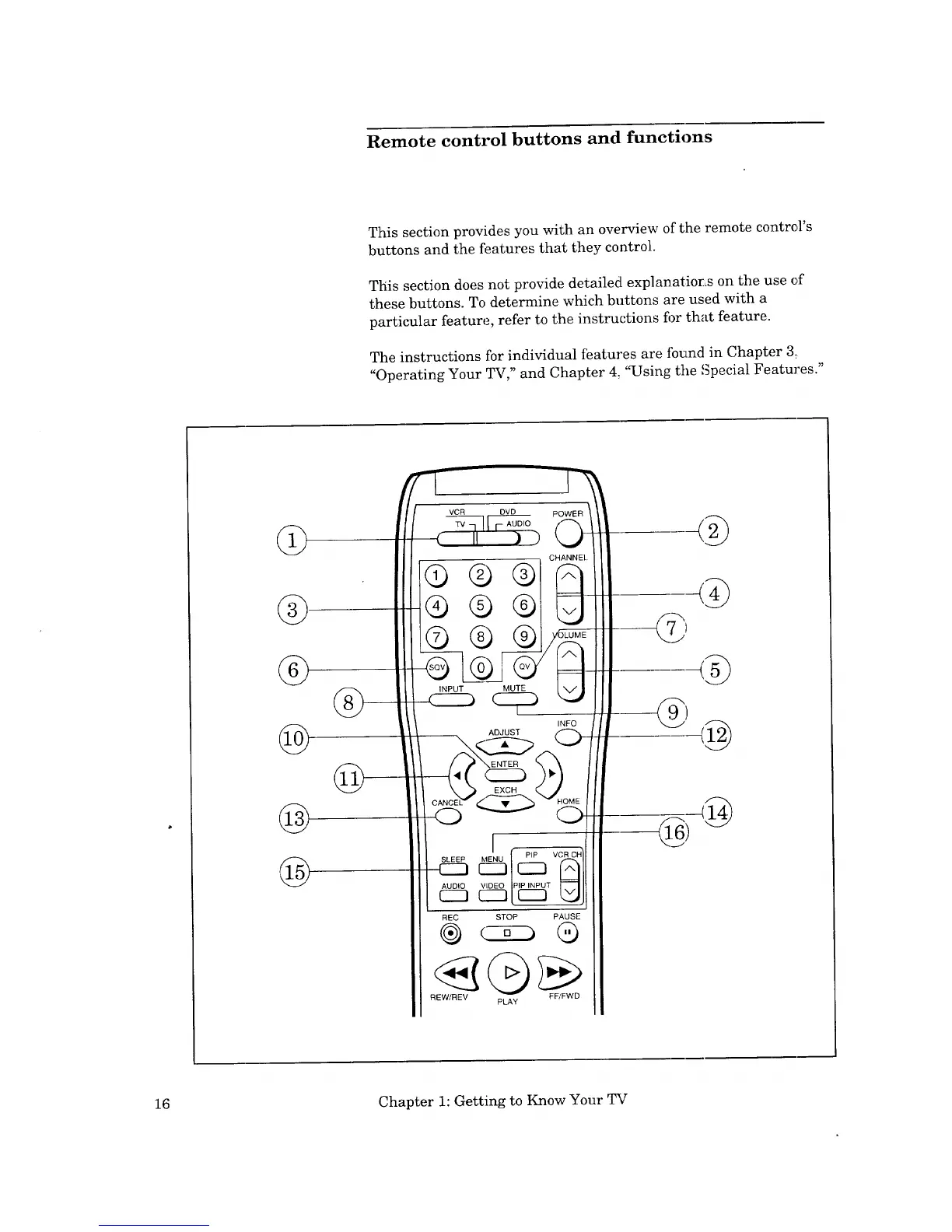Remote control buttons and functions
This section provides you with an overview of the remote control's
buttons and the features that they control.
This section does not provide detailed explanations on the use of
these buttons. To determine which buttons are used with a
particular feature, refer to the instructions fi)r that feature.
The instructions for individual features are tbund in Chapter 3.
"Operating Your TV," and Chapter 4, "Using tile Special Features."
@
@
@
@
VCR DVD POWER
m®®l c
®®®/
Q ® GI7
G--)o__
INPUT MUTE
INFO
ADJUST
SLEEP V
tED
AUDIO
c--n
REC STOP PAUSE
REWIREV FF/FWD
PLAY
@
16 Chapter 1: Getting to Know Your TV