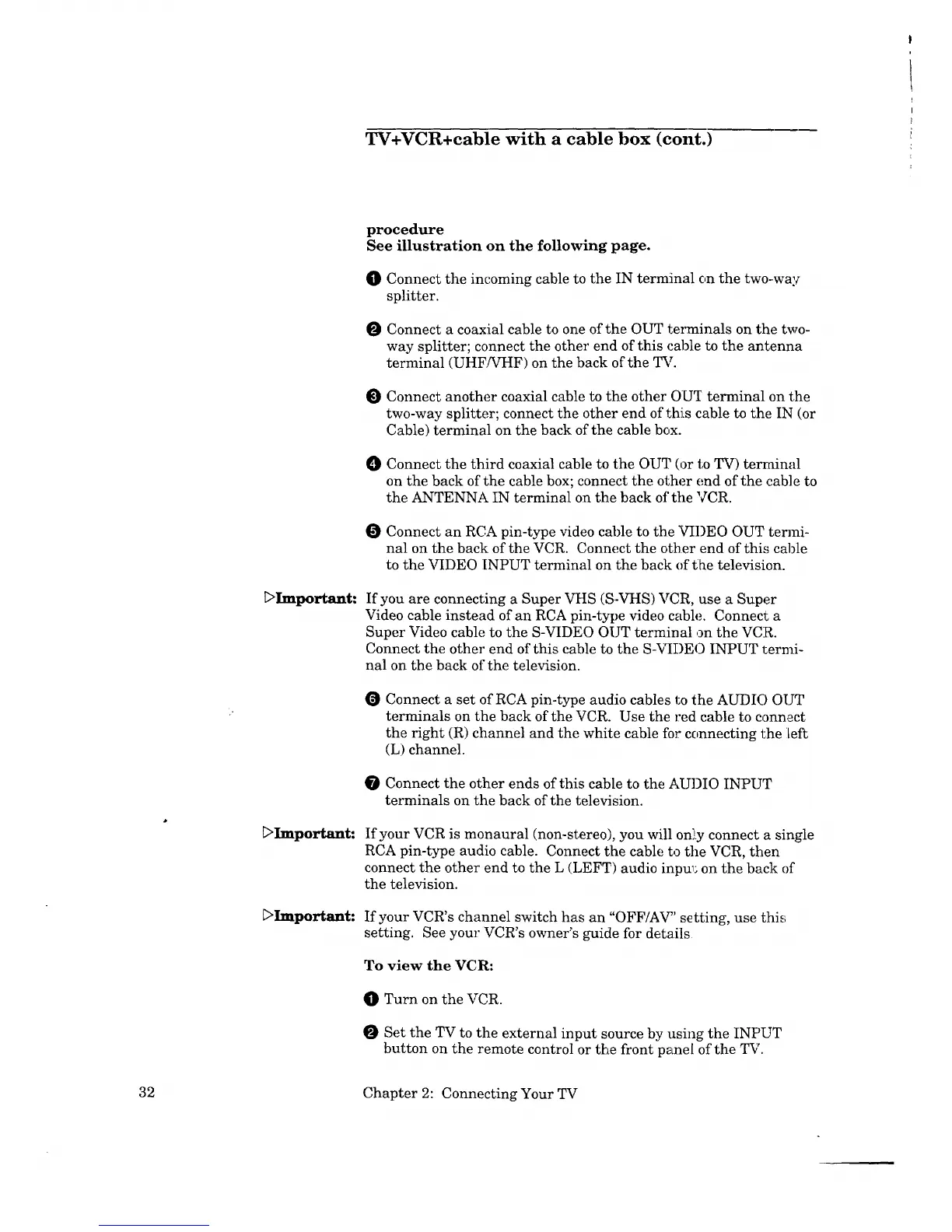TV+VCR+cable with a cable box (cont.)
_>Important:
[:>Important:
[:>Important:
procedure
See illustration on the following page.
0 Connect the incoming cable to the IN terminal c,n the two--way
splitter.
O Connect a coaxial cable to one of the OUT teIzninals on the two-
way splitter; connect the other end of this cable to the antenna
terminal (UHF/VHF) on the back of the TV.
Connect another coaxial cable to the other OUT terminal on the
two-way splitter; connect the other end of this cable to the IN (or
Cable) terminal on the back of the cable box.
Connect the third coaxial cable to the OUT (or to TV) terminal
on the back of the cable box; connect the other end of the ,cable to
the ANTENNA IN terminal on the back of the VCR.
O Connect an RCA pin-type video cable to the VIDEO OUT termi-
nal on the back of the VCR. Connect the other end of this cable
to the VIDEO INPUT terminal on the back oft he television.
If you are connecting a Super VHS (S-VHS) VCR, use a Super
Video cable instead of an RCA pin-type video cable. Connect a
Super Video cable to the S-VIDEO OUT terminal ,_n the VCR.
Connect the other end of this cable to the S-VK)EO INPUT l_ermi-
nal on the back of the television.
Connect a set of RCA pin-type audio cables to the AUDIO OUT
terminals on the back of the VCR. Use the red cable to connect
the right (R) channel and the white cable fo_:connecting the left
(L) channel.
Connect the other ends of this cable to the AUDIO INPUT
terminals on the back of the television.
If your VCR is monaural (non-stereo), you will only connect a single
RCA pin-type audio cable. Connect the cable to the VCR, then
connect the other end to the L (LEFT) audio input; on the back of
the television.
If your VCR's channel switch has an "OFF/AV" setting, use this
setting. See your VCR's owner's guide for details
To view the VCR:
0 Turn on the VCR.
Set the TV to the external input source by using the INPUT
button on the remote control or the front panel of the TV.
32 Chapter 2: Connecting Your TV