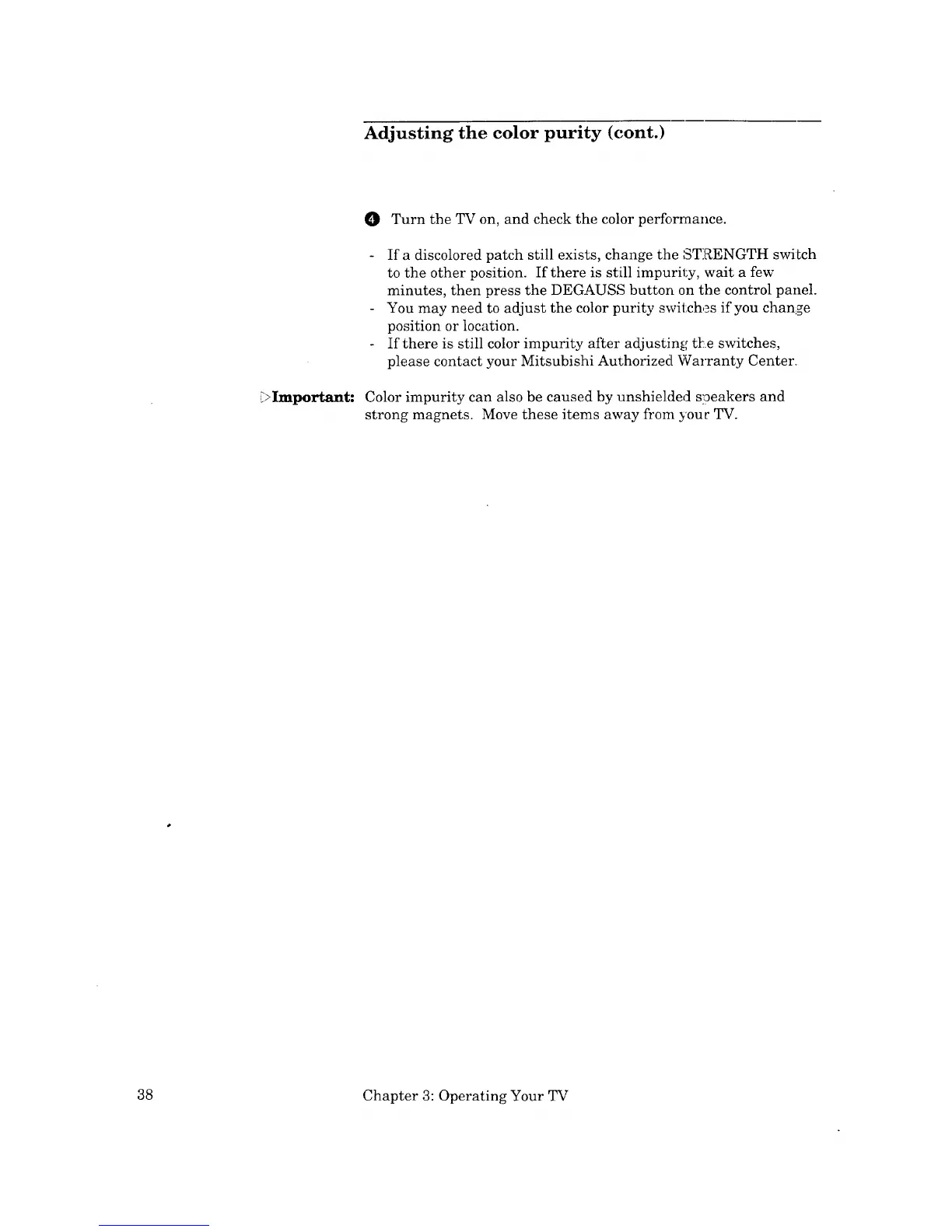Adjusting the color purity ((:ont.)
_Important:
O Turn the TV on, and check the color perforraance.
If a discolored patch still exists, change the STRENGTH switch
to the other position. If there is still impurity, wait a few
minutes, then press the DEGAUSS button on the control panel.
You may need to adjust the color purity switches if you change
position or location.
If there is still color impurity after adjusting tke switches,
please contact your Mitsubishi Authorized Wa_Tanty Center.
Color impurity can also be caused by unshielded s_eakers and
strong magnets. Move these items away from youc TV.
38 Chapter 3: Operating Your TV