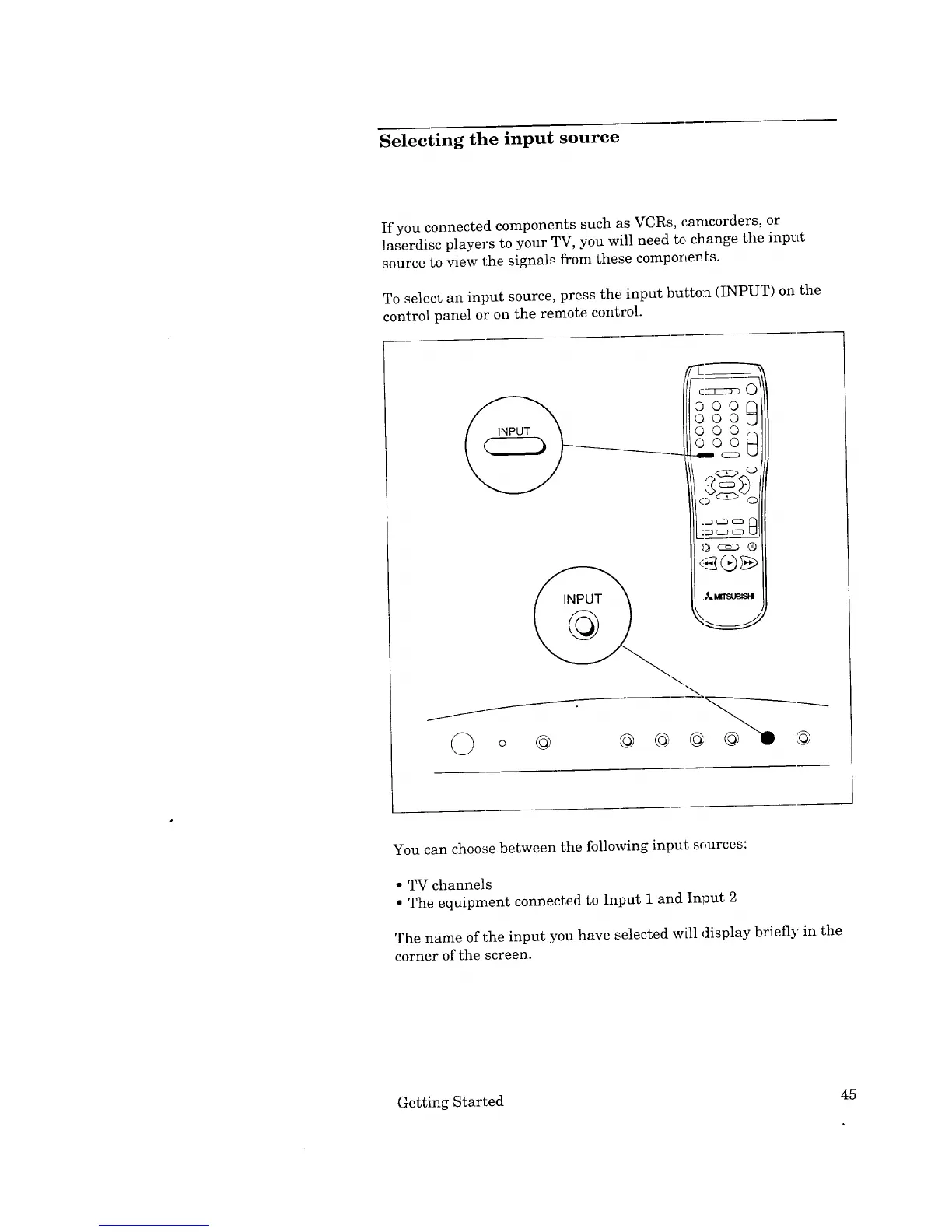Selecting the input source
If you connected components such as VCRs, camcorders, or
laserdisc players to your TV, you will need tc_change the input
source to view the signals from these components.
To select an input source, press the input butto:a (INPUT) on the
control panel or on the remote control.
You can choose between the following input sources:
• TV channels
• The equipment connected to Input 1 and Input 2
The name of the input you have selected will display briefly in the
corner of the screen.
Getting Started 45