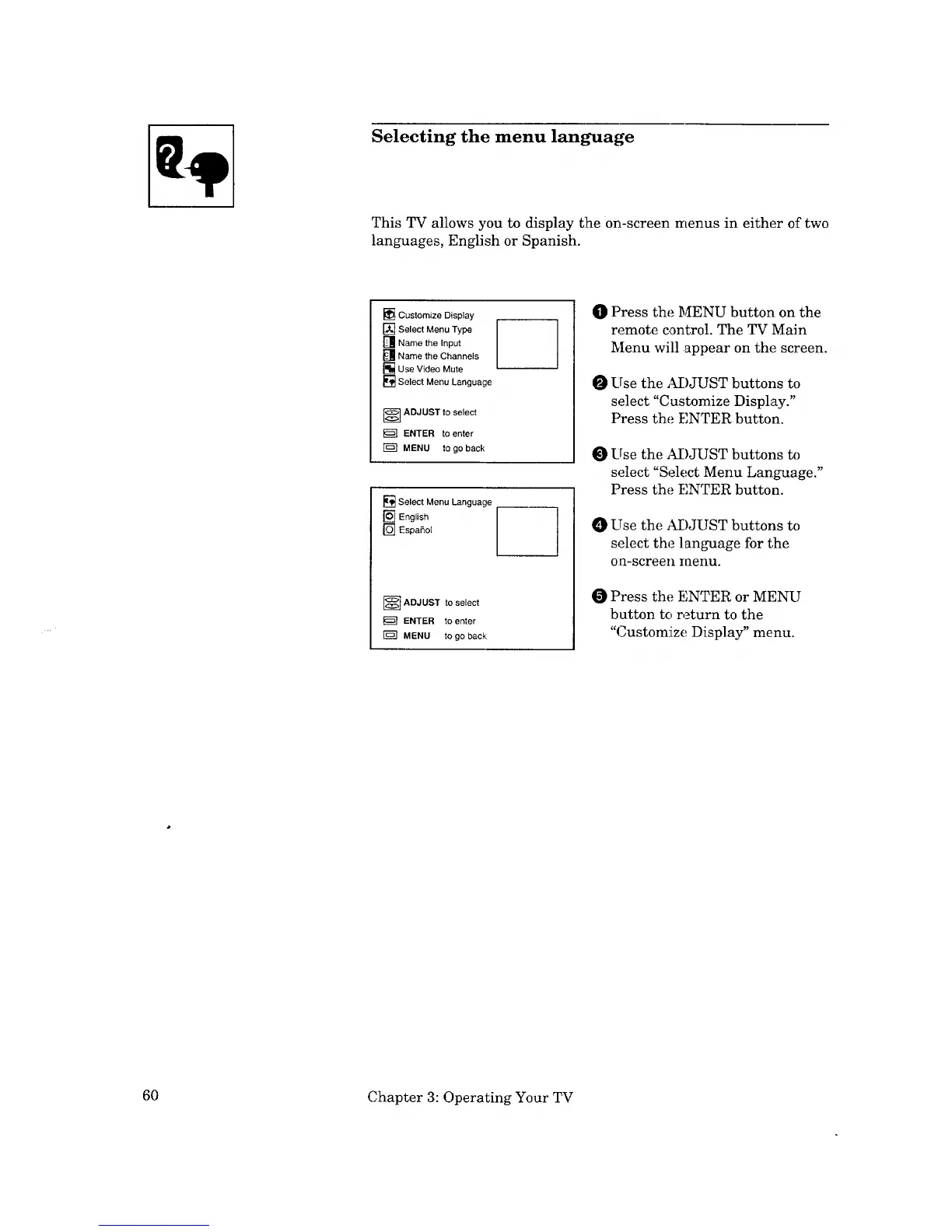Selecting the menu language
This TV allows you to display tlhe on-screen menus in either of two
languages, English or Spanish.
[] Customize Display
[] Select Menu Type
[] Name the Input
[] Name the Channels
[] Use Video Mute
[] Select Menu Language
[_ ADJUST to select
ENTER to enter
I_ MENU to go back
[] Select Menu Language
[] English
[] Espaflo[
_7 ADJUST to select
I_ ENTER to enter
MENU to go back:
O Press the MENU button on the
remote control. The TV Main
Menu will appear on the screen.
O Use the ADJUST buttons to
select "Customize Display."
Press the ENTER button.
Use the ADJUST buttons to
select "Select Menu Language."
Press the ENTER button.
Use the ADJUST buttons to
select the language for the
on-screen inenu.
Press the ENTER or MENU
button to return to the
"Custom:[ze Display" menu.
60 Chapter 3: Operating Your TV
