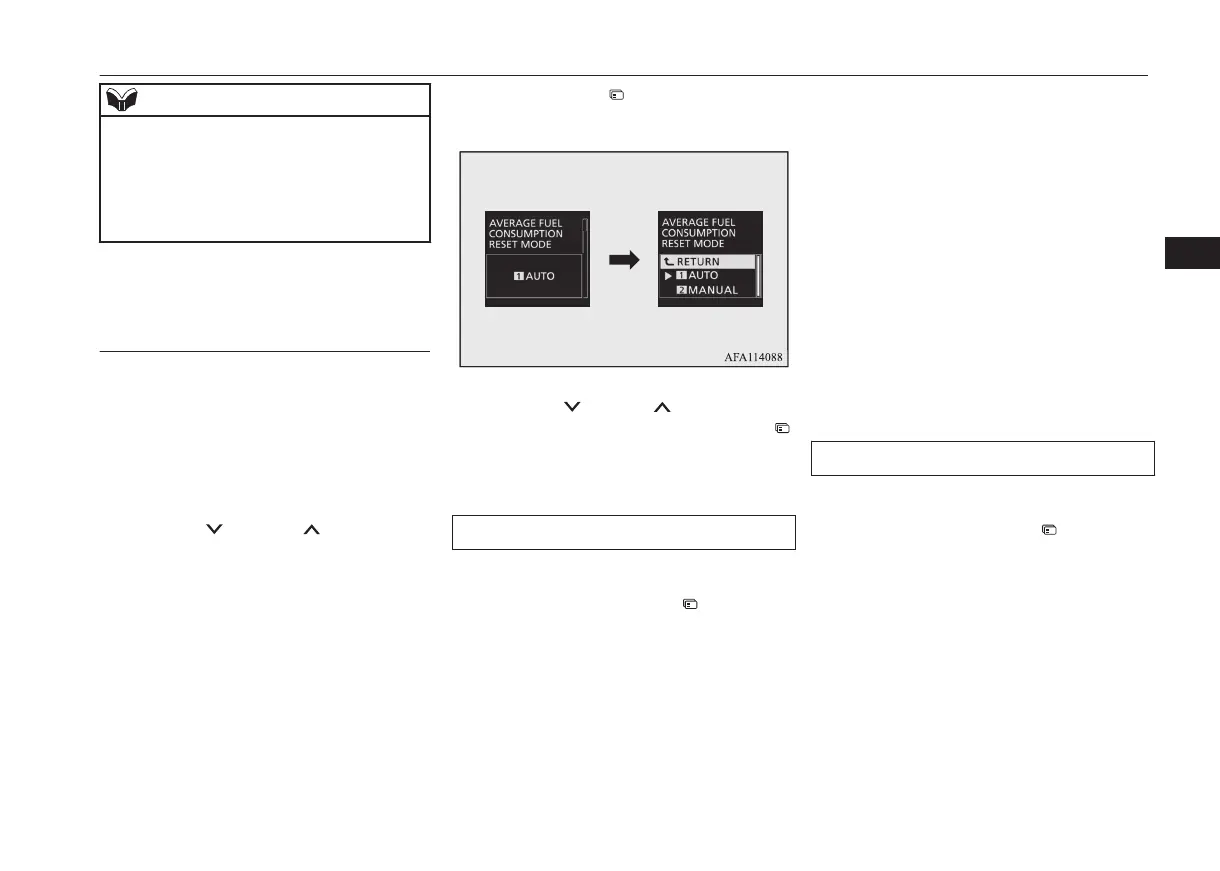NOTE
l
If the battery is disconnected, these function
settings are reset from memory to the factory
settings automatically (except “Blind Spot
Warning (BSW): To operate”, “Reset of low
tyre pressure warning threshold” and “Tyre
ID set change”).
Changing the reset mode for
average fuel consumption and
average speed
E00522902328
The mode conditions for the average fuel
consumption and average speed display can
be switched between “Auto reset” and “Man-
ual reset”.
1. Switch to the function setting screen.
Refer to “Changing the function set-
tings” on page 5-13
2. Press the
switch or switch several
times to switch to the “AVERAGE
FUEL CONSUMPTION RESET
MODE” screen.
Then, press the switch to switch to the
setting selection screen.
3. Press the switch or switch to select
the reset mode, and then press the
switch to confirm the setting.
The setting is changed to the selected
mode condition.
Manual reset mode
l
When the average fuel consumption and
average speed are being displayed, if
you press and hold the
switch, the
average fuel consumption and average
speed displayed at that time are reset.
l
When the following operation is per-
formed, the mode setting is automatical-
ly switched from manual to auto.
[Except for vehicles equipped with key-
less operation system]
Turn the ignition switch from the
“ACC” or “LOCK” position to the “ON”
position.
[For vehicles equipped with keyless op-
eration system]
Change the operation mode from ACC
or OFF to ON.
Switching to auto occurs automatically.
If switching to manual mode is done,
however, the data from the last reset is
displayed.
Auto reset mode
l
When the average fuel consumption and
average speed are being displayed, if
you press and hold the
switch, the
average fuel consumption and average
speed displayed at that time are reset.
Multi-information display
5-15
OGKE18E1
Instruments and controls
5
