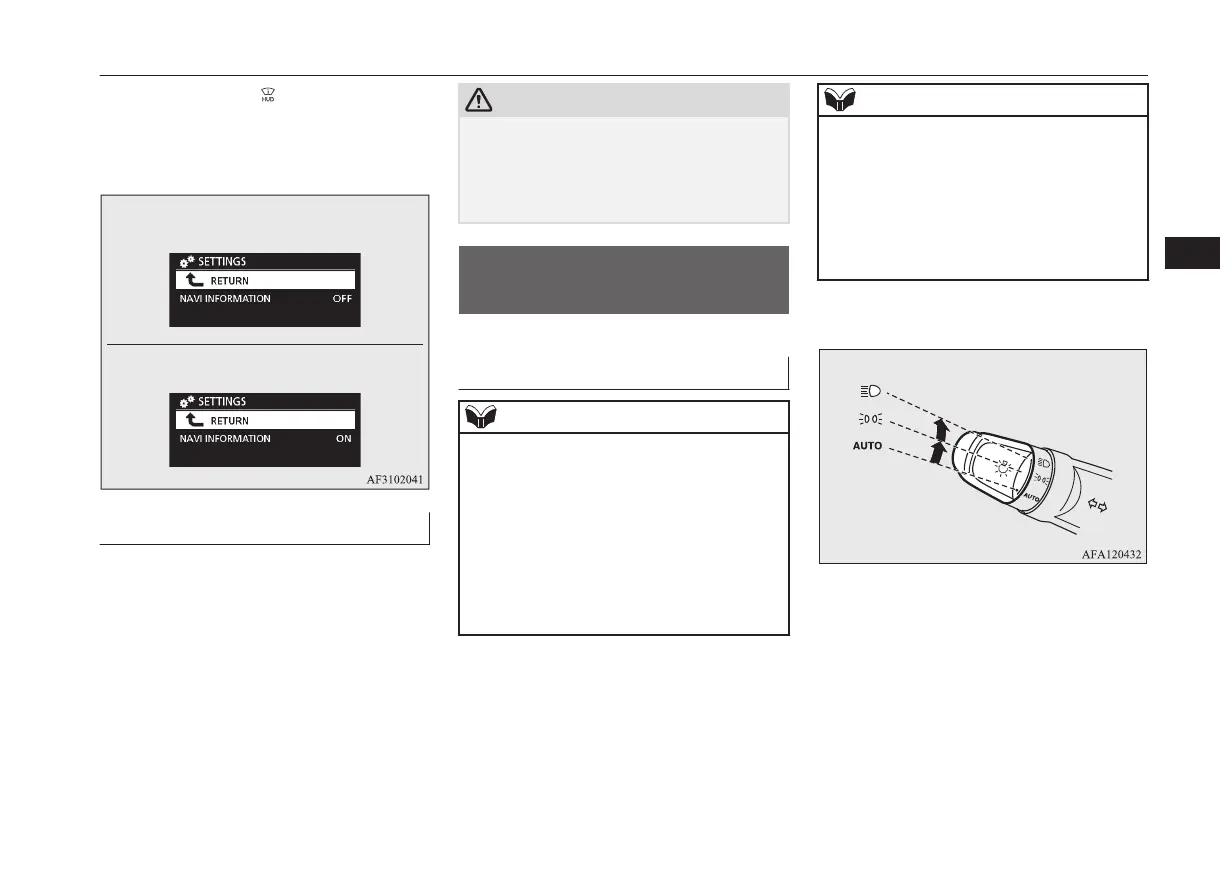7. Push again the switch while “RE-
TURN” is selected in the setting screen,
and the navigation system display will
be set to “OFF” or “ON”.
Navigation information: ON
Navigation information: OFF
Handling the HUD
A special coating is applied to the display
and mirror surface. Use a finely textured, soft
cloth, such as an eyeglass cleaning cloth.
CAUTION
l
Do not use cleaners or protectants that con-
tain silicone or wax. If these cleaners and
protectants are used on the display or mirror
surface, the coating could be scratched and
come off.
Combination headlamps
and dipper switch
E00506004341
Headlamps
NOTE
l
When entering a country in which vehicles
are driven on the opposite side of the road to
the country in which your vehicles is sup-
plied, necessary measures have to be taken
to avoid dazzling oncoming traffic. Howev-
er, headlamps on this vehicle do not need
any adjustment.
l
Do not leave the lights on for a long time
while the engine is stationary (not running).
A run-down battery could result.
NOTE
l
When it rains, or when the vehicle has been
washed, the inside of the lens sometimes be-
comes foggy, but this does not indicate a
functional problem.
When the lamp is switched on, the heat will
remove the fog. However, if water gathers
inside the lamp, we recommend you to have
it checked.
Rotate the switch to turn on the lamps.
Combination headlamps and dipper switch
5-55
OGKE18E1
Instruments and controls
5