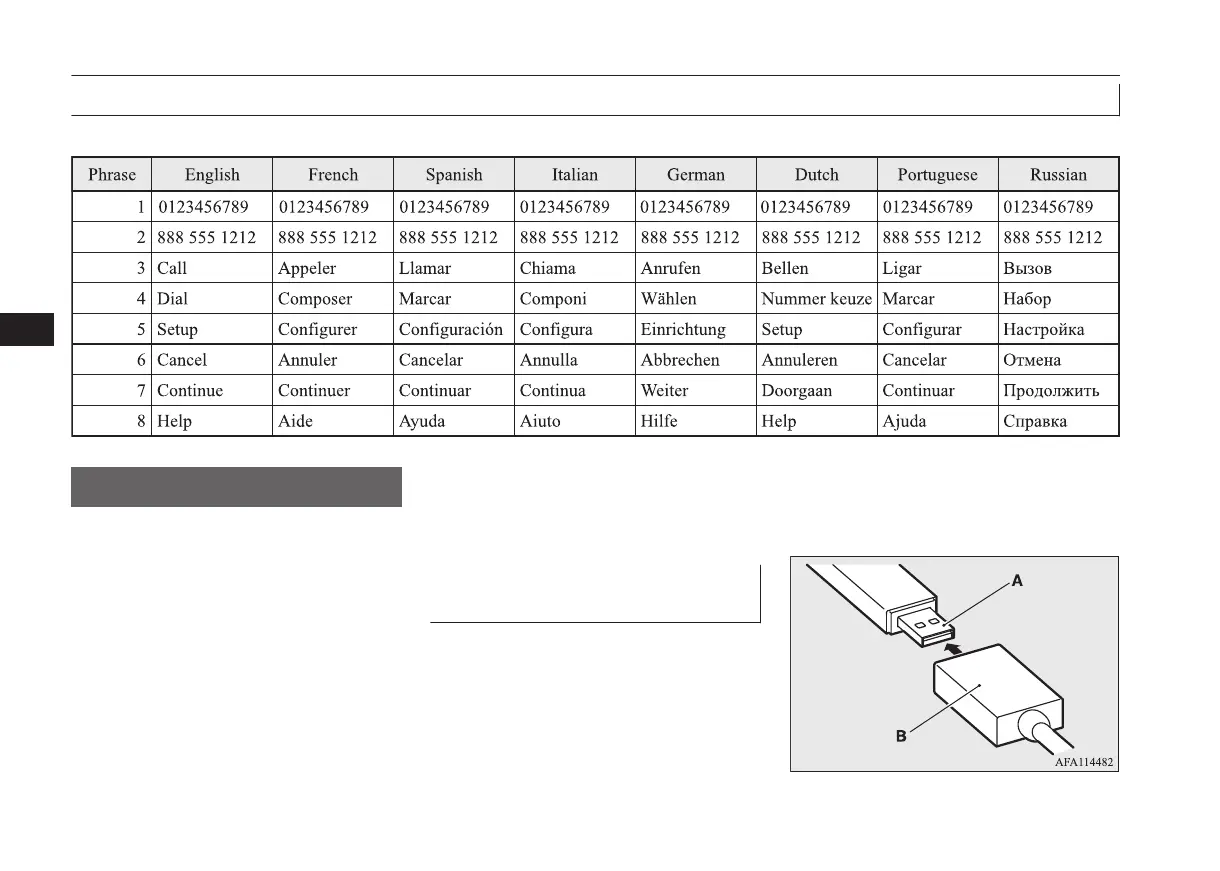Enrollment commands
E00732401480
USB input terminal*
E00761901793
You can connect your USB memory device
or iPod
*
to play music files stored in the USB
memory device or iPod.
This section explains how to connect and re-
move a USB memory device or iPod.
See the following section for details on how
to play music files.
Refer to “Listening to an iPod” on page 7-40.
*
“iPod” is a registered trademark of Apple
Inc. in the United States and other coun-
tries.
Refer to “Listening to Audio Files on a USB
Device” on page 7-42.
Refer to “To play iPod/USB memory device
tracks via voice operation” on page 7-44.
How to connect a USB memory
device
E00762001717
1. Park your vehicle in a safe place and
turn the ignition switch to the “LOCK”
position or put the operation mode in
OFF.
2. Connect a commercially available USB
connector cable (B) to the USB memory
device (A).
USB input terminal*
7-78
OGKE18E1
For pleasant driving
7
