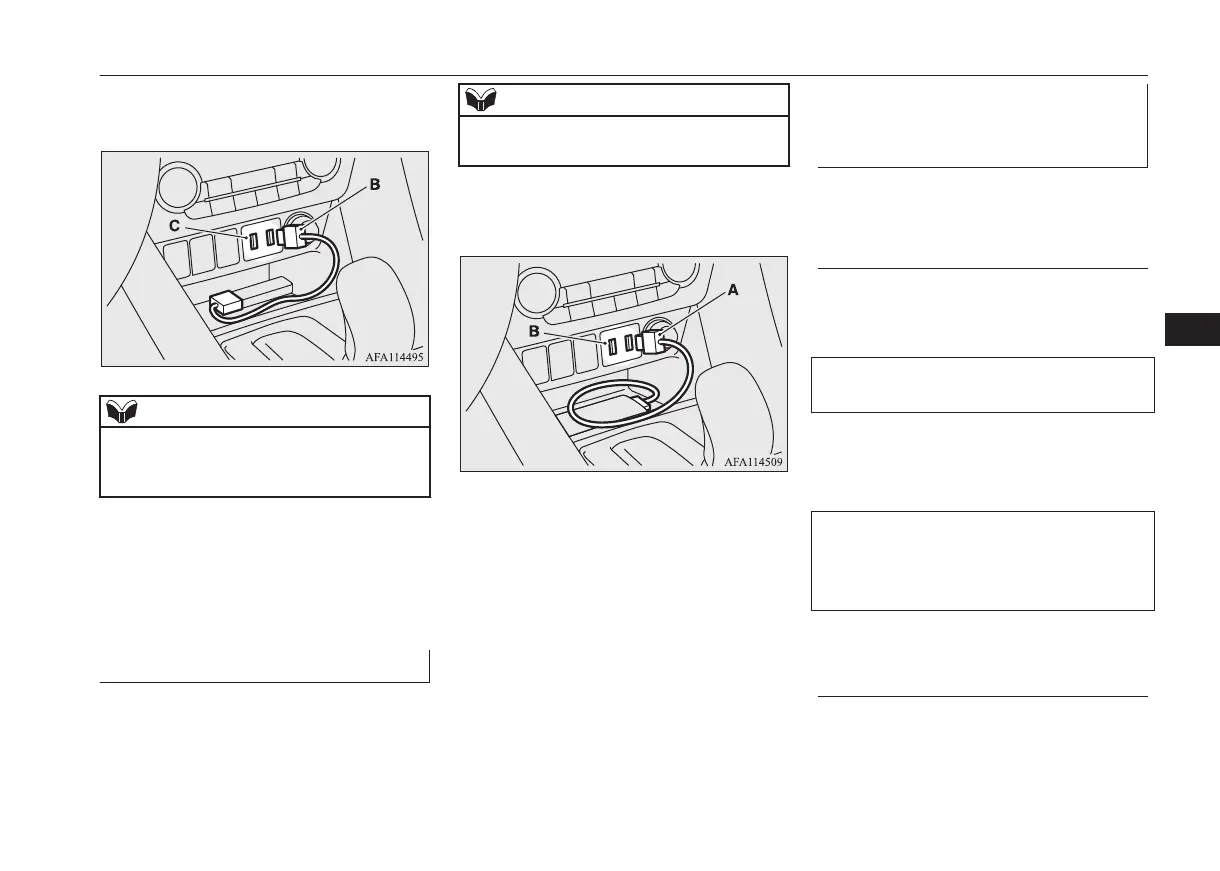3. Connect the USB connector cable (B) to
the USB input terminal (C).
NOTE
l
Do not connect the USB memory device to
the USB input terminal directly.
The USB memory device may be damaged.
4. To remove the USB connector cable,
turn the ignition switch to the “LOCK”
position or put the operation mode in
OFF first and perform the installation
steps in reverse.
How to connect an iPod
E00762101763
1. Park your vehicle in a safe place and
turn the ignition switch to the “LOCK”
position or put the operation mode in
OFF.
2. Connect the connector cable to the iPod.
NOTE
l
Use a genuine connector cable from Apple
Inc.
3. Connect the connector cable (A) to the
USB input terminal (B).
4. To remove the connector cable, turn the
ignition switch to the “LOCK” position
or put the operation mode in OFF first
and perform the installation steps in re-
verse.
Types of connectable devices
and supported file specifica-
tions
E00762201458
Except for vehicles equipped
with the Bluetooth
®
2.0 inter-
face
For details about the types of connectable de-
vices and supported file specifications, refer
to the following pages and manuals.
[For vehicles equipped with the
LW/MW/FM radio/CD player]
Refer to “Listening to an iPod” on page 7-40,
“Listening to Audio Files on a USB Device”
on page 7-42 and “Audio Files (MP3/WMA/
AAC)” on page 7-27.
[For vehicles equipped with the
MITSUBISHI Multi-Communication Sys-
tem (MMCS), the Smartphone Link Dis-
play Audio or the DISPLAY AUDIO]
Refer to the separate owner’s manual.
For vehicles equipped with the
Bluetooth
®
2.0 interface
For details about the types of connectable de-
vices and supported file specifications, refer
to the following section.
USB input terminal*
7-79
OGKE18E1
For pleasant driving
7
