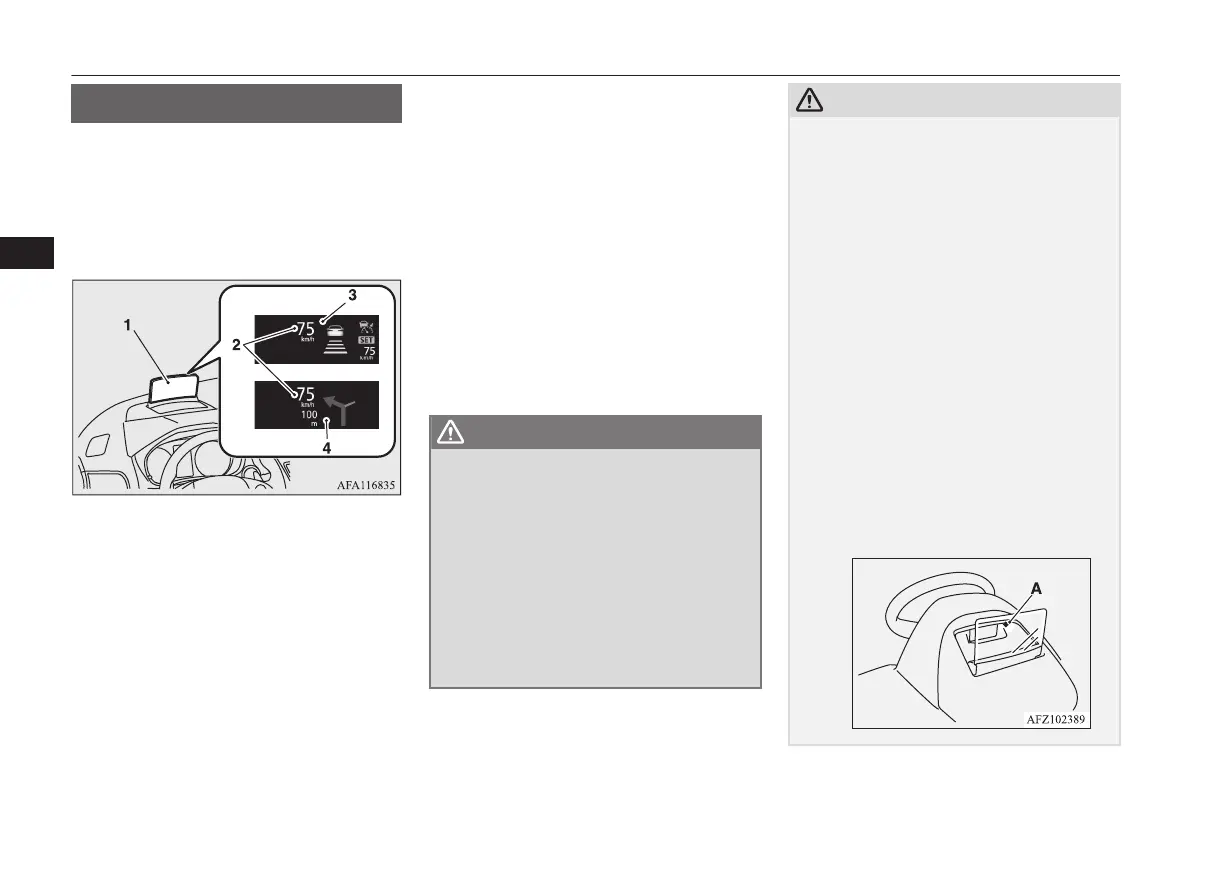Head Up Display (HUD)*
E00569600061
The Head Up Display (HUD) shows informa-
tion on a transparent display so that you can
easily check meter information (vehicle
speed, navigation instructions, etc.) while
looking ahead when driving.
1- Display
2- Speed display screen
3- Information display screen
4- Navigation information display screen*
Displayed information:
l
Vehicle speed
l
Navigation information*
l
Auto-speed (cruise) control information
l
Speed limiter information
l
Adaptive Cruise Control System (ACC)
information*
When a warning is displayed on the informa-
tion screen in the meter, a warning will also
be displayed on the HUD.
Examples of displayed warnings:
l
Door ajar warning
l
Seat belt reminder
l
Adaptive Cruise Control System (ACC)
warning*
l
Forward Collision Mitigation system
(FCM) warning
l
Lane Departure Warning (LDW)
Refer to “Indication lamp, warning lamp, and
information screen display list” on page 5-22.
WARNING
l
Always stop the vehicle in a safe place be-
fore operating the HUD. Operating the
HUD while driving could distract you and
an accident might occur.
l
Do not spray water or spill beverages in
the HUD. If the switches, wires or electri-
cal components become wet, they could
malfunction or cause a vehicle fire.
If you accidentally spill a beverage, wipe
up as much liquid as possible and imme-
diately consult a MITSUBISHI MOTORS
Authorized Service Point.
CAUTION
l
When opening or closing the display, keep
your hands, etc., away from the moving
parts. Otherwise, your hands could be
caught, resulting in personal injury.
l
Do not place any objects near the HUD. The
objects could prevent the display from open-
ing or obstruct the opening operation, result-
ing in a malfunction.
l
Do not place beverages near the HUD. Wa-
ter or other liquids could splash onto wires
or electrical components, resulting in a mal-
function.
l
Never open, close, or adjust the angle of the
display manually. Applying a strong force to
the display could result in a malfunction.
l
Do not affix a sticker, label, etc., to the dis-
play. They could block the display or ob-
struct the opening or closing operation, re-
sulting in a malfunction. Also, the sensor
(A) that adjusts the brightness of the display
may not function correctly, causing the dis-
play to be difficult to see.
Head Up Display (HUD)*
5-50
OGKE18E1
Instruments and controls
5
