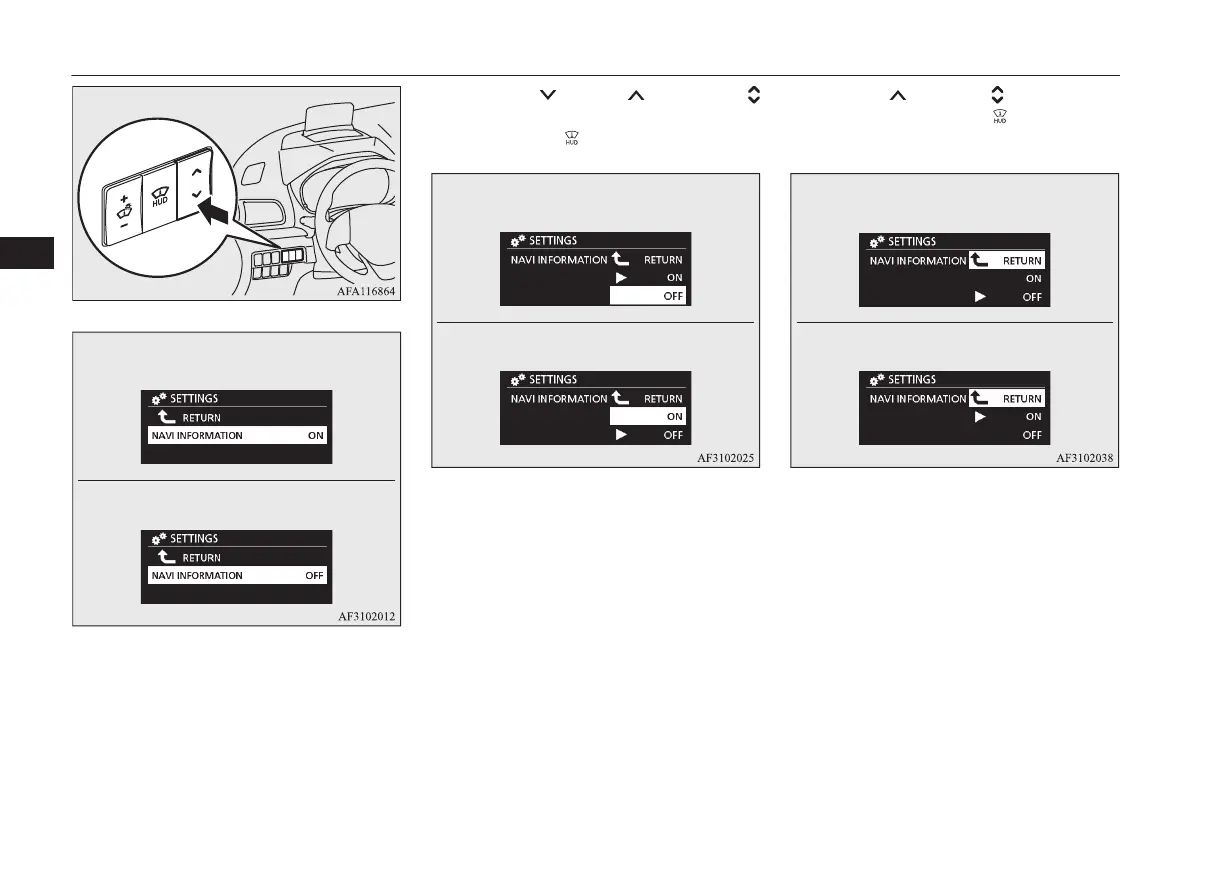Navigation information: ON
Navigation information: OFF
5. Push the side or side of the
switch to select “OFF” or “ON”, and
then push the switch.
Navigation information: ON
Navigation information: OFF
6. Push the side of the switch to select
“RETURN”. Push the switch to con-
firm the setting.
Navigation information: ON
Navigation information: OFF
Head Up Display (HUD)*
5-54
OGKE18E1
Instruments and controls
5
