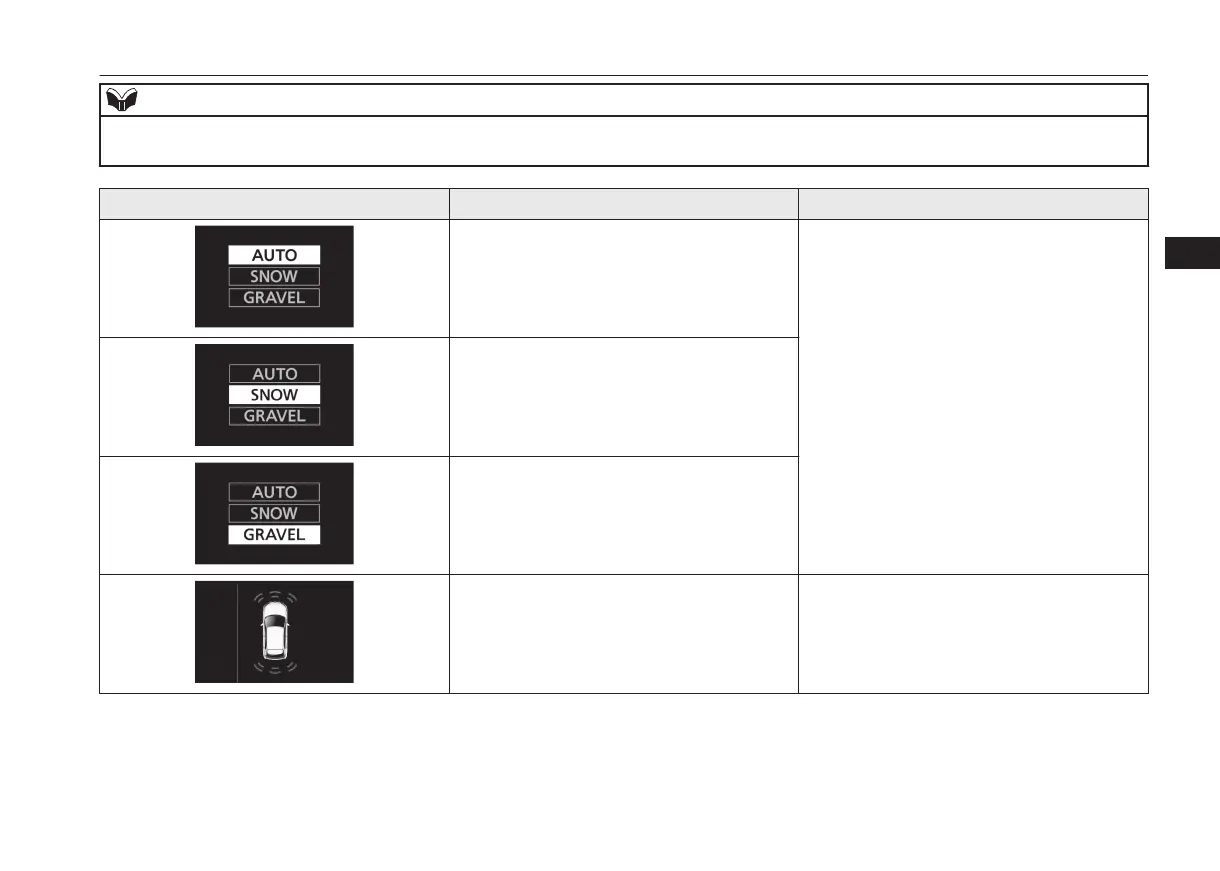NOTE
l
When operating each system, confirm that the operation status of the system has changed on the information screen. However, the operation status of the
system may not be displayed immediately after the warning display appears even if the system is operated.
Screen System operation status Reference
l
When “AUTO” mode of S-AWC is selec-
ted.
l
Refer to “S-AWC (Super-All Wheel Con-
trol)” on page 6-37.
l
When “SNOW” mode of S-AWC is selec-
ted.
l
When “GRAVEL” mode of S-AWC is se-
lected.
l
When the parking sensor detects an obsta-
cle.
l
Refer to “Parking sensors (Front/Rear)*”
on page 6-109.
Indication lamp, warning lamp, and information screen display list
5-43
OGKE18E1
Instruments and controls
5
