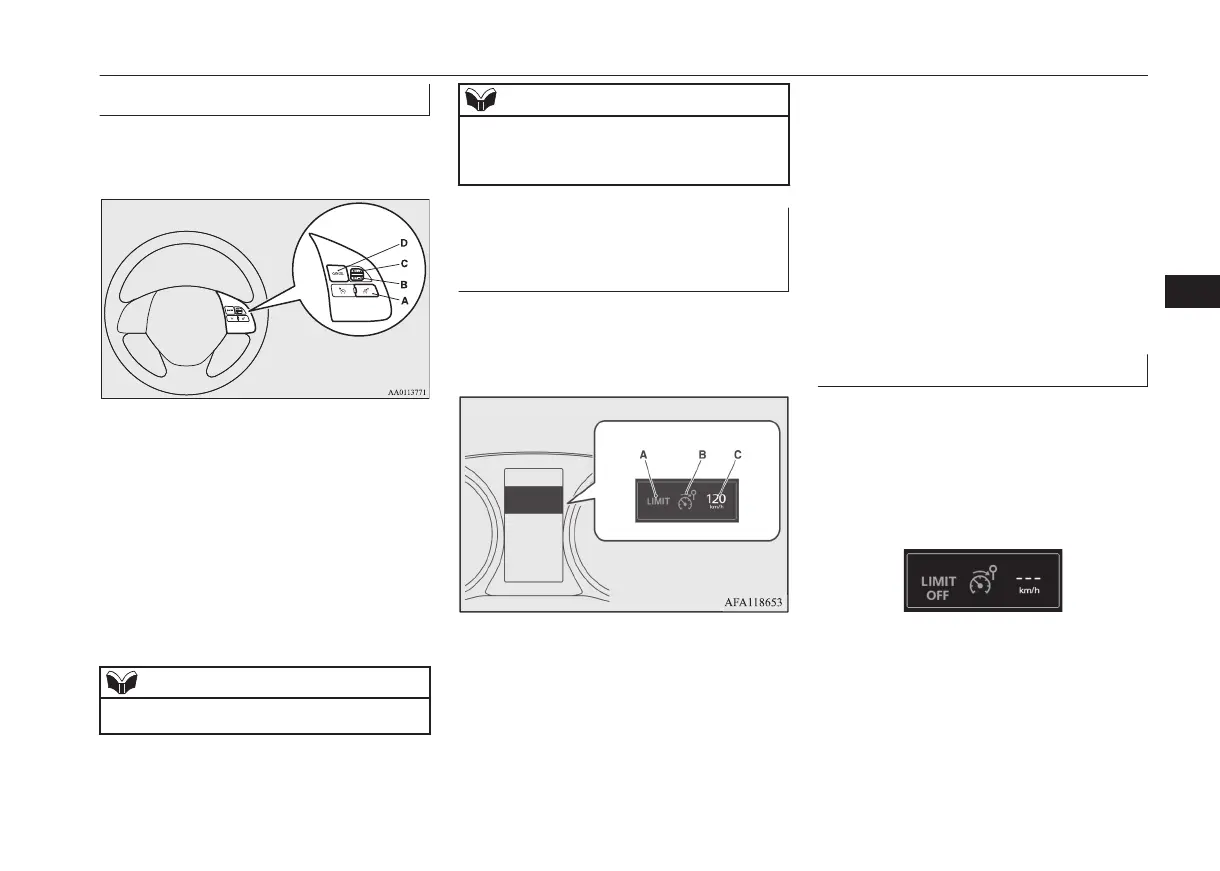Speed Limiter control switches
E00633301111
There are four switches which relate to the
Speed Limiter on the steering wheel.
A- SPEED LIMITER ON/OFF switch
To turn on/off the Speed Limiter.
B- “SET -” switch
To set the current vehicle speed to a set speed
decrease the set speed.
C- “RES +” switch
To resume the Speed Limiter with set speed
memorized or increase the set speed.
D- “CANCEL” switch
To cancel the Speed Limiter.
NOTE
l
Press the switch one by one.
NOTE
l
The Speed Limiter may be cancelled auto-
matically, if two or more switches are press-
ed at the same time.
Speed Limiter information on
the multi information display
area
E00633401125
The Speed Limiter information is displayed
on the multi information display area in the
combination meter.
A- Control state
There are three control states as below.
LIMIT OFF
When the Speed Limiter is in STANDBY,
the vehicle speed can exceed the set speed.
LIMIT
When the Speed Limiter is in operation. The
vehicle is controlled in order not to exceed
the set speed.
OVER LIMIT
When the vehicle speed is exceeding the set
speed by more than approximately 3 km/h
(2 km/h).
B- SPEED LIMITER ON indication
When the Speed Limiter is started up, the
Speed Limiter’s symbol is appeared.
C-Set speed
Set speed is appeared if it is stored.
To start up
E00633501070
First of all, press the ON/OFF switch in order
to power up the Speed Limiter when the igni-
tion switch in the “ON”, position or the oper-
ation mode in ON,
The Speed Limiter indication will be ap-
peared in the combination meter.
Speed Limiter*
6-61
OGKE18E1
Starting and driving
6
