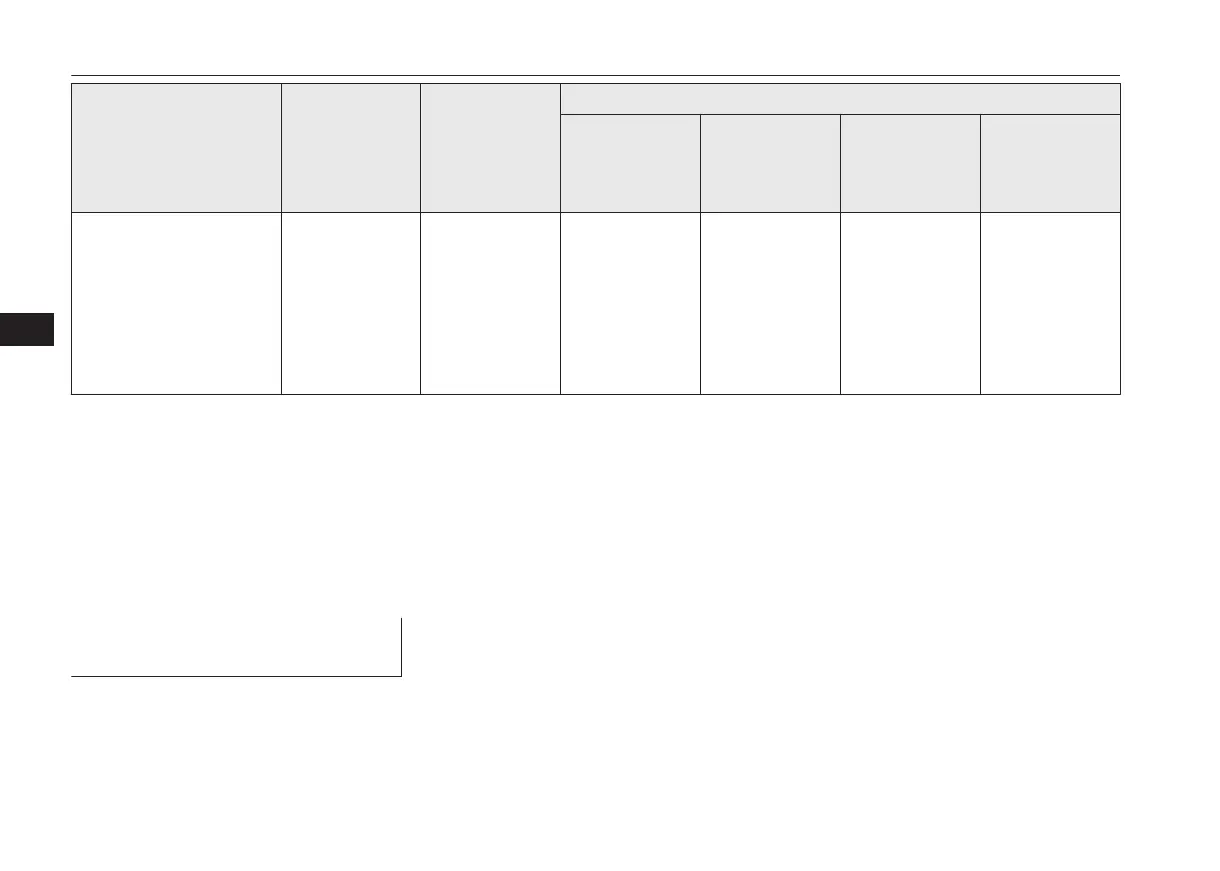Item Setting content Factory setting
Modification method
Automatic cli-
mate control
panel
Smart phone
Link Display
Audio
*1
MITSUBISHI
Multi-Commu-
nication System
(MMCS)
*2
MITSUBISHI
MOTORS Au-
thorized Service
Point
Setting temperature When you feel
that it is hot or
cold to the setting
temperature, it is
possible to adjust
so that you can
feel more com-
fortable.
Normal – – – ○
*1
: Refer to Smartphone Link Display Audio instruction for procedure details.
*2
: Refer to MMCS instruction for procedure details.
*3
: When the demister switch is pushed, automatically switch to refresh mode for preventing fog of the window even if the air conditioner is set
to Manual.
*4
: When the demister switch is pushed, the air conditioner is automatically switched to ON mode for preventing fog of the window even if the
air conditioner is set to Manual.
*5
: During economical driving, you may feel that the air conditioner does not work sufficiently because the operation of the air conditioner is
controlled.
Customizing the automatic cli-
mate control panel
E00778000021
A setting can be changed by holding down
the switch
*1
for approximately 10 seconds or
more.
l
When the setting is changed from enable
to disable 3 sounds are emitted and the
indicator
*2
flashes three times.
*1
In case of A/C switch control customizing,
the A/C switch is appropriated.
In case of recirculation control customizing, the
air selection switch is appropriated.
Customizing the air conditioning
7-22
OGKE18E1
For pleasant driving
7
