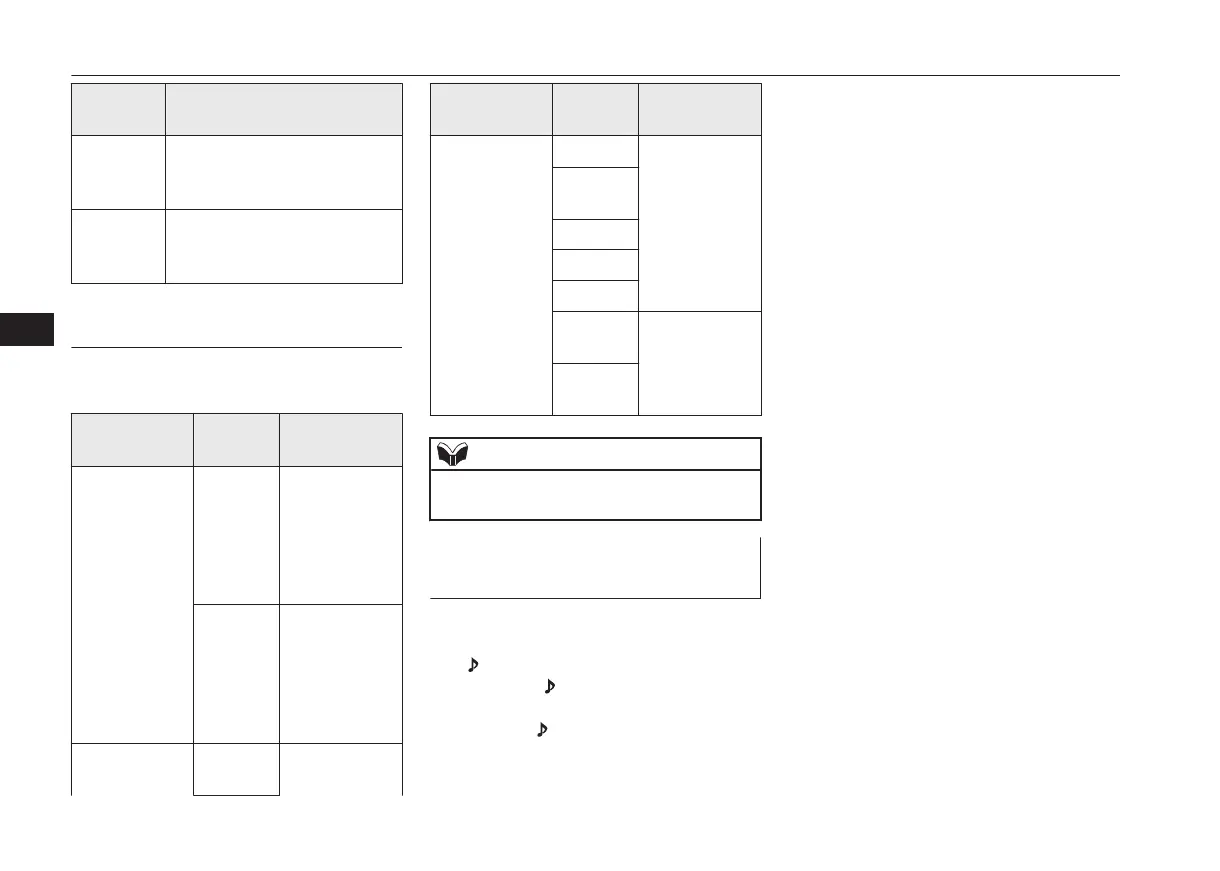Settings
value
Settings content
PHONE
IN-R
During mobile phone voice
cut-in, output sound from the
right front speaker.
PHONE
IN-LR
During mobile phone voice
cut-in, output sound from the
left and right front speakers.
Vehicles with a Bluetooth
®
2.0
Interface
(“Set value” bold typeface indicates factory
default settings.)
Settings name
Settings
value
Settings con-
tent
PHONE IN set-
tings
PHONE
IN-R
During mobile
phone voice
cut-in, output
sound from the
right front
speaker.
PHONE
IN-L
During mobile
phone voice
cut-in, output
sound from the
left front
speaker.
HFM voice lan-
guage settings
ENG-
LISH
Change the
hands free mod-
Settings name
Settings
value
Settings con-
tent
FRENCH
ule voice lan-
guage.
GER-
MAN
SPANISH
ITALIAN
DUTCH
PORTU-
GUESE
Change the
hands free mod-
ule voice lan-
guage.
RUSSI-
AN
NOTE
l
Depending on the vehicle model, this may
not display.
Gracenote DB (Vehicles with a
Bluetooth
®
2.0 interface)
The version number can be confirmed.
1. Select “Gracenote DB” and press the
/SEL key.
2. Turn the
/SEL key and select “DB
Version”.
3. Press the /SEL key.
The DB Version is displayed.
System Settings
7-54
OGKE18E1
For pleasant driving
7
