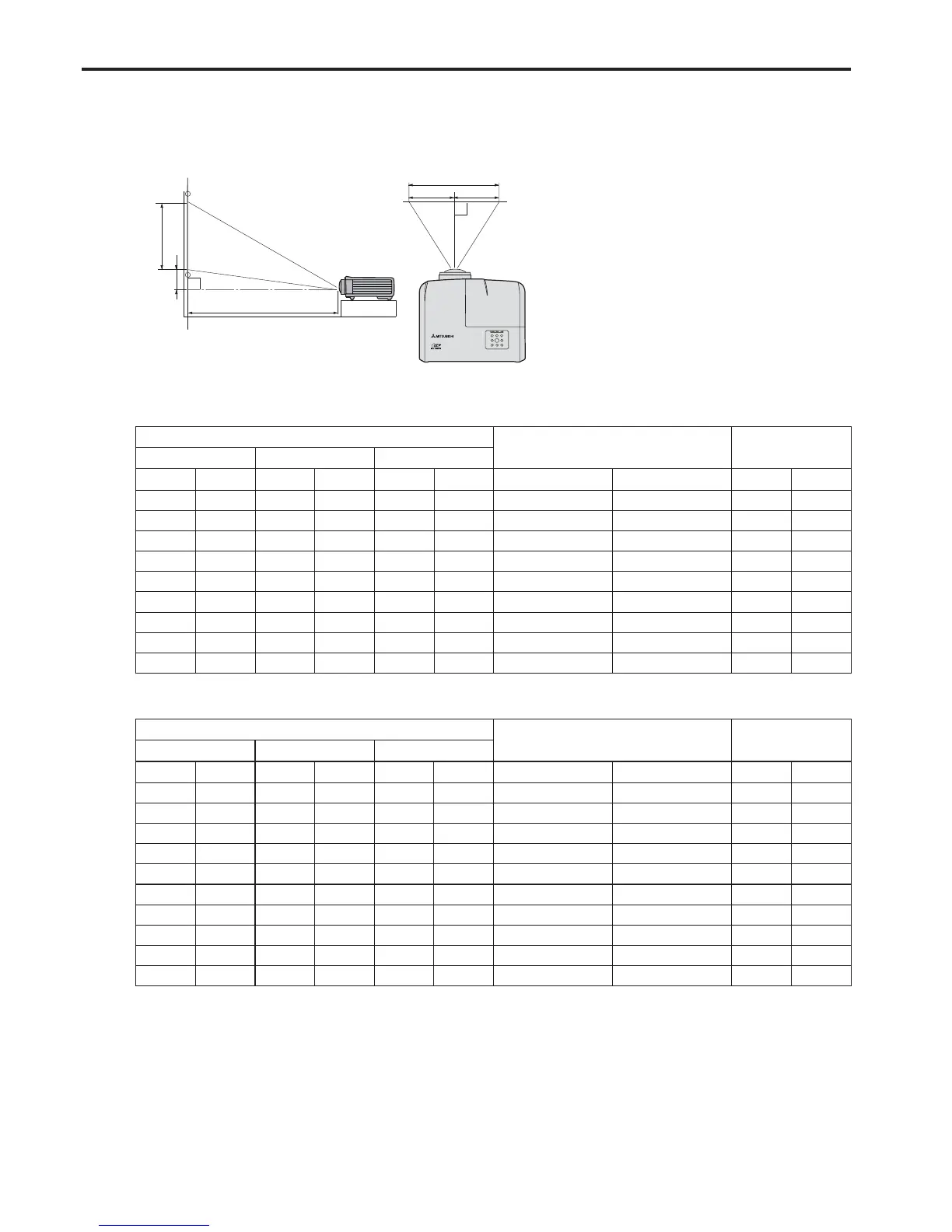EN-14
Layout of the projector
Image size varies depending on the distance between the screen and the projector.
Front projection
(Standard)
EX321U-ST
EW331U-ST
Screen
Distance from the screen: L Hd
Diagonal Size Width: W Height: H
inch cm inch cm inch cm inch m inch cm
40 102 32 81 24 61 19 0.5 4 9
60 152 48 122 36 91 29 0.7 5 14
80 203 64 163 48 122 39 1.0 7 18
100 254 80 203 60 152 49 1.2 9 23
120 305 96 244 72 183 58 1.5 11 27
150 381 120 305 90 229 73 1.9 14 34
200 508 160 406 120 305 97 2.5 18 46
250 635 200 508 150 381 122 3.1 23 57
300 762 240 610 180 457 146 3.7 27 69
Screen
Distance from the screen: L Hd
Diagonal Size Width: W Height: H
inch cm inch cm inch cm inch m inch cm
50 127 42 108 26 67 21 0.5 1 3
60 152 51 129 32 81 25 0.6 2 4
80 203 68 172 42 108 33 0.8 2 5
100 254 85 215 53 135 41 1.1 3 7
120 305 102 258 64 162 50 1.3 3 8
150 381 127 323 79 202 62 1.6 4 10
200 508 170 431 106 269 83 2.1 5 13
250 635 212 538 132 337 104 2.6 7 17
270 686 229 582 143 363 112 2.8 7 18
300 762 254 646 159 404 124 3.2 8 20
