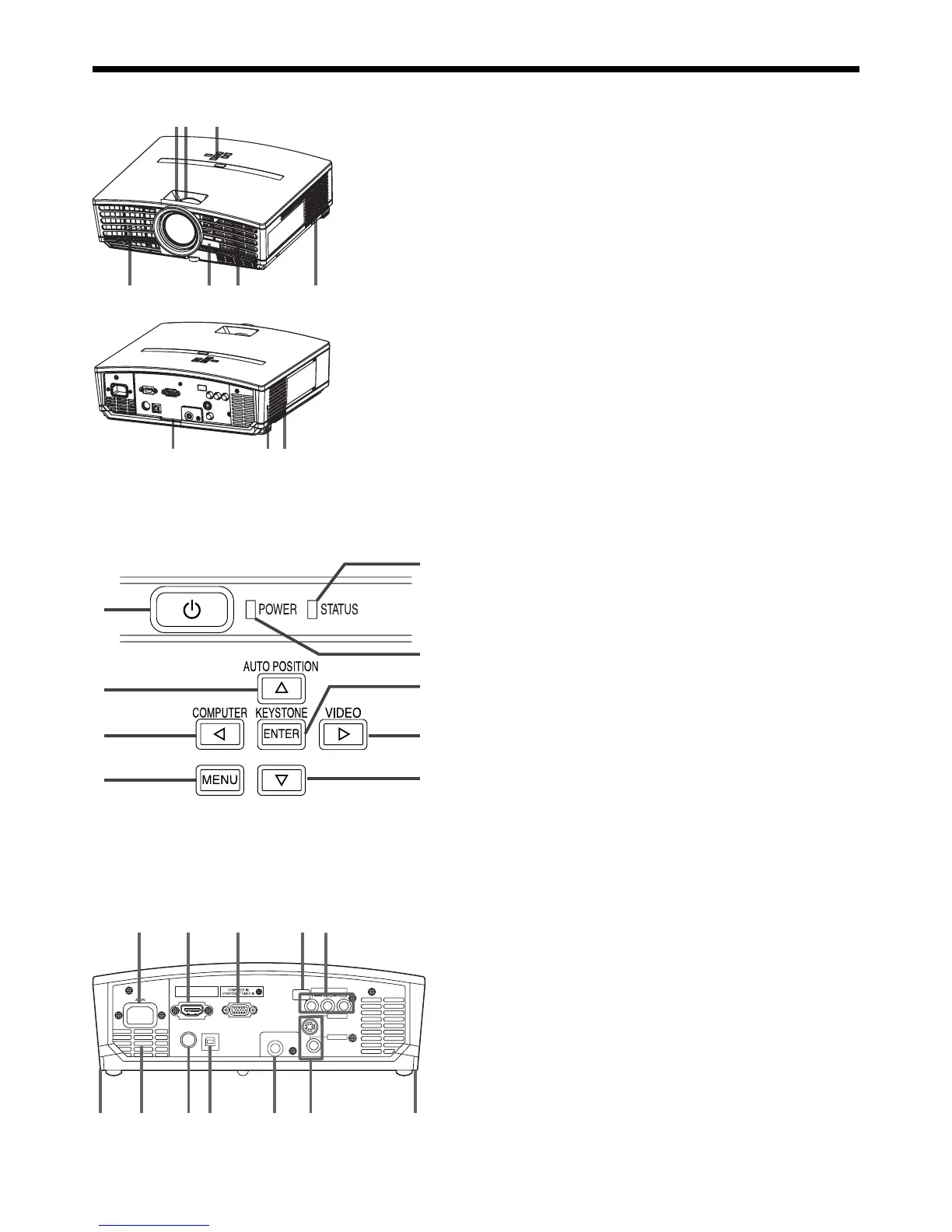EN-7
Preparing your projector (continued)
Overview
321
57
1098
64
2
1
3
4
8
5
6
7
9
1 FOCUS ring
2 ZOOM ring
3 Control panel
4 Air outlet grille
5 Remote control sensor (Front)
6 Air inlet grille
7 Air outlet grille
8 Terminal board
9 Kensington Security Lock Standard connector
10 Air inlet grille
Control area
1 POWER button
2 AUTO POSITION/
button
3 COMPUTER/
button
4 MENU button
5 STATUS indicator
6 POWER indicator
7 KEYSTONE/ENTER button
8 VIDEO/
button
9
button
Important:
• While the menu or the screen for the keystone adjustment
or password entry is being displayed, the COMPUTER,
VIDEO, and AUTO POSITION buttons function as the
,
,
and
buttons respectively.
• While the menu is on the screen, the KEYSTONE button
functions as the ENTER button.
HDMI IN
USBSERIAL
TRIGGER
COMPONENT VIDEO IN
S-VIDEO IN
VIDEO IN
1 2 3 4 5
8 9 1076 611
Terminal panel
1 Power jack
2 HDMI IN terminal (HDMI 19-pin)
3 COMPUTER IN/COMPONENT VIDEO IN terminal (Mini
D-SUB 15-pin)
4 Remote control sensor (Rear)
5 COMPONENT VIDEO IN terminals
6 Foot adjustment buttons (Left/Right)
7 Air outlet grille
8 SERIAL terminal (8-pin)
• Used for projector control by computer. Contact your
dealer for details.
9 USB terminal
• Used for adjustment by service person.
10 TRIGGER terminal
• Used for the optional electric screen.
11 VIDEO IN and S-VIDEO IN terminals
