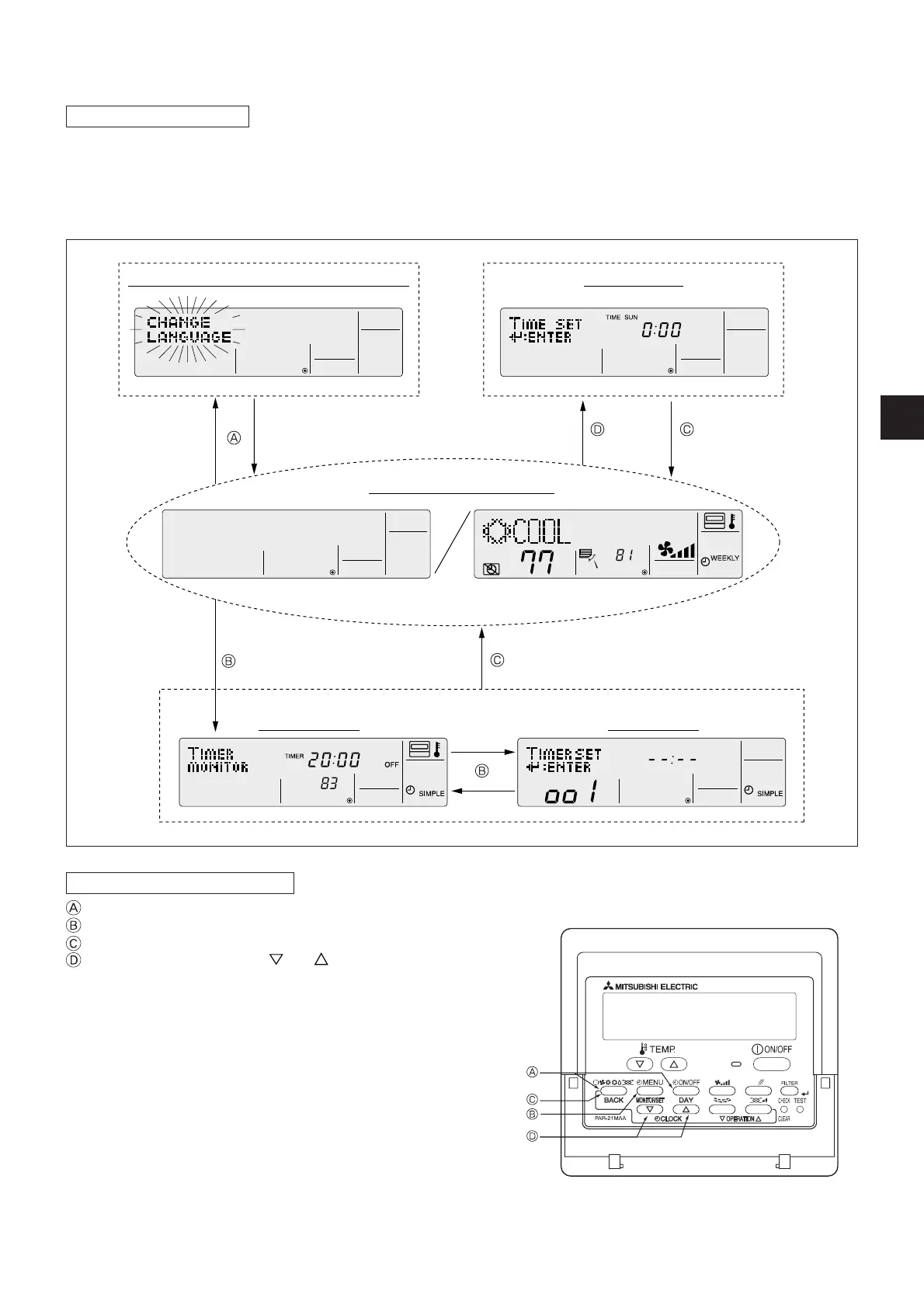11
V. How to Select Functions of remote controller
(ON)(OFF)
Function Selection of Remote Controller
Standard Control Screens
Set Day Time
Timer Monitor Timer Setup
˚F
˚F
˚F
How to change the screen display
: Press the [ON/OFF] button for two seconds while holding down the [MODE] button.
: Press the [MENU] button.
: Press the [MODE] (BACK) button.
: Press the [CLOCK] buttons (
and ).
3. Screen Structure for Function Setting
Description of each screen
• Function selection of remote controller : Used to set the timer function and operation limit function, etc.
• Set day time : Used to set the current day of the week and time.
• Standard control screen : Used to set the air conditioner’s operating state.
• Timer monitor screen : Used to display the current settings of the timers (weekly, simple, auto off).
• Timer set up screen : Used to set the timers (weekly, simple, auto off).
