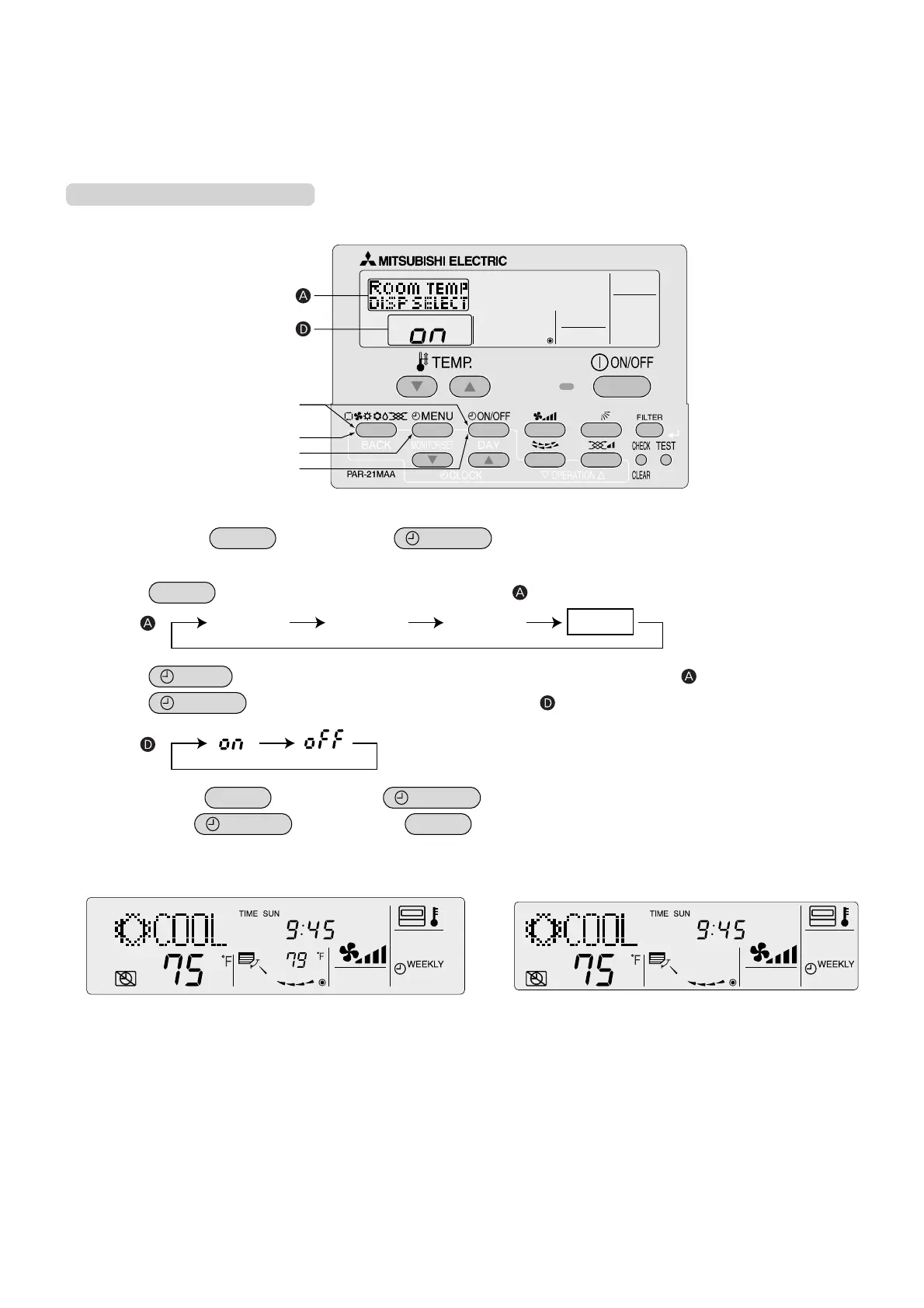36
■
Display ex am ple
(1)
(2)
(3)
(4)
(5)
CHANGE
LANGUAGE
FUNCTION
SELECTION
MODE
SELECTION
DISP MODE
SETTING
(1) While pressing the
MODE
button, press the
ON/OFF
button for two seconds to activate the remote controller’s
function selection mode.
(2) Press the
MODE
button until
DISP MODE
SETTING
appears on the screen (at ).
[Display ]
(3) Press the
MENU
button so that “ROOM TEMP DISP SELECT” appears on the screen (at ).
(4) Press the
ON/OFF
button to select “on” or “oFF” on the screen (at ).
[Display
]
(5) While pressing the
MODE
button, press the
ON/OFF
button for two seconds to return to normal mode.
* If you press the
ON/OFF
button before the
MODE
button, the settings you have made will be cancelled.
■
Room air temperature display example
■
Room air temperature display example
when “ON” is selected when “OFF” is selected
4.4.2 Room air Temperature Display Setting
The following settings can be made.
➀
ON (default) : The room air temperature is displayed.
➁
OFF : The room air temperature is not displayed.
Setting the Room Air Temperature
