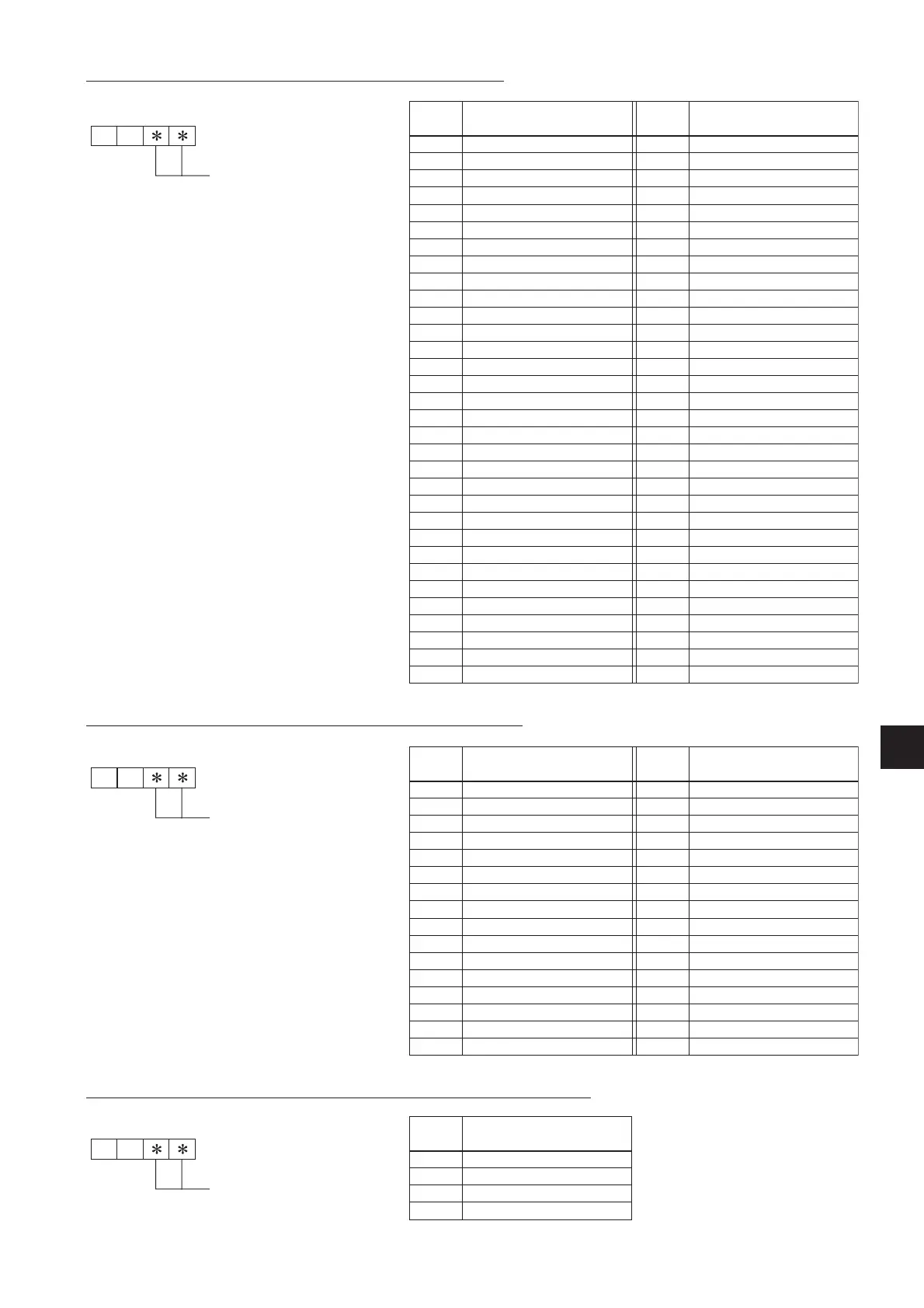57
IX.
Monitoring the Operation Data by the remote Controller (for Mr. SLIM P series)
[Indoor unit – Model setting information] (Request code : 162)
Data display
00
See the table on the right.
Display Model setting state Display Model setting state
00 20
01 21
02 22
PKA-A•GA(L)
PKA-A•FA(L)
PCA-A•GA
PLA-A•AA
03 23
04 24
05 25
06 26
07 27
08 28
09 29
0A 2A
0b 2b
0C 2C
0d 2d
0E 2E
0F 2F
10 30
11 31
12 32
13 33
14 34
15 35
16 36
17 37
18 38
19 39
1A 3A
1b 3b
1C 3C
1d 3d
1E 3E
1F 3F
[Indoor unit – Capacity setting information] (Request code 163 )
Data display
00
See the table on the right.
Display Capacity setting state Display Capacity setting state
00 10 42
01 11
02 12
03 13
04 14
05 15
06 12 16
07 17
08 18
09 18 19
0A 1A
0b 24 1b
0C 1C
0d 30 1d
0E 1E
0F 36 1F
Display Pair No. setting state
00 No. 0
01 No. 1 J41 disconnected
02 No. 2 J42 disconnected
03 No. 3 J41, J42 disconnected
[Wireless pair No. (indoor control board side) setting] (Request code 165 )
Data display
00
See the table on the right.
