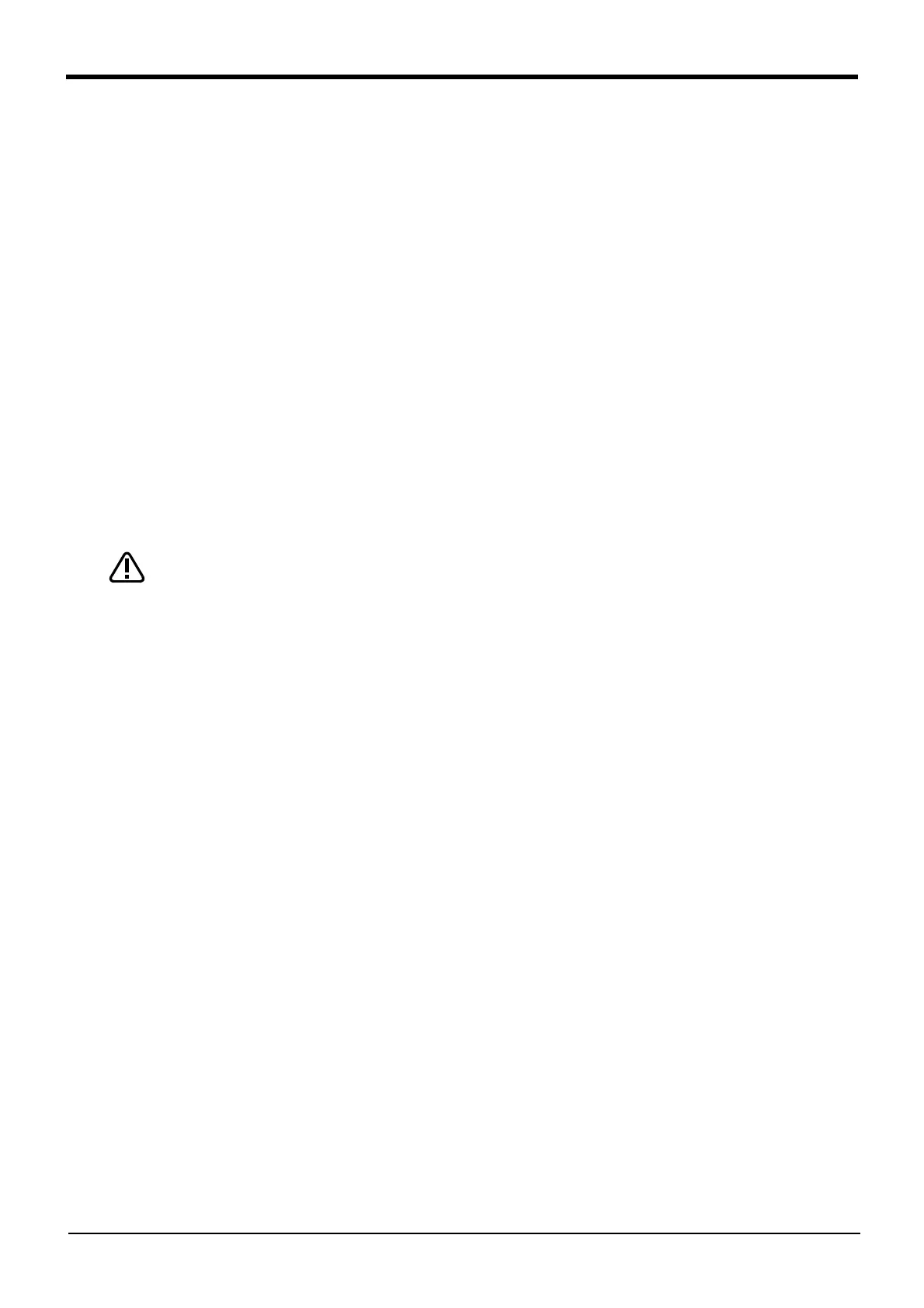3-37 Names of each part
3 Controller
⑫ MODE key switch............................. This changes the robot's operation mode.
AUTOMATIC................................operations from the controller or external equipment are valid. Operations for
which the operation mode must be at the external device or T/B are not possible.
It is necessary to set the parameter for the rights of operation to connection
between the operation panel and external equipment. For details, please refer to
"INSTRUCTION MANUAL/Detailed explanations of functions and operations" of
the separate volume.
MANUAL........................................When the T/B is valid, only operations from the T/B are valid. Operations for
which the operation mode must be at the external device or controller are not pos
-
sible.
⑬
UP/DOWN button............................ This scrolls up or down the details displayed on the "STATUS. NUMBER" display panel.
⑭ Interface cover ...........................USB interface and battery are mounted.
⑮ RS-232 connector
...................... This is an RS-232C specification connector for connecting the personal computer.
⑯ Terminal cover (CR1DA-700 series)
..................................................The terminal which connects the primary power cable.
⑰ Filter (intake vent) ....................The intake vent of the recirculating air for internal cooling.
Note 1) The operation lock of the power switch (CR1DA-771-S15/S16 controller)
The power switch has the operation lock function. It is the mechanism in which the mistaken power supply
ON is prevented with the padlock etc. at the time of the maintenance of the robot system etc. Prepare
lock devices, such as the padlock, by the customer.
The usage of lock function is shown in the Page 38, "(1) Padlock specification".
Use the network equipments (personal computer, USB hub, LAN hub, etc) confirmed by
manufacturer. The thing unsuitable for the FA environment (related with conformity,
temperature or noise) exists in the equipments connected to USB, RS-232 or LAN. When
using network equipment, measures against the noise, such as measures against EMI and
the addition of the ferrite core, may be necessary. Please fully confirm the operation by
customer. Guarantee and maintenance of the equipment on the market (usual office
automation equipment) cannot be performed.
Caution
