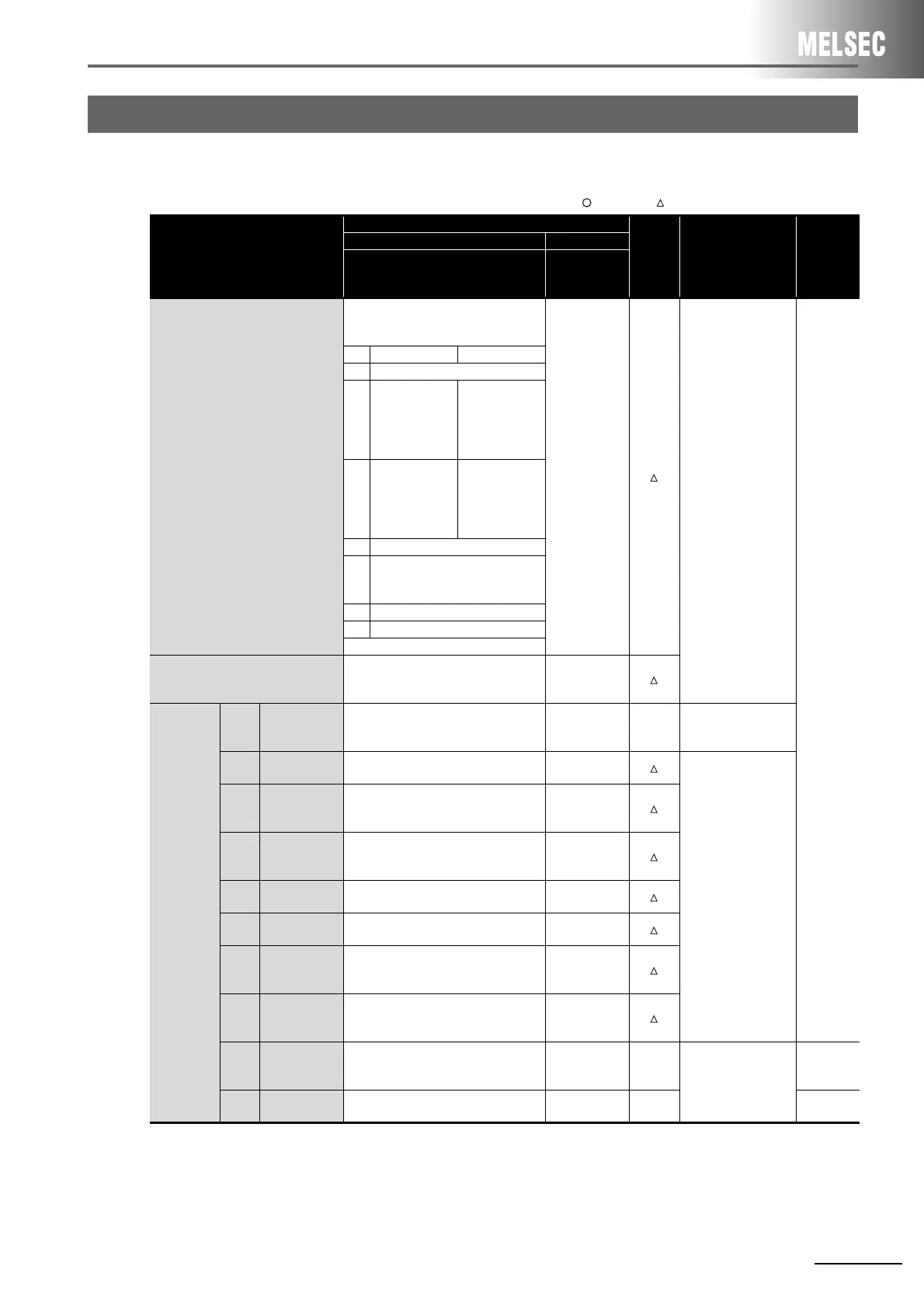2 SERIAL COMMUNICATION MODULE REPLACEMENT
2 - 15
(1) Comparison between A series and Q series
:Compatible, :Partial change required, ×:Incompatible
2.4 Switch Setting Comparison
Switch name
Description
Compat-
ibility
Precautions for
replacement
Reference
section
A series Q series
AJ71UC24
QJ71C24N
QJ71C24N-R2
QJ71C24N-R4
Mode switch
Each of the interface modes’ setting is
determined by the data communication
function to be used.
-
Set the switch settings
in the GX Developer
PLC parameter
settings.
Refer to Section 2.4
(3)
*1
.
Section 2.7
RS-232 RS-422/485
0 Use not allowed
1
to
4
Dedicated
protocol
(format1 to 4)
Non-procedural
mode
or
bidirectional
mode
5
to
8
Non-procedural
mode
or
bidirectional
mode
Dedicated
protocol
(format1 to 4)
9 Non-procedural mode
A
to
D
Dedicated protocol (format1 to 4)
E Use not allowed
F Self-loopback test
Station number switch
The station number of the module for
when date communications is performed
using dedicated protocol is set.
-
Transmission
specification
switch
SW11
Main channel
setting
The target interface of transmission
processing and reception processing is
set.
--
There is no distinction
with the main channel
on the Q series.
SW12
Data bit
setting
The data bit length of the data to be
transmitted/received is set.
-
Set the switch settings
in the GX Developer
PLC parameter
settings.
Refer to Section 2.4
(3)
*1
.
SW13
to
SW15
Transmission
speed setting
The transmission speed for when data is
to be transmitted/received is set.
-
SW16
Parity bit
enable/disable
setting
The parity bit ON/OFF of the data to be
sent/received is set.
-
SW17
Even/odd parity
setting
The type of parity bit to add to the data to
be transmitted/received is set.
-
SW18
Stop
bit setting
The stop bit length of the data to be
transmitted/received is set.
-
SW21
Sum check
enable/disable
setting
The sum check code presence in
dedicated protocol data communications
is set.
-
SW22
Write during
RUN enable/
disable setting
Write during RUN enable/disable in
dedicated protocol data communications
is set.
-
SW23
computer link/
multidrop link
selection
The function of computer link module to
be used is set.
--
There is no multidrop
link function provided
for the Q series.
SW24
master/local
station setting
The station type for use of multidrop link
function is set.
--