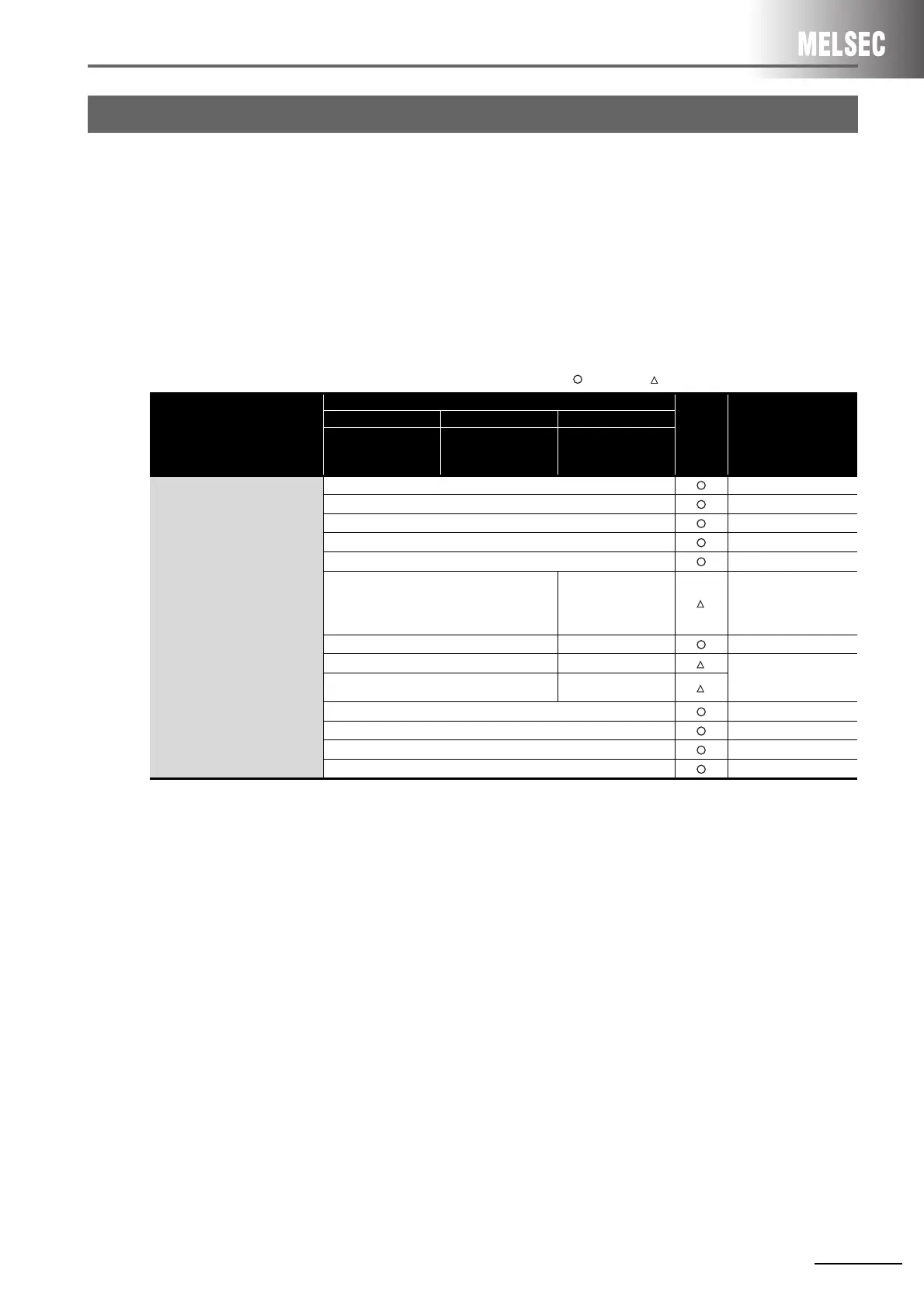3 ETHERNET INTERFACE MODULE REPLACEMENT
3 - 14
(1) Comparison between A/AnS series and Q series
On the A/AnS series, the parameters of the Ethernet interface module are set in the buffer memory.
On the Q series, however, the parameters are set using GX Developer network parameters.
Therefore, there is no compatibility between the parameters of the A/AnS series and the Q series.
When replacing the A/AnS series with the Q series, delete the parameter settings of the A/AnS series
and set new parameters on GX Developer.
(2) Comparison between QnA/QnAS series and Q series
: Compatible, : Partial change required, ×: Incompatible
3.5 Parameter Comparison
Parameter name
Description
Compat-
ibility
Precautions for
replacement
QnA series QnAS series Q series
AJ71QE71N3-T
AJ71QE71N-B5
AJ71QE71N-B2
A1SJ71QE71N3-T
A1SJ71QE71N-B5
A1SJ71QE71N-B2
QJ71E71-100
QJ71E71-B5
QJ71E71-B2
Network parameter
Network type
Start I/O No.
Network No.
Group No.
Station No.
- Mode
On the QnA series, the
mode was set on the
operation mode setting
switch.
IP address setting Operational setting
- Initial settings
On the QnA series, the
setting was set in the
sequence program.
- Open settings
Station No. <-> IP information
FTP Parameters
Router relay parameter
Routing parameters