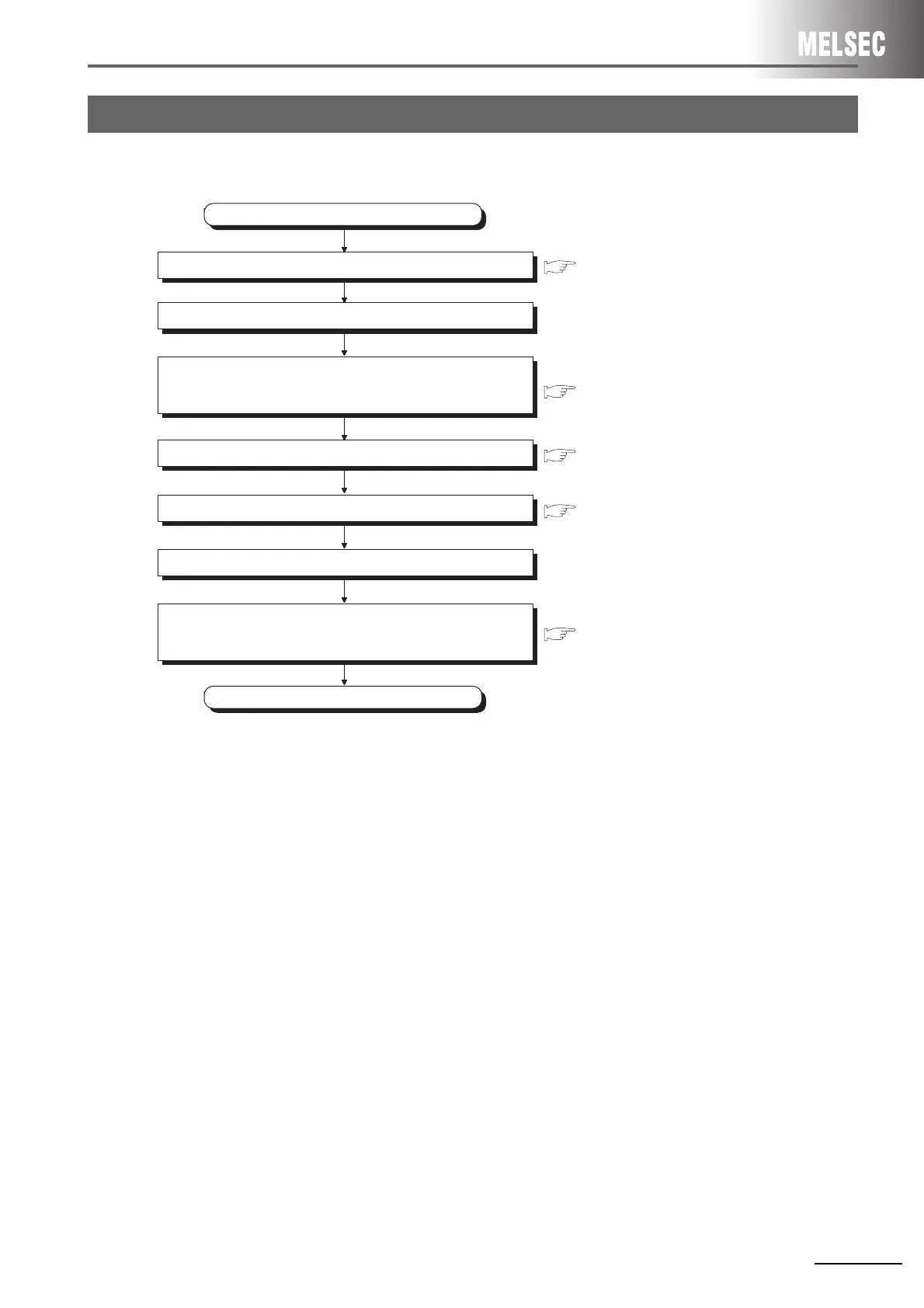App - 2
The following is the procedure for replacing the A1SD51S with the QD51(-R24).
Appendix 2 Procedure for Replacing the A1SD51S with the QD51(-R24)
Connect a console and an external device to the QD51(-R24).
Connect GX Developer to the CPU module.
Modify the BASIC program that has been used for the A1SD51S.
Debug the programs.
In GX Developer, configure the intelligent function module switch
settings for the QD51(-R24).
Set Switch 2 to 0004
H (Programming mode).
START
END
In the QD51(-R24) intelligent function module switch setting
dialog box of GX Developer, change the Switch 2 value to any
of 0000
H to 0003H (Run mode or Multitask debug mode).
Modify the sequence program.
Refer to Appendix 2 (2)
Refer to Appendix 2 (1)
Refer to Section 4.6.2
Refer to Appendix 2 (4)
Refer to Appendix 2 (2)
