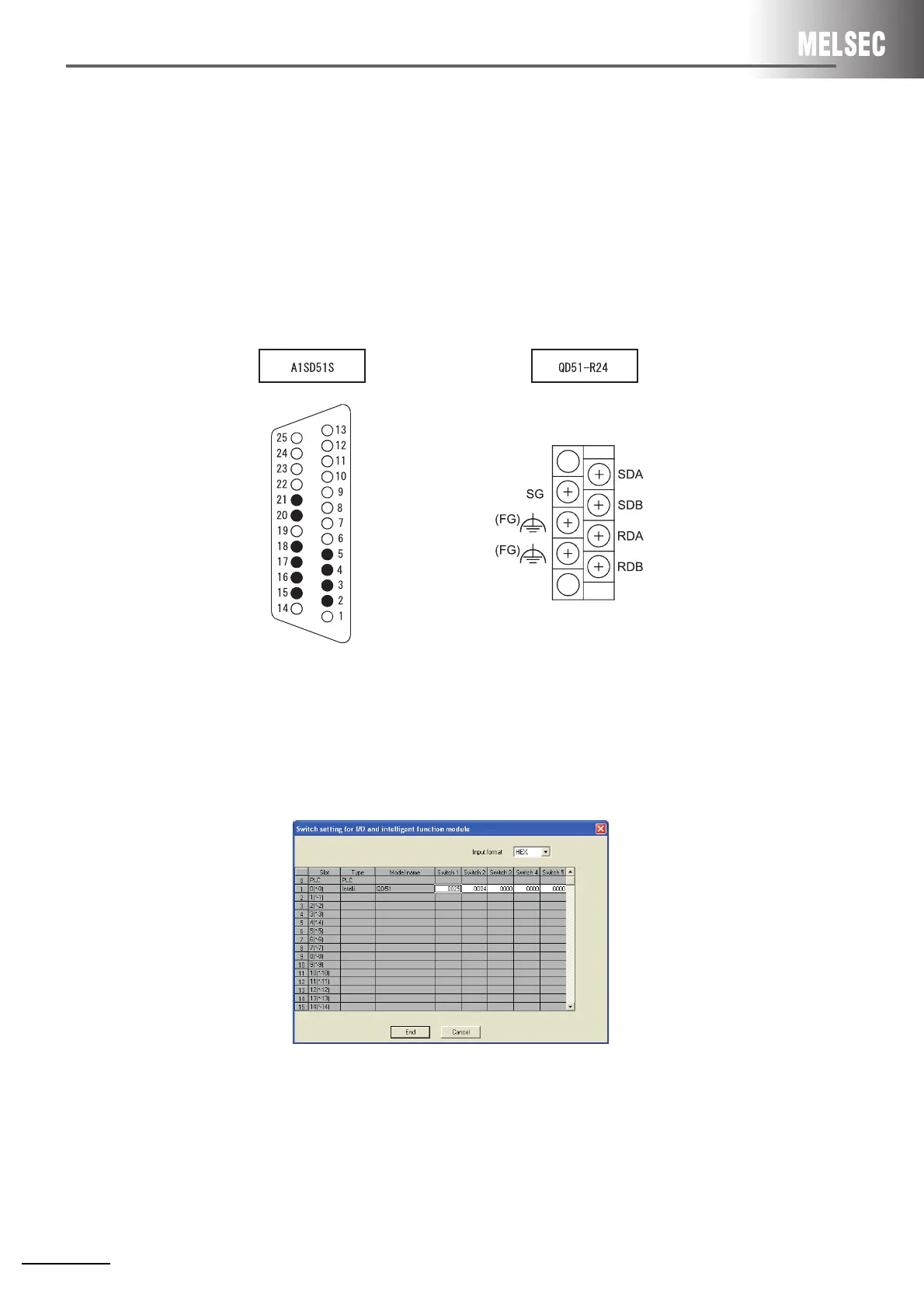App - 3
(1) Connecting a console and an external device to the QD51(-R24)
(a) Connection to the RS-232 interface
Since the same RS-232 interface specifications are applied to the QD51(-R24) and the A1SD51S,
the existing cable and RS-232 converter can be reused.
(b) Connection to the RS-422/485 interface
Because the QD51(-R24) uses a two-piece terminal block, the existing connector for the A1SD51S
cannot be reused. In addition, wiring must be checked and changed since the signals are assigned to
different positions.
For connection details, refer to the Q Corresponding Intelligent Communication Module User's
Manual, "RS-232 Interface Specifications".
(2) Setting the mode
The mode of the QD51(-R24) is set in the intelligent function module setting dialog box of GX Developer
while the mode of the A1SD51S is set with the mode setting switch on the module.