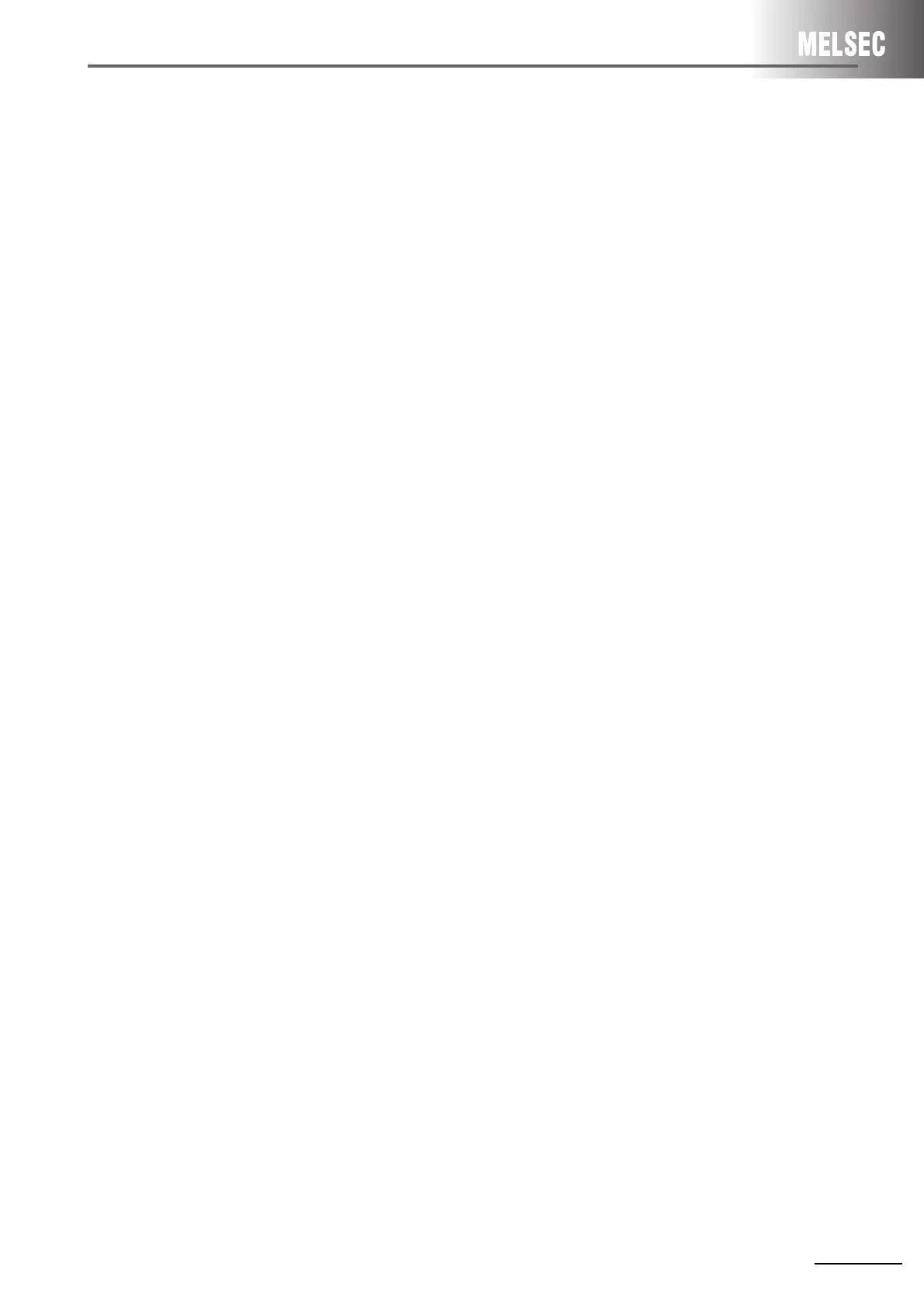2 SERIAL COMMUNICATION MODULE REPLACEMENT
2 - 27
*1 Only accessing of device memory on the programmable controller CPU is available.
Accessible device range is the same as that on the A/AnS series programmable controller CPU.
The following devices cannot be accessed from external devices:
• Devices newly added on by QCPU
• Latch relays (L) and step relays (S)
*In the case of QCPU, latch relays (L) and step relays (S) are different devices from internal relays (M). Internal relays,
however, are accessed whichever of these relays is specified.
• File registers (R)
To use a function other than accessing of device memories, access using the new commands for the Q series serial
communication module.
(Create a new program.)
*2 The following devices in special relays (M9000 onwards) and special registers (D9000 onwards) are accessed:
• SD1000 to SD1255 are accessed by specifying D9000 to D9255.
• SM1000 to SM1255 are accessed by specifying M9000 to M9255.
*3 In the same way as when an A/AnS series computer link module is used, any receive end code can be registered to a Q
series serial communication module, and data can be transmitted to external devices as a result of this.
*4 Messages that are handled by an A/AnS series computer link module become user frames on a Q series serial
communication module.
*5 Messages (user frames) can be registered on the utility package (GX Configurator-SC).
Messages are transmitted by the dedicated instruction (PRR).