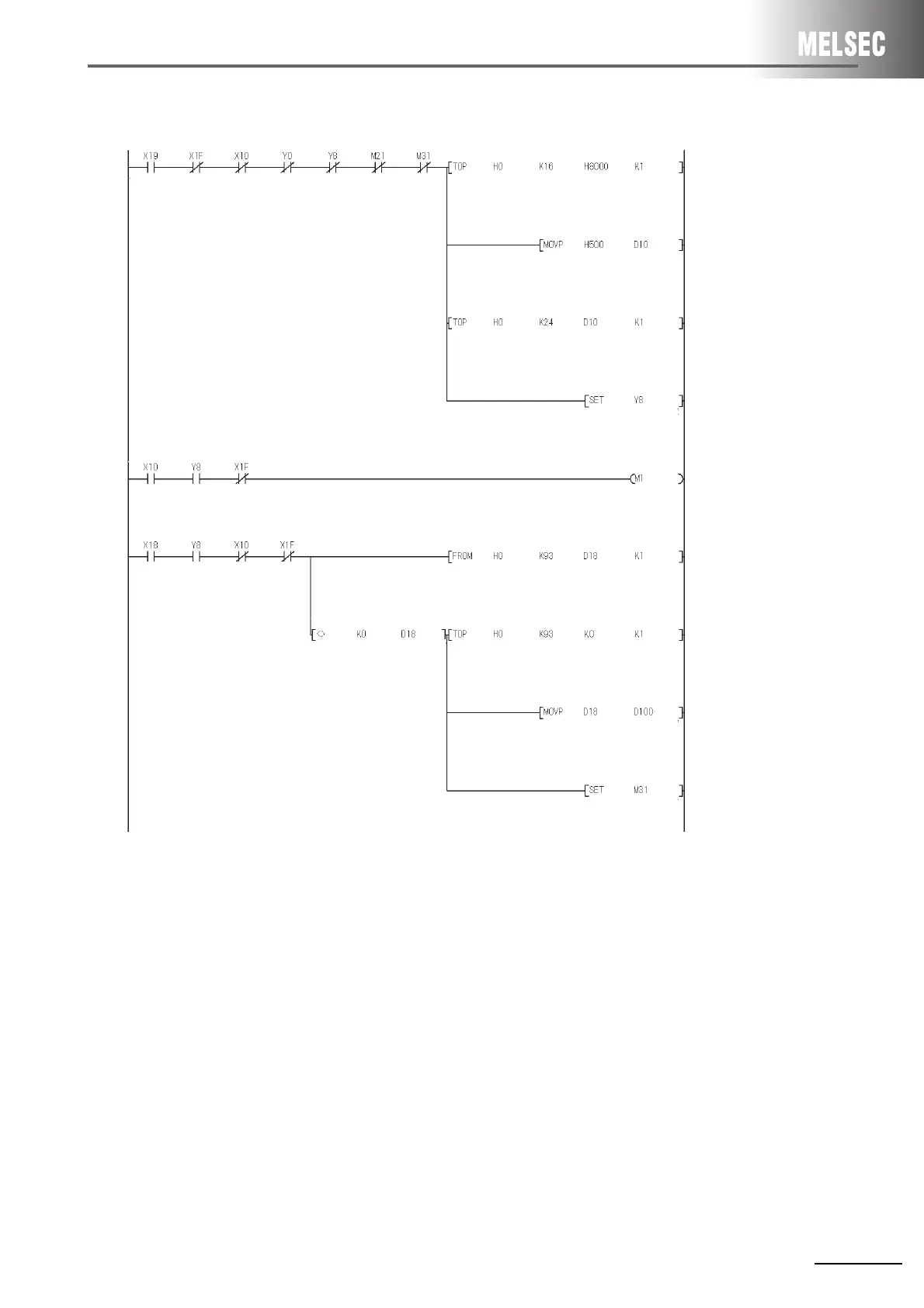3 ETHERNET INTERFACE MODULE REPLACEMENT
3 - 30
(b) Program example
Initial
normal
complete
signal
WDT
error
detection
Open
comple-
tion
CON-1
Open
request
-1
Open
disable
-1
Close
command
accept-
ance -1
Send
request
-1
WDT
error
detection
Open
comple-
tion
CON-1
Open
request
-1
WDT
error
detection
Open
comple-
tion
CON-1
Open
request
-1
Open
error
detection
Open
error
code-1
Open
error
code -1
Open
error
code -1
Open
error
code -1
Close
command
accept-
ance -1
Local
station
port
No. -1
Local
station
port
No. -1
The transmission, TCP, and
Unpassive setting data is
written in the connection No.1
usage availability area.
The E71 port No. is set to
500
H.
Written to the connection No.1
exchange address setting
area.
Connection No.1 open error
processing.
Open
request
-1
Communi-
cation ena-
ble-1