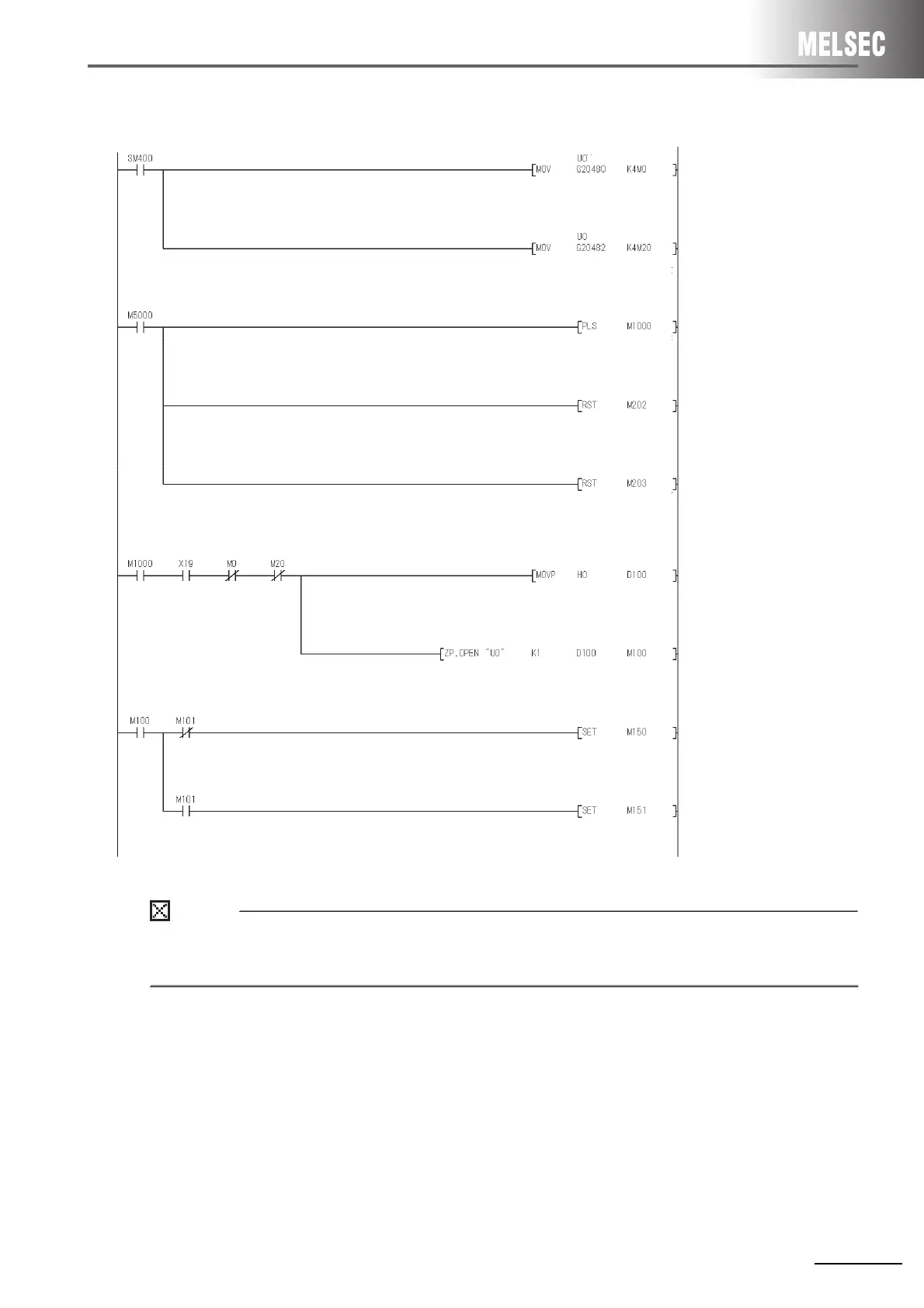3 ETHERNET INTERFACE MODULE REPLACEMENT
3 - 32
(c) Program example
Point
When "Operational settings" - "Initial timing" in GX Developer is set to "Always wait for OPEN",
the sequence program for open processing/close processing is not required.
Always
ON
Open
instruction
Open in-
struction
1 PLS
Initial
normal
complete
signal
Connection
1
Open
complete
signal
Connection
1
Open
request
signal
OPEN
instruction
complete
device
OPEN
instruction failed
device
OPEN
instruction failed
device
Open
complete
signal
Open
request
signal
Connection 1
Open
request signal
Connection 1
Open
complete signal
Read the open complete sig-
nal information from the con-
nection status information
Read the open request signal
information from the connec-
tion status information area.
Turn off the close processing
flag.
Specify the execution type
of when the connection 1 is
processed.
(Performing with GX Devel-
oper "open settings")
Open processing for the
connection 1
Turn on the normal completion
flag.
Turn on the failed completion
flag.
Open in-
struction
1 PLS
CLOSE
instruction
executed
normally
CLOSE
instruction
executed
failed
Execution
type
Execution
type
OPEN
instruction
complete
device
OPEN
instruction
executed
normally
OPEN
instruction
failed
Using GX Developer "Open settings"
\
\