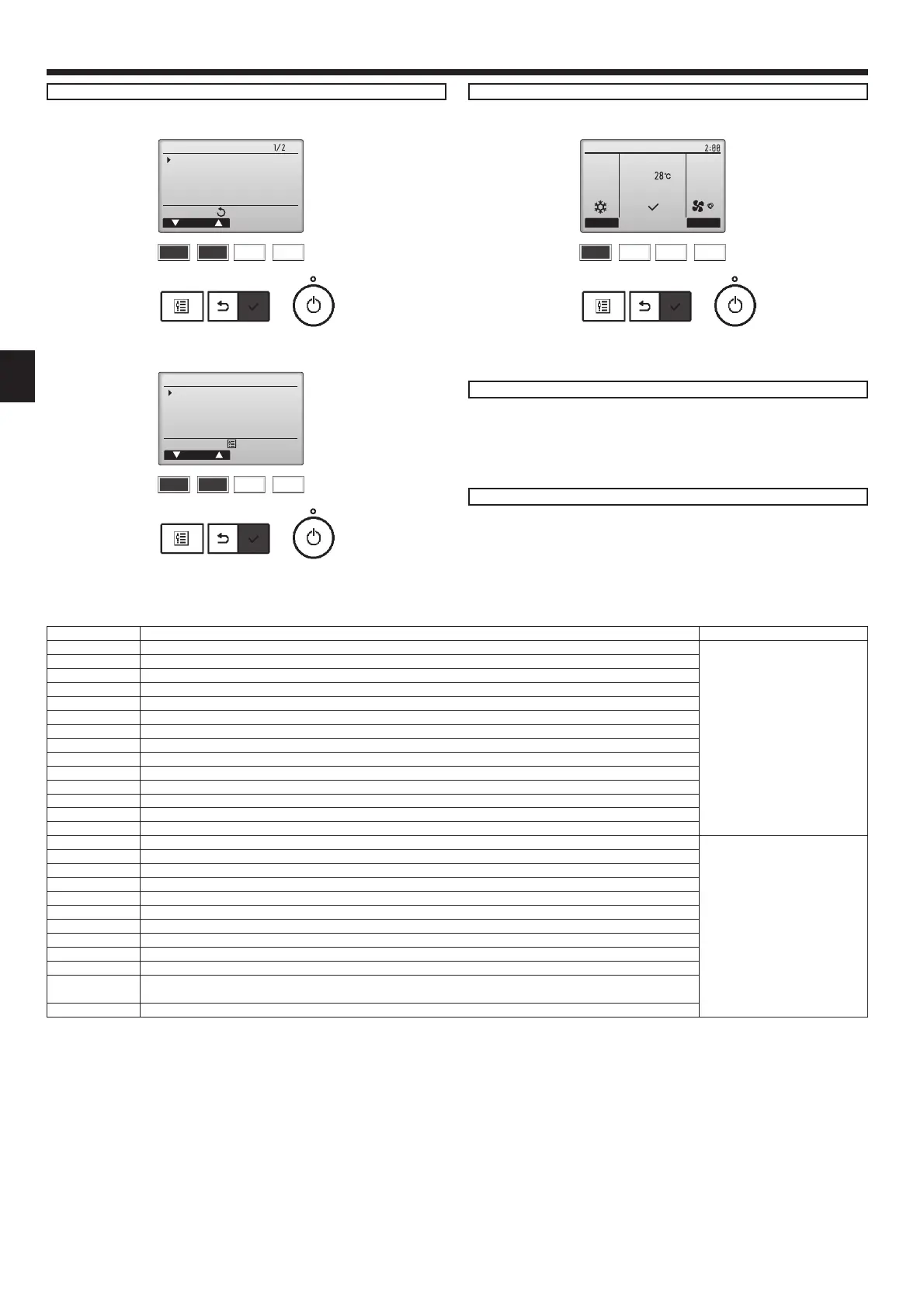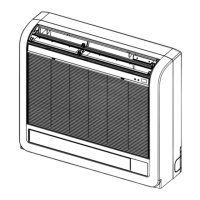14
9. Test run
Step 2 Switch the remote controller to “Test run”.
①
Select “Test run” from the Service menu, and press the [SELECT] button.
[Fig. 9-2-1]
F1 F2 F3 F4
unem ecivreS
rosruC
:unem niaM
Test run
Input maintenance info.
Function setting
Check
Self check
②
Select “Test run” from the Test run menu, and press the [SELECT] button.
[Fig. 9-2-2]
F1 F2 F3 F4
Test run menu
Cursor
Service menu:
Test run
Drain pump test run
③
The test run operation starts, and the Test run operation screen is displayed.
Step 3 Perform the test run and check the airow temperature.
①
Press the [F1] button to change the operation mode.
[Fig. 9-2-3]
F1 F2 F3 F4
Cool
Pipe
Auto
Switch disp.
Mode Fan
RemainTest run
Cooling mode: Check that cool air blows from the unit.
Heating mode: Check that warm air blows from the unit.
Step 4 Conrm the operation of the outdoor unit fan.
The speed of the outdoor unit fan is controlled in order to control the performance
of the unit. Depending on the ambient air, the fan will rotate at a slow speed and
will keep rotating at that speed unless the performanceis insucient. Therefore,
the outdoor wind may cause the fan to stop rotating or to rotate in the opposite
direction, but this is not a problem.
Step 5 Stop the test run.
①
Pressthe[ON/OFF]buttontostopthetestrun.(TheTestrunmenuwillappear.)
Note: If an error is displayed on the remote controller, see the table below
.• For description of each check code, refer to the following table.
① Check code
Symptom
Remark
P1 Intake sensor error
Each unit has two each of the
following: intake sensors, liquid
pipe sensors, 2-phase pipe
sensors, and fan motors. When a
problem occurs with one of any of
the items above, an error code (P1,
P2, P8, P9, or PB) will appear.
When an error code appears,
check both of the items.
P2, P9 Pipe(Liquidor2-phasepipe)sensorerror
E6, E7 Indoor/outdoor unit communication error
P4 Drain sensor error
P5 Drain pump error
PA Forced compressor error
PB Fan motor error
P6 Freezing/Overheating safeguard operation
EE Communication error between indoor and outdoor units
P8 Pipe temperature error
E4 Remote controller signal receiving error
Fb Indoorunitcontrolsystemerror(memoryerror,etc.)
E0, E3 Remote controller transmission error
E1, E2 Remote controller control board error
E9 Indoor/outdoorunitcommunicationerror(Transmittingerror)(Outdoorunit)
For details, check the LED display
of the outdoor controller board.
UP Compressor overcurrent interruption
U3, U4 Open/short of outdoor unit thermistors
UF Compressorovercurrentinterruption(Whencompressorlocked)
U2 Abnormalhighdischargingtemperature/49Cworked/insucientrefrigerant
U1, Ud Abnormalhighpressure(63Hworked)/Overheatingsafeguardoperation
U5 Abnormal temperature of heat sink
U8 Outdoor unit fan safeguard stop
U6 Compressor overcurrent interruption/Abnormal of power module
U7 Abnormality of super heat due to low discharge temperature
U9, UH Abnormality such as overvoltage or voltage shortage and abnormal synchronous signal to main circuit/
Current sensor error
Others Othererrors(Refertothetechnicalmanualfortheoutdoorunit.)
• On wired remote controller
①
Check code displayed in the LCD.
