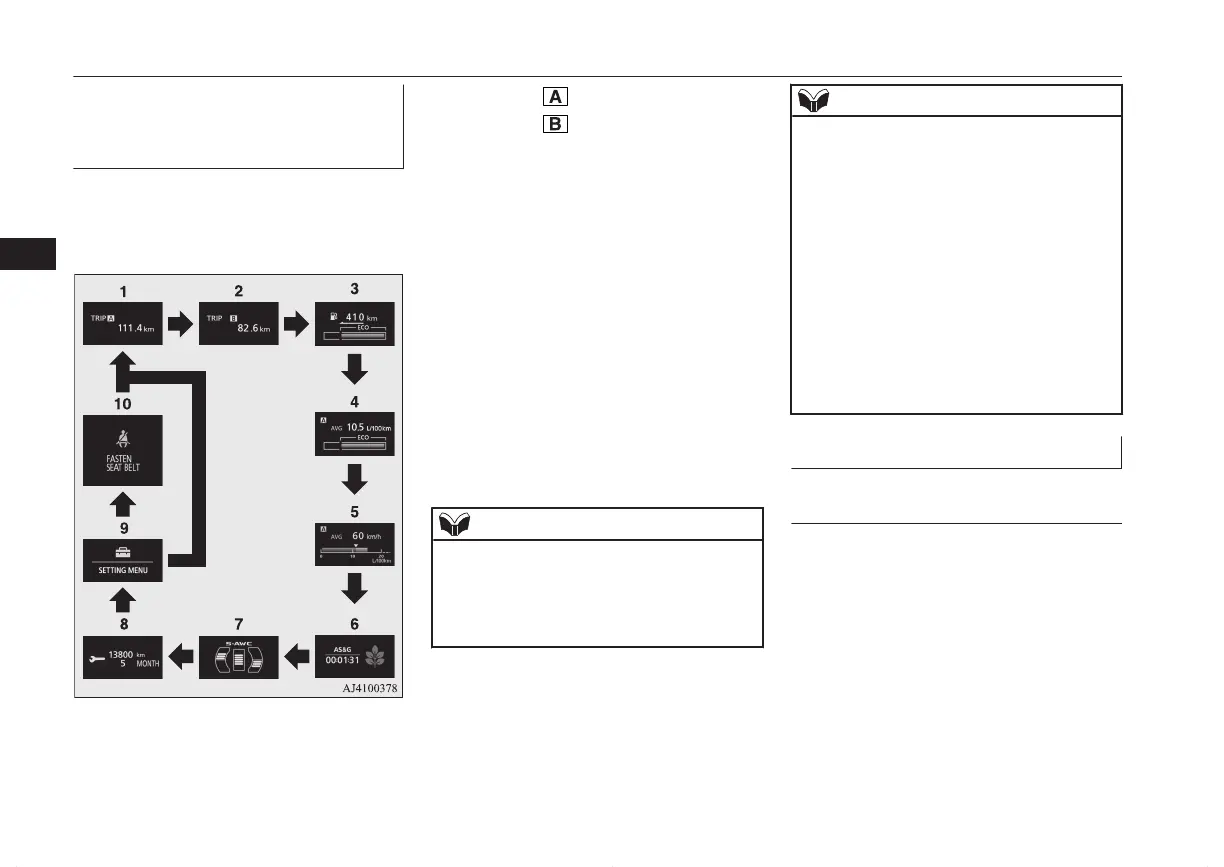Information screen (when the
ignition switch or the operation
mode is ON)
E00521101805
Each time you lightly press the multi infor-
mation display switch, the display screen
switches in the following order.
*
1
: When there is no warning display
*
2
: When there is a warning display
1-
Tripmeter ® p. 5-09
2-
Tripmeter
® p. 5-09
3- Driving range display ® p. 5-11
ECO drive assist display* ® p. 5-13
4- Average fuel consumption display
® p. 5-12
ECO drive assist display* ® p. 5-13
5- Average speed display ® p. 5-12
Momentary fuel consumption display
® p. 5-12
6- AS&G monitor* ® p. 5-13
ECO score display* ® p. 5-13
7- “S-AWC (Super-All Wheel Control) op-
eration display*” on page 6-56
8- Service reminder ® p. 5-09
9- Function setting screen ® p. 5-14
10- Redisplay of a warning display screen
® p. 5-06
NOTE
l
While driving, the service reminder are not
displayed even if you operate the multi in-
formation display switch.
Always stop the vehicle in a safe place be-
fore operating.
NOTE
l
While driving, the function setting screen is
not displayed even if you operate the multi
information display switch.
Always stop the vehicle in a safe place be-
fore operating and firmly apply the parking
brake and put the gearshift lever into the “N”
(Neutral) position (M/T) or the selector lever
into the “P” (PARK) position (A/T or CVT).
Refer to “Changing the function settings” on
page 5-14.
l
When there is information to be announced,
such as a system fault, the buzzer sounds
and the screen display is switched.
Refer to “Interrupt display screen” on page
5-06.
Interrupt display screen
E00522000862
Warning display
When there is information to be announced,
such as a system fault, the buzzer sounds and
the information screen is switched to the
warning display screen.
Refer to the warning list and take the neces-
sary measures. Refer to “Warning display
list” on page 5-30.
When the cause of the warning display is
eliminated, the warning display goes out au-
tomatically.
Multi information display - Type 1
5-06
OGFE16E1
Instruments and controls
5
