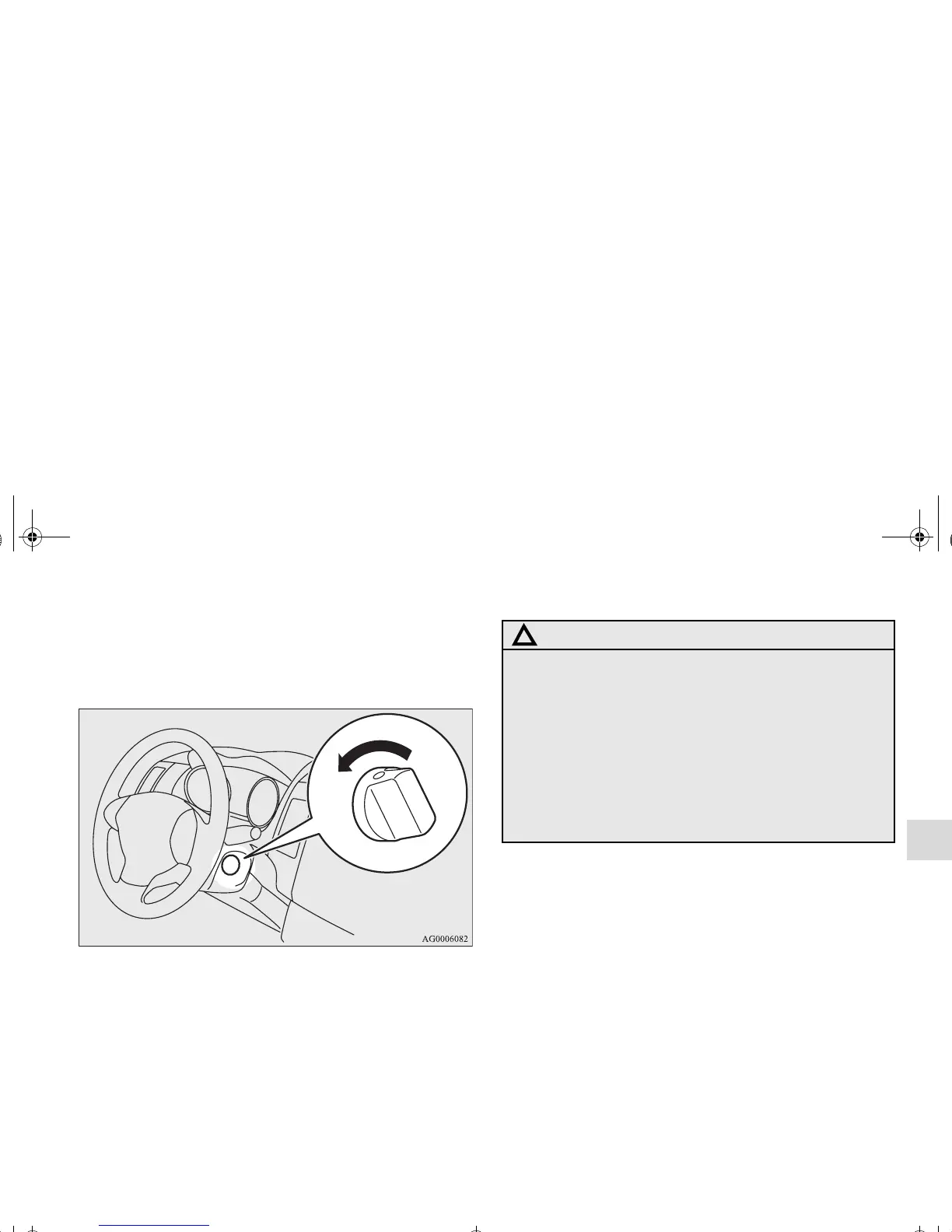Features and controls
3-27
3
To turn from “ACC” to “LOCK”
N00513700080
First, set the selector lever to the “P” (PARK) position, and
then slowly turn the ignition switch to the “LOCK” position
while pressing it.
OTE
● The ignition switch cannot be turned to the “LOCK” posi-
tion unless the selector lever is in the “P” (PARK) posi-
tion.
CAUTION
!
● If the engine is stopped while driving, the power
brake booster will stop functioning and greater
effort for braking will be required. Also, the power
steering system will not function and it will require
greater effort to manually steer the vehicle.
● Do not leave the ignition switch in the “ON” or
“ACC” position for a long time when the engine is
not running. Doing so could lead to a dead battery.
● Do not turn the ignition switch to the “START”
position when the engine is running. It will damage
the starter motor.
BK0122500US.book 27 ページ 2010年5月12日 水曜日 午前11時11分
