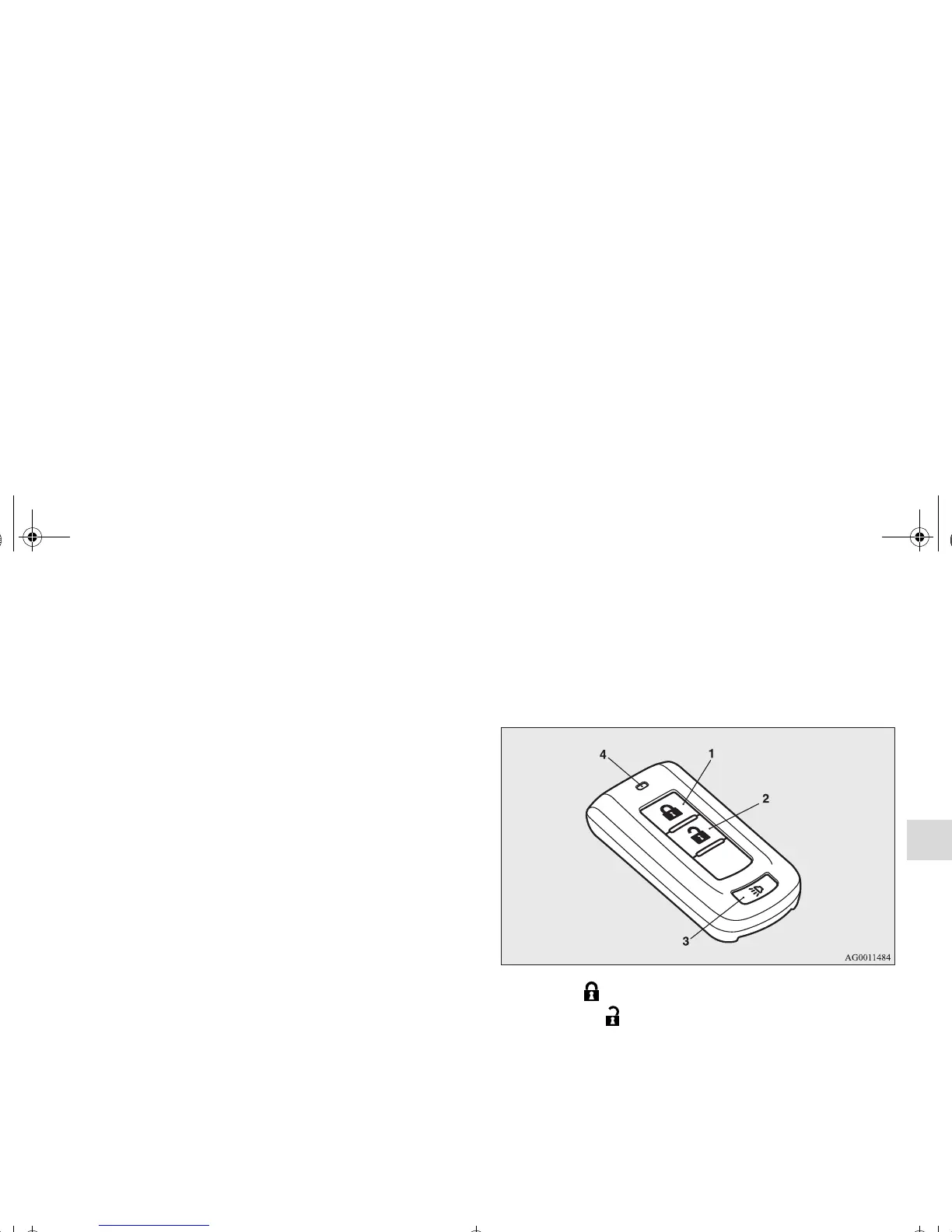OTE
● Perform the operation when the interrupt display screen is
not showing. The interrupt display screen may prevent
you from seeing the immobilizer display.
● It is not possible to register a F.A.S.T.-key if:
• the immobilizer display goes off during the procedure
• the immobilizer display does not come on within 30 sec-
onds after turning the ignition switch to the “ON” posi-
tion with a blank F.A.S.T.-key
● The procedure will be terminated automatically if:
• a period of 30 seconds or longer elapses from the
moment when the first F.A.S.T.-key is turned to the
“LOCK” position to the moment when the second
F.A.S.T.-key is turned to the “ON” position
• a period of 30 seconds or longer elapses from the
moment when the second F.A.S.T.-key is turned to the
“LOCK” position to the moment when the blank
F.A.S.T.-key is turned to the “ON” position
● To use the new remote control transmitters, it is necessary
to register the key with both the electronic immobilizer
and keyless entry system.
Also refer to “Keyless entry system: Customer F.A.S.T.-
key programming” on page 3-49.
Keyless entry system
N00515500183
Press the remote control transmitter buttons to lock or unlock
the doors and the tailgate.
It can also help you signal for attention by setting off the panic
alarm.
1-
LOCK ( ) button
2-
UNLOCK ( ) button
3- PANIC button
4- Operation indicator light
BK0122500US.book 45 ページ 2010年5月12日 水曜日 午前11時11分
