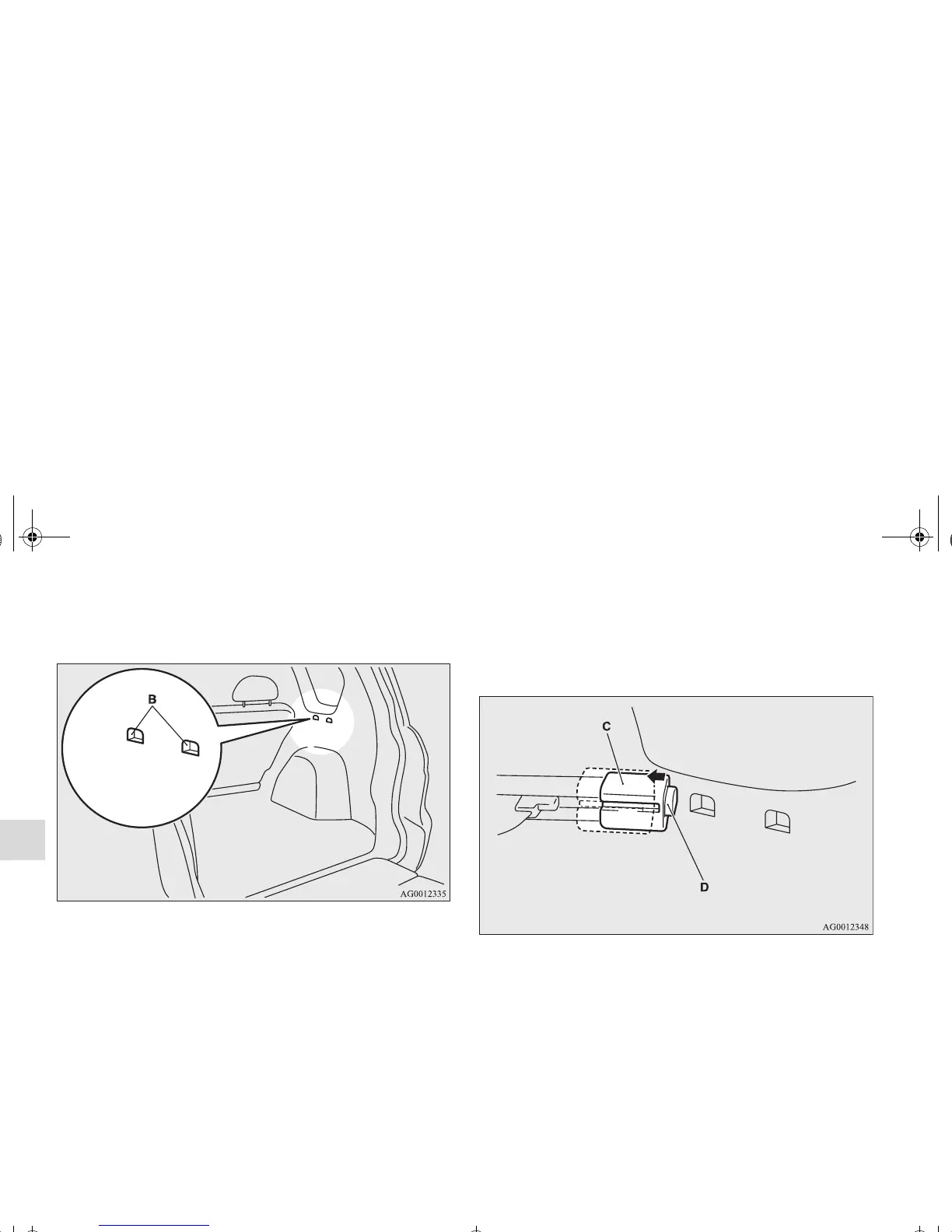3-284
Features and controls
3
To change position
There are 2 installation holes (B) for the cargo area cover.
1. Move one of the sliders (C) toward the inside of the vehi-
cle, and fit the protruding portion (D) into the installation
hole that is to be used. Move the opposite slider in the
same fashion.
2. After changing the position, gently shake the entire cargo
area cover to make sure it is securely retained.
OTE
● If the second row seat touches the cargo area cover, move
the cargo area cover rearward.
The cargo area cover could be damaged if it supports the
seatback of the second row seats.
BK0122500US.book 284 ページ 2010年5月12日 水曜日 午前11時11分
