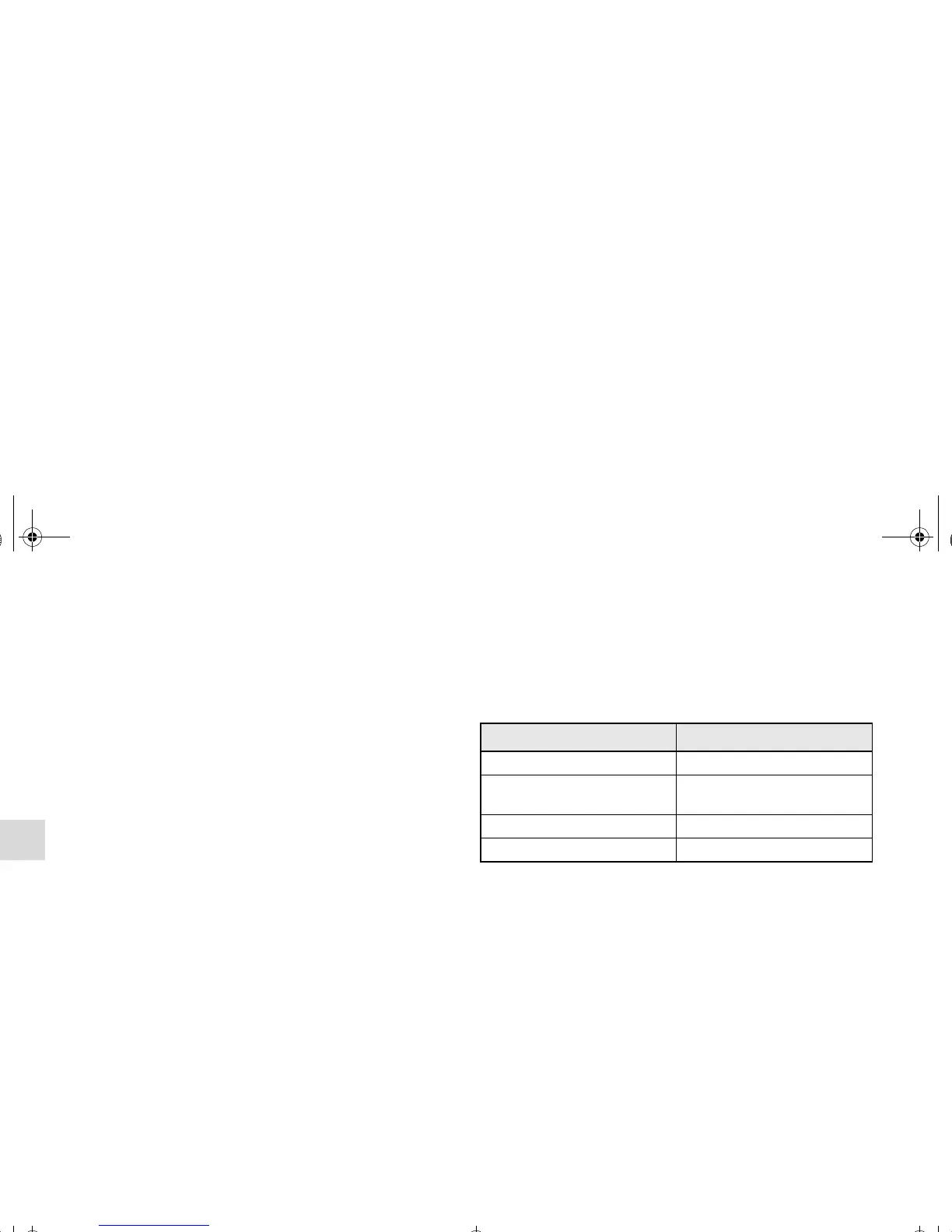OTE
● Depending on the type of the USB memory device or
other device connected, the connected device may not
function properly or the available functions may be lim-
ited.
● Use the iPod whose firmware has been updated to the lat-
est version.
● You can charge your iPod by connecting it to the USB
input terminal when the ignition switch is in the “ACC” or
“ON” position.
● Do not keep your USB memory device or iPod in your
vehicle.
● It is recommended that you back up the files in case of
data damage.
● Do not connect to the USB input terminal any device
(hard disk, card reader, memory reader, etc.) other than
the connectable devices specified in the previous section.
The device and/or data may be damaged. If any of these
devices was connected by mistake, remove it after turning
the ignition switch to the “LOCK” position.
File specifications
N00567200017
You can play music files of the following specifications that
are saved in a USB memory device or other device supporting
mass storage class.
Item Condition
File format MP3, WMA, AAC, WAV
Maximum number of levels
(including the root)
Level 8
Number of folders 700
Number of files 65,535
BK0122500US.book 264 ページ 2010年5月12日 水曜日 午前11時11分
