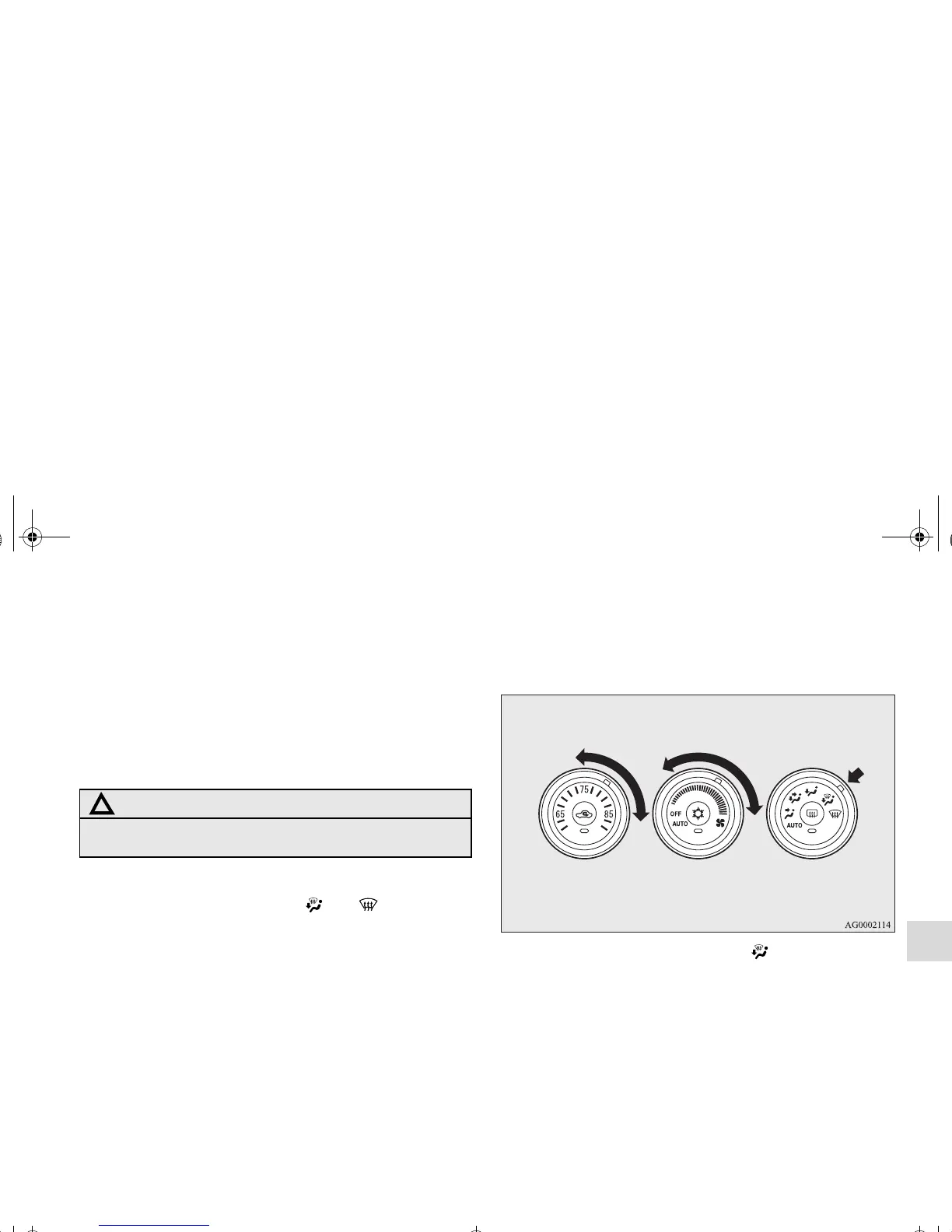Comfort controls
5-33
5
Operating the air conditioning system (manual
mode)
N00731800072
Blower speed and vent mode may be controlled manually by
setting the blower speed selection dial and the mode selection
dial to the desired positions. To return to automatic operation,
set the dials to the “AUTO” position.
Defrosting or defogging (windshield, door windows)
N00732400280
To remove frost or mist from the windshield and door win-
dows, use the mode selection dial (“ ” or “ ”).
For ordinary defrosting
Use this setting to keep the windshield and door windows clear
of mist, and to keep the leg area heated (when driving in rain or
snow).
1. Set the mode selection dial to the “ ” position.
2. Select your desired blower speed by turning the blower
speed selection dial.
3. Select your desired temperature by turning the tempera-
ture control dial.
CAUTION
!
● For safety, make sure you have a clear view through
all the windows.
BK0122500US.book 33 ページ 2010年5月12日 水曜日 午前11時11分
