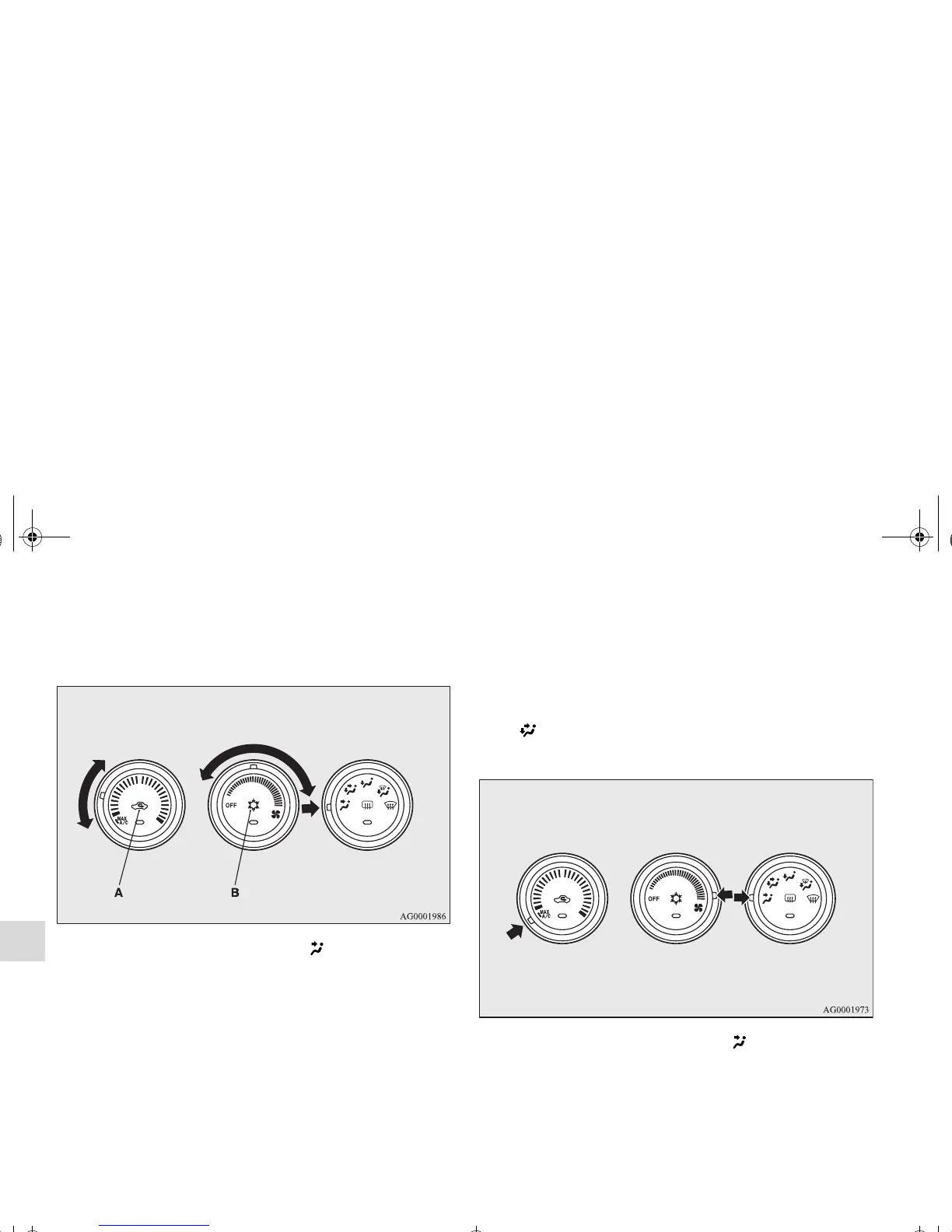5-12
Comfort controls
5
Cooling
N00731200223
For ordinary cooling
1. Set the mode selection dial to the “ ” position.
2. Push the air selection switch (A) to set it to the outside
position.
3. Push the air conditioning switch (B).
4. Change the temperature by turning the control dial clock-
wise or counterclockwise.
5. Set the desired blower speed.
OTE
● If the outside air is dusty or contaminated in some way,
push the air selection switch (A) to set it to the recircula-
tion position. Let in some outside air from time to time for
good ventilation.
● To cool the leg areas, set the mode selection dial to the
“ ” position.
For quick cooling
1. Set the mode selection dial to the “ ” position.
2. Set the temperature control dial to the “MAX A/C” posi-
tion.
3. Set the blower speed to the highest position.
BK0122500US.book 12 ページ 2010年5月12日 水曜日 午前11時11分
