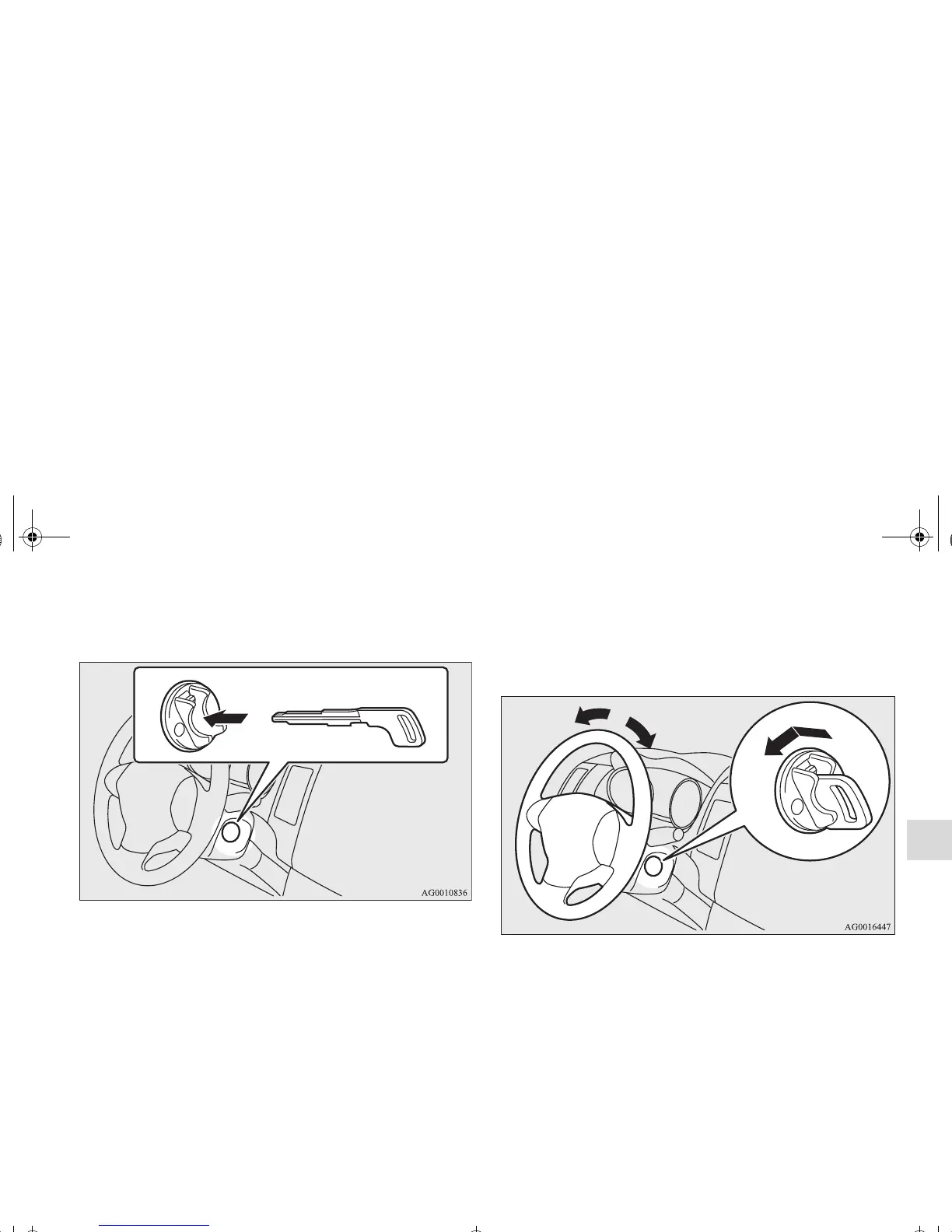Features and controls
3-37
3
3. Insert the emergency key into the ignition switch, and
slowly push and turn.
OTE
● When the ignition switch cannot be turned from the
“LOCK” position to the “ACC” position, turn the ignition
switch while turning the steering wheel in both directions.
To turn from “ACC” to “LOCK”
1. Push the emergency key in at the “ACC” position and
keep it depressed until it is turned to the “LOCK” posi-
tion, and remove.
OTE
● The emergency key cannot be removed unless the selector
lever is set to the “P” (PARK) position.
2. Install the cover of the ignition switch.
3. Reinsert the emergency key into the F.A.S.T.-key.
OTE
● Always install the cover of the ignition switch when not
using the emergency key. Not doing so could cause dam-
age if foreign material such as dust gets into the keyhole
of the ignition switch.
BK0122500US.book 37 ページ 2010年5月12日 水曜日 午前11時11分
