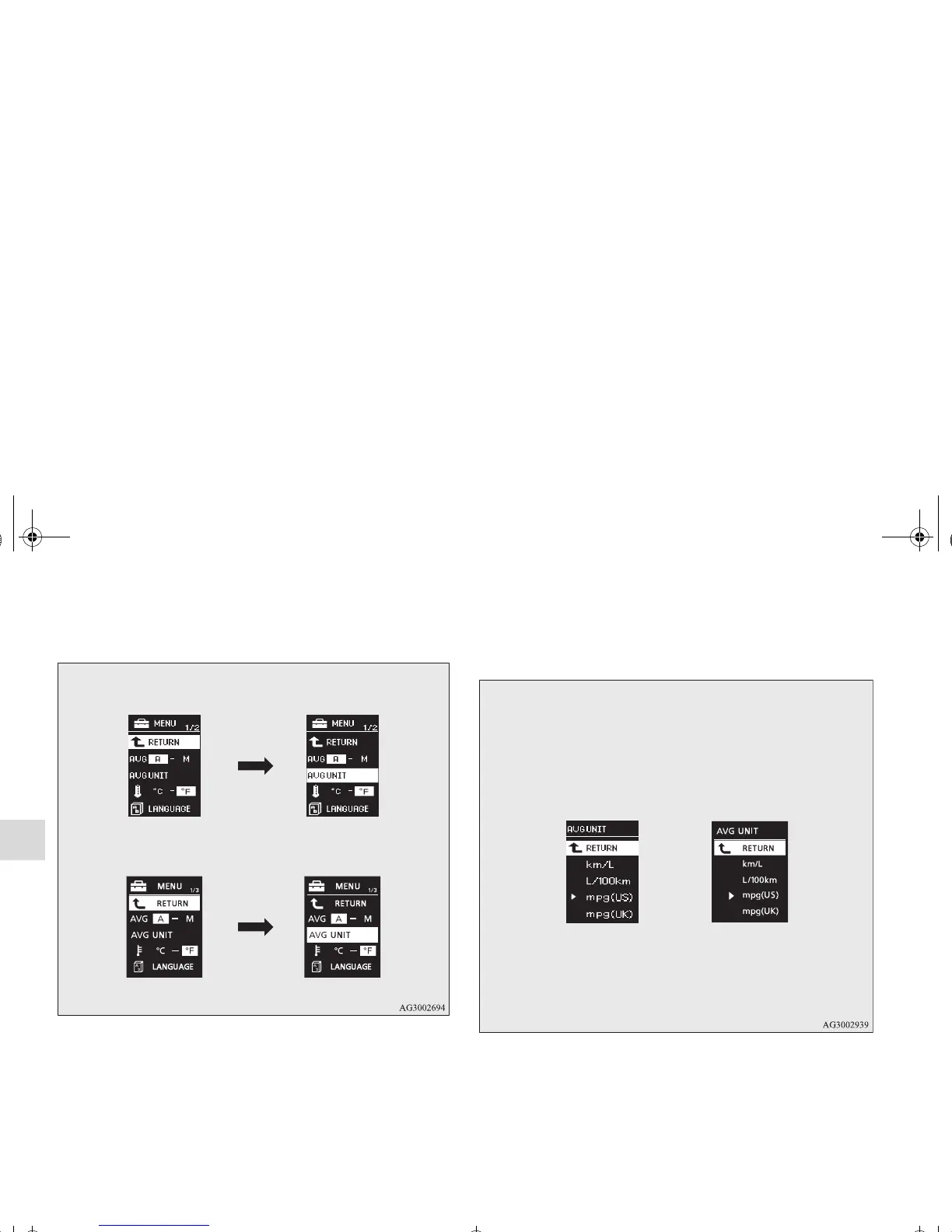3-182
Features and controls
3
2. Lightly press the multi-information meter switch to select
“AVG UNIT” (fuel consumption display unit setting).
3. Press and hold the multi-information meter switch (for
about 2 seconds or more) to display “AVG UNIT” (fuel
consumption display unit setting).
4. Lightly press the multi-information meter switch to switch
in sequence from km/L → L/100 km → mpg (US) → mpg
(UK) → RETURN → km/L.
5. Press and hold the multi-information meter switch (for
about 2 seconds or more) to change the setting to the
selected unit.
Type 1
Type 2
Type 1 Type 2
BK0122500US.book 182 ページ 2010年5月12日 水曜日 午前11時11分
