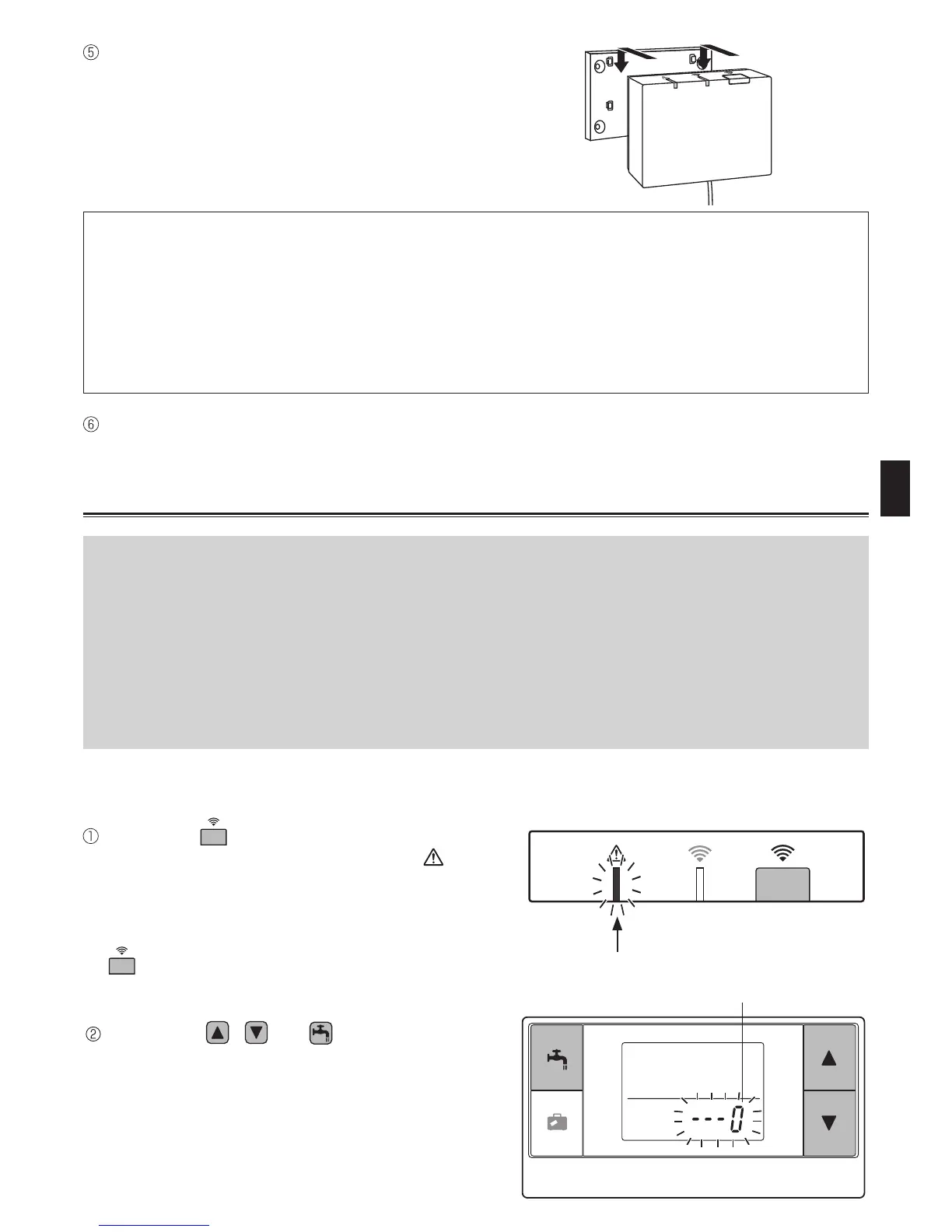10
Place the wireless receiver on the fixed bracket.
Hook the holes on the back of the wireless re-
ceiver onto the projections on the bracket, and
fix the wireless receiver.
<Notice>
● Do not place the wireless receiver inside the hydrobox.
►Both the wireless receiver and its wire may break due to heat inside the indoor unit.
● Do not pull the cable excessively.
►Breakdown, ignition, or fire may result.
● Do not have the wireless receiver suspended.
►Breakdown, ignition, or fire may result.
Hold the front panel with the screws.
● If the wireless remote controller is not paired, the indoor unit cannot be operated
using the remote controller.
● Before using the wireless remote controllers, always ensure to go through a pairing
process.
● Pairing is NOT possible unless the ecodan system is off. When the ecodan system
is ON, be sure to turn it off before starting the pairing process.
● The wireless receiver is also needed for pairing, so please make sure to operate the
wireless remote controller near the wireless receiver.
5. Pairing process
Hold down button on the wireless receiver
for 3 seconds or more until orange LED
blinks.
The pairing mode is cancelled by pressing
button.
Mode No.
Hold down , and buttons simultane-
ously for at least 3 seconds until the mode
number blinks.
Blinking (orange)
