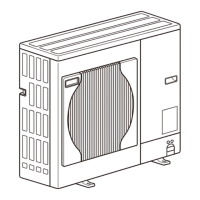[ VII Control ]
- 81 -
HWE1018A GB
3) SW5
4) SW8
(2) Slide switches
3. Function of the switch <Remote controller>
(1) MA remote controller (PAR-20MAA)
The SW is located at the bottom of the remote controller under the cover. Operate the switches to perform the remote con-
troller main/sub setting or other function settings. Normally, do not change the settings of switches other than the SW1 (main/
sub switching switch). (All the switches are set to "ON" at factory setting.)
Function
Switch setting timing
During unit stoppage (remote controller OFF)
(when switching from OFF to ON)
Reset of the integrated
operation time
Resetting the integrated operation time
according to the setting of SW7-1 and 7-2
Operation by switch setting
Anytime
after power on
1
Normal control
Compulsory thermo OFF
23
123
Compulsory thermo OFF setting during test run
(used in the grouped indoor units connected to
different outdoor units)
ON
OFF
ON
OFF
Function Operation by switch setting
Switch setting timing
Switch Function Operation by switch setting
Switch setting timing
SWC 1~2
Switching between
suction/discharge temperature
control
Anytime
after power on
Option
Standard
Option
Standard
Input setting
Suction temperature control
Discharge temperature control
*
* The settings for the two circuit boards must be equivalent to switch between suction/discharge temperature control under
two-refrigerant circuit system.
Remote controllerSwitching switch
1
ON
234
Switch
2
1
Function
Remote controller
main/sub setting
At power on of the
remote controller
Normal
startup
Timer mode
startup
3
Cooling/heating display
set by automatic setting
Displayed Not displayed
4
Suction temperature display
(discharge temperature display)
Displayed Not displayed
Operation by switch settings
Switch setting timing
ON OFF
Main Sub
Before power on
Before power on
Before power on
Before power on
When two remote controllers are connected
to one group, set either of the remote
controllers to "Sub".
To resume the operation with timer mode
after the power is restored when the
schedule timer is connected, set to
"Timer mode startup".
When the automatic mode is set and the
"Cooling"/"Heating" display is not necessary,
set to "Not displayed".
When the suction temperature (discharge
temperature) display is not necessary,
set to "Not displayed".

