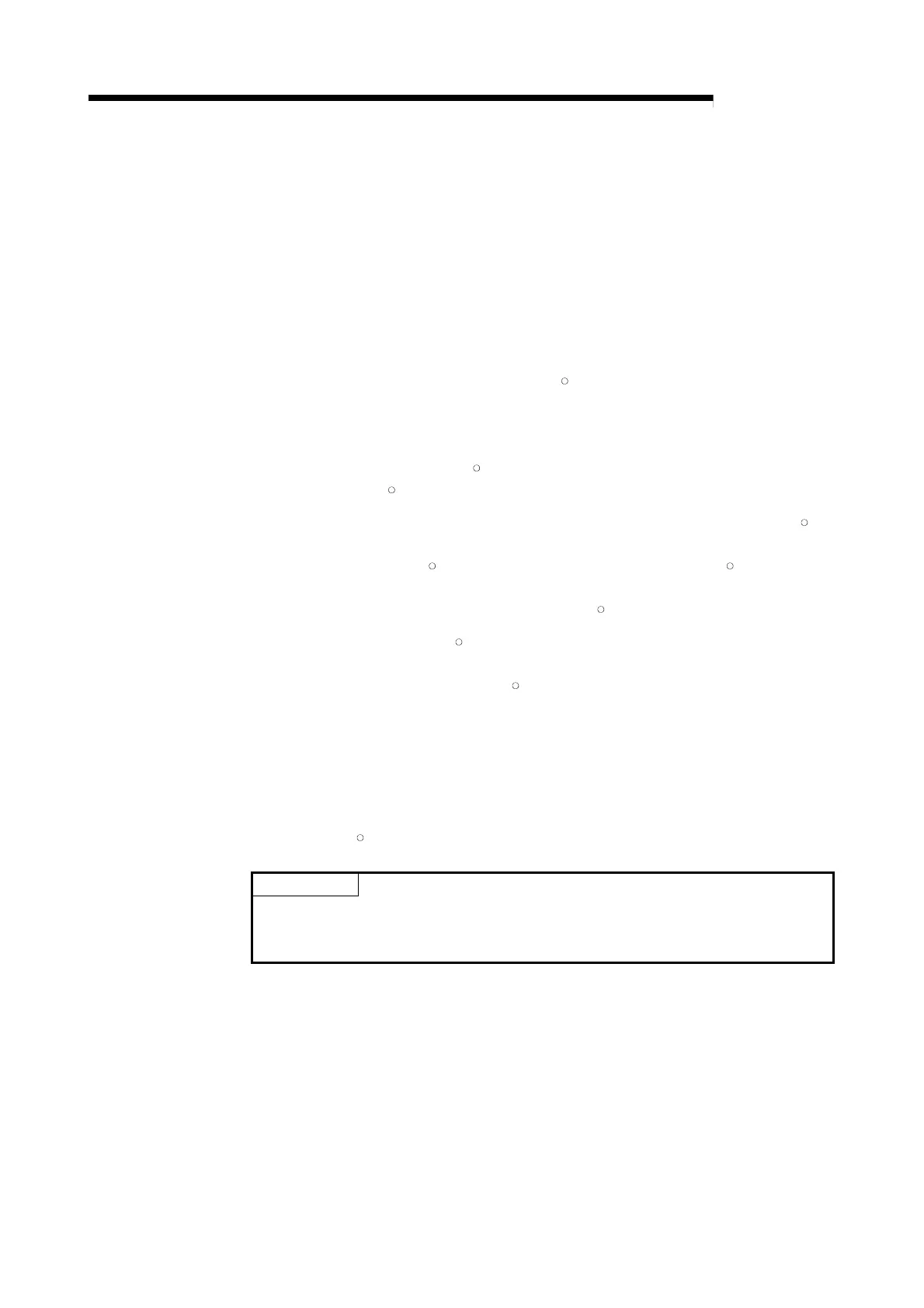7 - 28 7 - 28
MELSEC-Q
7 PARAMETER SETTING
*5: When setting with GX Configurator-MB, input the head device.
*6: The extended data register D65536 and higher area and extended link register W10000 and
higher area cannot be allocated as input register or holding register.
Use file register (ZR) specification instead.
For file register (ZR) specification of extended data register or extended link register, refer to the
QCPU User’s Manual (Function Explanation, Program Fundamentals).
Use Read file record (FC: 20) or Write file record (FC: 21) in the above case.
(2) Head device number
As the head device number, set the head device number of the programmable
controller CPU device memory or the head address of the QJ71MT91 buffer
memory to be assigned to the MODBUS
R
device.
(3) Head MODBUS
®
device number (Head coil number/Head input
number/Head input register number/Head holding register number)
(a) As the head MODBUS
R
device number, set the head number of the
MODBUS
R
device of the assignment target QJ71MT91.
(b) Use the following expression to find the set value of the head MODBUS
R
device number.
Head MODBUS
R
device number = Last 5 digits of MODBUS
R
device
number to be set - 1
Example: Set "5139" when the MODBUS
R
device number is 105140.
(c) The head MODBUS
R
device number must not be duplicated in assignment 1
to 16.
Set different head MODBUS
R
device numbers.
The slave function of the QJ71MT91 is inactive if any of the device number
settings are dupplicated.
(4) Assignment points
As the assignment points, set the device points of the programmable controller
CPU CPU device memory or QJ71MT91 buffer memory to be assigned to the
MODBUS
R
device.
POINT
The QJ71MT91 sends an exception response to the master if the master requests
access to a device outside the programmable controller CPU range or to outside
the user free area of the QJ71MT91 buffer memory.
