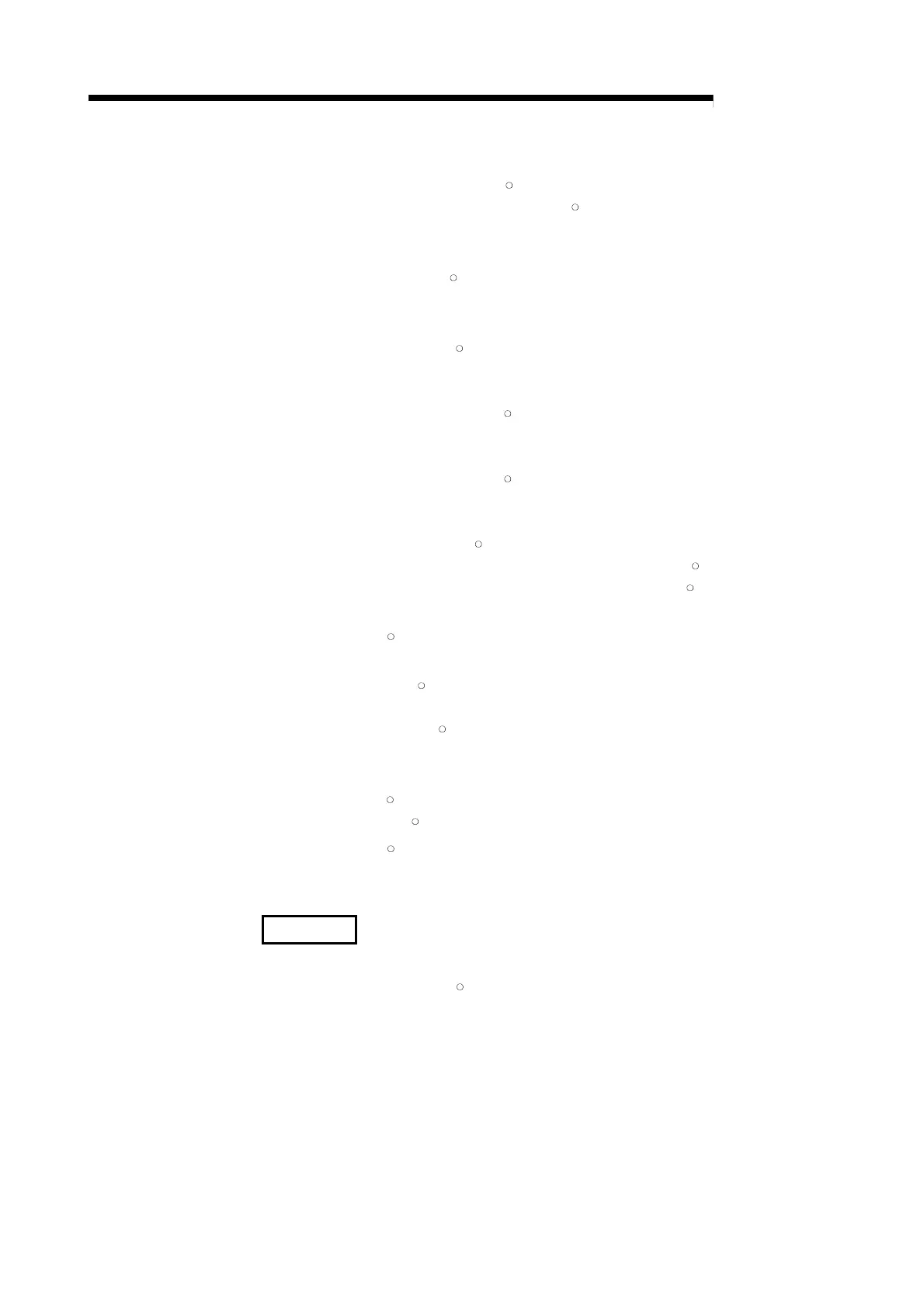9 - 10 9 - 10
MELSEC-Q
9 PROGRAMMING
(4) Precautions for MODBUS
®
device assignment parameter setting
(a) When setting the MODBUS
R
device assignment parameters with a
sequence program, set the MODBUS
R
device assignment parameter
starting method of the intelligent function module switch setting (refer to
Section 6.6) to ON (Start with the user-set parameters).
(b) Turn ON MODBUS
R
device assignment parameter setting request (Y8) after
Module READY (X0) and Basic parameter setting existence (X3) have
turned ON.
(c) When the MODBUS
R
device assignment parameter setting, error completed
(X9) has turned ON, correct the corresponding parameter in the following
procedure.
1) Refer to the MODBUS
R
device assignment parameter setting result
storage area (address: 0C14
H to 0C15H (3092 to 3093)) to identify the
erroneous parameter.
2) Refer to the MODBUS
R
device assignment parameter error code
storage area (address: 0C13
H (3091)) to check the error details, and
correct the parameter.
3) Make a MODBUS
R
device assignment parameter setting request again.
Refer to Section 11.3.1 for details of the MODBUS
R
device assignment
parameter error code storage area and MODBUS
R
device assignment
parameter setting result storage area.
(d) MODBUS
R
device assignment parameter setting existence (XA) turns ON
also when the default parameters exist.
(e) The MODBUS
R
device assignment parameter setting is not allowed in the
offline mode (intelligent function module switch 1: 0001
H).
Set the MODBUS
R
device assignment parameters in the online mode
(intelligent function module switch 1: 0000
H).
(f) The QJ71MT91 sends an exception response to the master if it receives a
MODBUS
R
device data read/write request message from the master before
the MODBUS
R
device assignment parameters are set normally.
(g) MODBUS
R
device assignment parameter setting via a sequence program
can be made again at any time after power-up of the QJ71MT91.
REMARK
Refer to Section 6.6.1 for details of whether each function can be executed or not
depending on the MODBUS
R
device assignment parameter setting existence.
