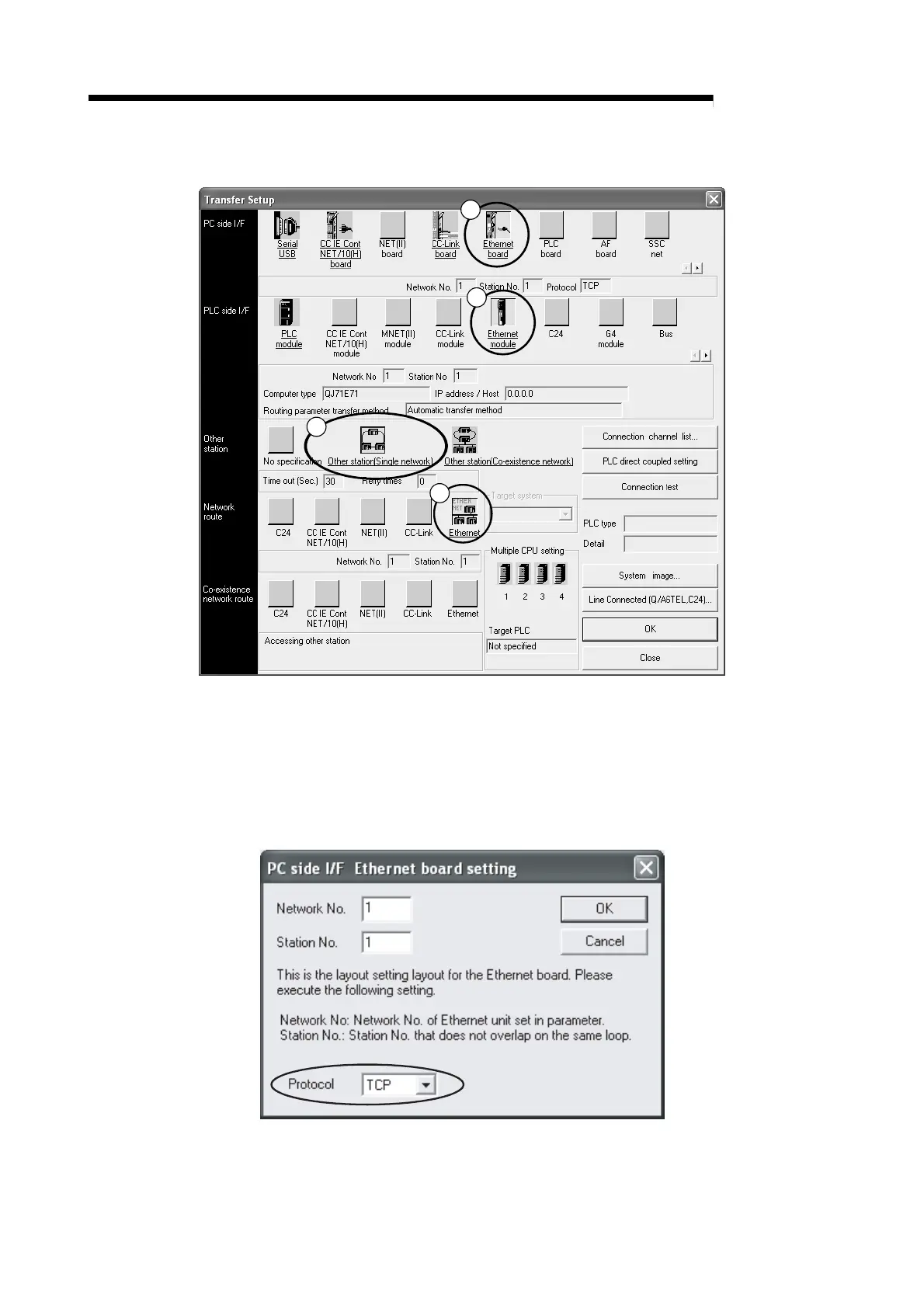App - 6 App - 6
MELSEC-Q
PPENDICES
(2) Connection setup window
(a)
(b)
(c)
(d)
(a) PC side I/F
1) Select "Ethernet board" and double-click it to display the "PC side I/F
Ethernet board setting" screen.
2) Set "Protocol" on the "PC side I/F Ethernet board setting" screen.
• Protocol • • • • • Select "TCP" or "UDP".
3) Since "Network No." and "Station No." are not used, leave them as
displayed on the screen.
